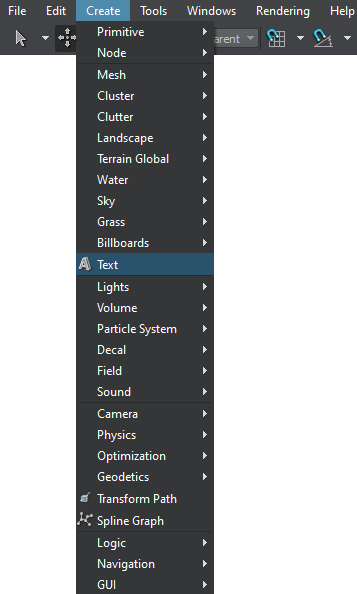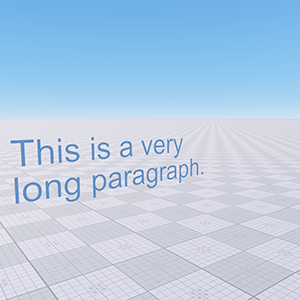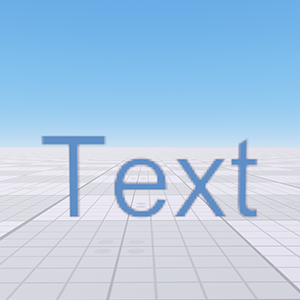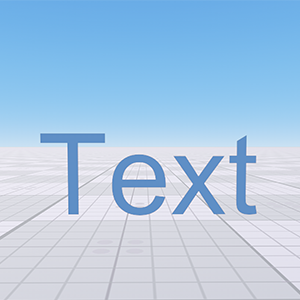Text Object
A Text object is an object representing a plain text in a 3D space. The text is rendered into a texture that is applied to a flat polygon. It uses trilinear filtering and mipmaps to correctly display the text at any distance. There is no noise influence to the object and it is not distorted by TAA.Объект Text - это объект, представляющий простой текст в трехмерном пространстве. Текст преобразуется в текстуру, которая накладывается на плоский многоугольник. Он использует трилинейную фильтрацию и MIP-карты для правильного отображения текста на любом расстоянии. Отсутствует влияние шума на объект и искажается от TAA.
The font can be represented as a TrueType font (TTF) or as a texture atlas with letters.Шрифт может быть представлен как шрифт TrueType (TTF) или как текстурный атлас с буквами.
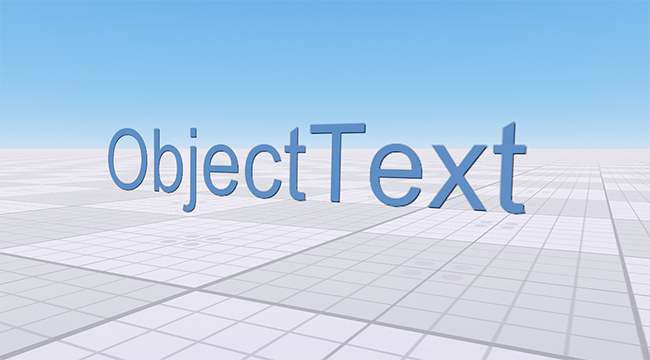
See AlsoСмотрите также#
- The ObjectText class to edit text objects via APIКласс ObjectText для редактирования объектов Text через API
Adding a Text ObjectДобавление текстового объекта#
To add a text object to the scene via UnigineEditor, do the following:Чтобы добавить объект Text в сцену через UnigineEditor, сделайте следующее:
Editing a Text ObjectРедактирование текстового объекта#
| Text | Text input field. If the Rich text option is enabled, you can use tags for text formatting.Поле ввода текста. Если опция Rich text включена, вы можете использовать теги для форматирования текста. | ||||||||
|---|---|---|---|---|---|---|---|---|---|
| Name | Path to a *.ttf file or to a texture atlas with letters.
Примечание
Names of font files for bold, italic and bold italic fonts must have the b, i and bi postfixes correspondingly. For example: myfontb.ttf, myfontbi.ttf.Путь к файлу *.ttf или к атласу текстур с буквами.
Names of font files for bold, italic and bold italic fonts must have the b, i and bi postfixes correspondingly. For example: myfontb.ttf, myfontbi.ttf.Names of font files for bold, italic and bold italic fonts must have the b, i and bi postfixes correspondingly. For example: myfontb.ttf, myfontbi.ttf. Примечание
Names of font files for bold, italic and bold italic fonts must have the b, i and bi postfixes correspondingly. For example: myfontb.ttf, myfontbi.ttf.Имена файлов шрифтов для полужирных, курсивных и полужирных курсивных шрифтов должны иметь постфиксы b, i и bi соответственно. Например: myfontb.ttf, myfontbi.ttf. |
||||||||
| Color | Text color in the RGBA range.Цвет текста в диапазоне RGBA. | ||||||||
| Wrap Width | Text wrap width in units. The text will wrap if its physical size will be greater than the set value. If 0 is set, text wrapping is disabled.
|
||||||||
| Size | Font size, in dots. The more dots, the higher the size of the font. To match dots with a 3D space, there is a set value: 288 dots per unit. For example, if you have the Arial font with the size of 20, the physical height of the letter can be calculated as 20/288=0.0694 units.Размер шрифта в точках. Чем больше точек, тем больше размер шрифта. Чтобы сопоставить точки с трехмерным пространством, существует установленное значение: 288 точек на единицу. Например, если у вас есть шрифт Arial с размером 20, физическая высота буквы может быть рассчитана как 20/288 = 0,0694 единицы. | ||||||||
| Resolution | Resolution of the texture into which the text will be rendered. The lower the value, the less detailed will be the text and the less video memory will be required for the texture.
Примечание
The resolution doesn't influence the text's physical size.The resolution doesn't influence the text's physical size.
Примечание
The resolution doesn't influence the text's physical size.Разрешение не влияет на физический размер текста.
|
||||||||
| HSpacing | Horizontal spacing between letters (a kerning value). This parameter affects the text's physical size.Расстояние между буквами по горизонтали (значение кернинга). Этот параметр влияет на физический размер текста. | ||||||||
| VSpacing | Vertical spacing between letters (a kerning value). This parameter affects the text's physical size.Вертикальный интервал между буквами (значение кернинга). Этот параметр влияет на физический размер текста. | ||||||||
| Rich text | Flag indicating if the rich text formatting is enabled. The following tags are supported:
Примечание
<b>text</b> specifies a bold text.<i>text</i> specifies an italic text.<br>text</br> inserts a single line break.<left>text</left> left-aligns the text.<right>text</right> right-aligns the text.<center>text</center> center-aligns the text.left — left-aligns the textright — right-aligns the textcenter — center-aligns the textjustify — stretches the lines so that each line has equal width (like in newspapers and magazines)Text alignment requires text wrapping to be enabled: the value of the Wrap Width parameter must be greater than 0.<font size=12 color=magenta face=verdana> text</font> specifies the font face, font size, and color of text.<sub> text</sub> defines subscript text. Subscript text appears half a character below the normal line, and is sometimes rendered in a smaller font.<sup> text</sup> defines superscript text. Superscript text appears half a character above the normal line, and is sometimes rendered in a smaller font.<image/> and <table/> tags are not available.Флаг, указывающий, включено ли форматирование текста в формате RTF. Поддерживаются следующие теги:
<image/> and <table/> tags are not available.<image/> and <table/> tags are not available.
Примечание
<image/> and <table/> tags are not available.Теги <image/> и <table/> недоступны. |
||||||||
| Depth Test | Flag indicating if depth test is performed for the text.Флаг, указывающий, выполняется ли проверка глубины текста. | ||||||||
| Outline | Flag indicating if the text outline is enabled. The outline looks like the dark shadow in the right lower corner of the text and is displaced by one dot.Флаг, указывающий, включен ли контур текста. Контур выглядит как темная тень в правом нижнем углу текста и смещен на одну точку. |
Информация, представленная на данной странице, актуальна для версии UNIGINE 2.20 SDK.