Streaming
This section contains settings related to resource streaming.Этот раздел содержит настройки, связанные с потоковой передачей ресурсов.
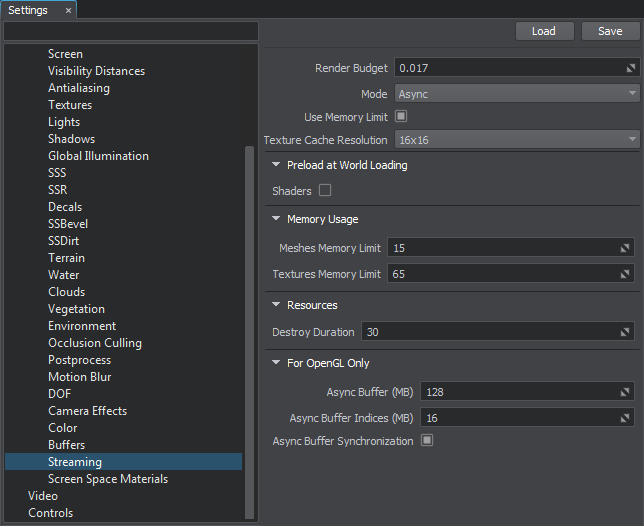
Streaming SettingsНастройки потоковой передачи
| Render Budget | Render budget value, which limits the number of loaded/created graphics resources during a frame according to loading/creation time. Budget value is measured in seconds.Значение бюджета рендеринга, которое ограничивает количество загружаемых / создаваемых графических ресурсов во время кадра в соответствии со временем загрузки / создания. Значение бюджета измеряется в секундах. |
|---|---|
| Mode | Streaming mode to be used:
|
| Use Memory Limit | Toggles memory limitation for asynchronous resource loading (streaming of meshes and textures) on and off. Corresponding memory limits are specified in the Meshes Memory Limit and Textures Memory Limit fields.Включает и выключает ограничение памяти для асинхронной загрузки ресурсов (потоковая передача сеток и текстур). Соответствующие ограничения памяти указаны в полях Meshes Memory Limit и Textures Memory Limit. |
| Texture Cache Resolution | Resolution for texture cache elements. These minimized copies of textures are used instead of the originals.Разрешение для элементов кэша текстур. Эти уменьшенные копии текстур используются вместо оригиналов. |
Preload at World LoadingPreload at World Loading#
| Shaders | Enables compilation of all shaders used in the loaded world on start-up. Примечание This option compiles and loads all shaders to RAM every time the world is loaded, which results in significant memory consumption. It is recommended to use pre-generated shaders cache instead when possible. In this case necessary shaders are loaded from cache to RAM on demand.Включает компиляцию всех шейдеров, используемых в загруженном мире при запуске.This option compiles and loads all shaders to RAM every time the world is loaded, which results in significant memory consumption. It is recommended to use pre-generated shaders cache instead when possible. In this case necessary shaders are loaded from cache to RAM on demand.This option compiles and loads all shaders to RAM every time the world is loaded, which results in significant memory consumption. It is recommended to use pre-generated shaders cache instead when possible. In this case necessary shaders are loaded from cache to RAM on demand. Примечание This option compiles and loads all shaders to RAM every time the world is loaded, which results in significant memory consumption. It is recommended to use pre-generated shaders cache instead when possible. In this case necessary shaders are loaded from cache to RAM on demand.Эта опция компилирует и загружает все шейдеры в ОЗУ каждый раз при загрузке мира, что приводит к значительному потреблению памяти. По возможности рекомендуется использовать предварительно сгенерированный кеш шейдеров . В этом случае необходимые шейдеры загружаются из кеша в оперативную память по запросу. |
|---|
Memory UsageMemory Usage#
ResourcesResources#
For OpenGL OnlyFor OpenGL Only#
The settings below are available for OpenGL API only.Приведенные ниже настройки доступны только для OpenGL API.
Примечание
These parameters should be carefully adjusted for each particular case and configuration as they are heavily dependent on hardware and driver used.Эти параметры следует тщательно настраивать для каждого конкретного случая и конфигурации, поскольку они сильно зависят от используемого оборудования и драйверов.
| Async Buffer | Size of an intermediate buffer (between the CPU and new resource) used for mesh and texture streaming, in Mb. The size of this buffer must be equal to the size of the largest resource (mesh/texture), otherwise in case of a larger resource, the buffer will be resized causing a spike. Примечание Be aware, that the size of this intermediate buffer will be added to total memory consumption.Размер промежуточного буфера (между ЦП и новым ресурсом), используемого для потоковой передачи сетки и текстур, в МБ. Размер этого буфера должен быть равен размеру самого большого ресурса (сетка / текстура), иначе в случае большего ресурса размер буфера будет изменен, что приведет к скачку.Be aware, that the size of this intermediate buffer will be added to total memory consumption.Be aware, that the size of this intermediate buffer will be added to total memory consumption. Примечание Be aware, that the size of this intermediate buffer will be added to total memory consumption.Имейте в виду, что размер этого промежуточного буфера будет добавлен к общему потреблению памяти. |
|---|---|
| Async Buffer Indices | Size of an intermediate buffer, analogous to the Async Buffer above, used for mesh streaming (to store vertex indices of meshes), in Mb. Примечание Be aware, that the size of this intermediate buffer will be added to total memory consumption.Размер промежуточного буфера, аналогичного Async Buffer выше, используемого для потоковой передачи ячеек (для хранения индексов вершин ячеек), в мегабайтах.Be aware, that the size of this intermediate buffer will be added to total memory consumption.Be aware, that the size of this intermediate buffer will be added to total memory consumption. Примечание Be aware, that the size of this intermediate buffer will be added to total memory consumption.Имейте в виду, что размер этого промежуточного буфера будет добавлен к общему потреблению памяти. |
| Async Buffer Synchronization | Enable buffer synchronization for transferring data from the streaming thread to the main one. When disabled, both async buffer and async buffer for indices are created anew each time. This reduces the number of buffer synchronizations but increases the number of memory allocations. Примечание Sometimes (depending on the hardware/driver used, e.g. when the main thread is affected by sychronization primitives in other threads) memory allocation may be faster than synchronizations, in such cases, when streaming becomes unacceptably slow, it is recommended to disable buffer synchronization.Включите синхронизацию буфера для передачи данных из потокового потока в основной. При отключении асинхронный буфер и асинхронный буфер для индексов каждый раз создаются заново. Это уменьшает количество синхронизаций буфера, но увеличивает количество выделений памяти.Sometimes (depending on the hardware/driver used, e.g. when the main thread is affected by sychronization primitives in other threads) memory allocation may be faster than synchronizations, in such cases, when streaming becomes unacceptably slow, it is recommended to disable buffer synchronization.Sometimes (depending on the hardware/driver used, e.g. when the main thread is affected by sychronization primitives in other threads) memory allocation may be faster than synchronizations, in such cases, when streaming becomes unacceptably slow, it is recommended to disable buffer synchronization. Примечание Sometimes (depending on the hardware/driver used, e.g. when the main thread is affected by sychronization primitives in other threads) memory allocation may be faster than synchronizations, in such cases, when streaming becomes unacceptably slow, it is recommended to disable buffer synchronization.Иногда (в зависимости от используемого оборудования / драйвера, например, когда на основной поток влияют примитивы синхронизации в других потоках) распределение памяти может быть быстрее, чем при синхронизации, в таких случаях, когда потоковая передача становится неприемлемо медленной, рекомендуется отключить синхронизацию буфера. |
Последнее обновление:
09.04.2021
Помогите сделать статью лучше
Была ли эта статья полезной?
(или выберите слово/фразу и нажмите Ctrl+Enter
