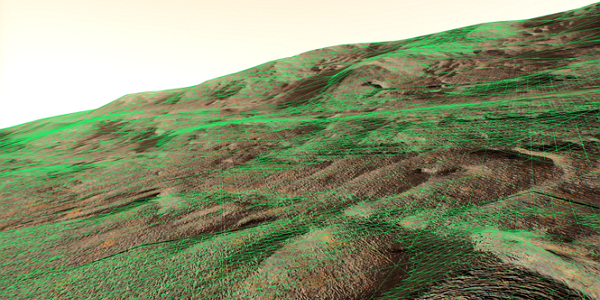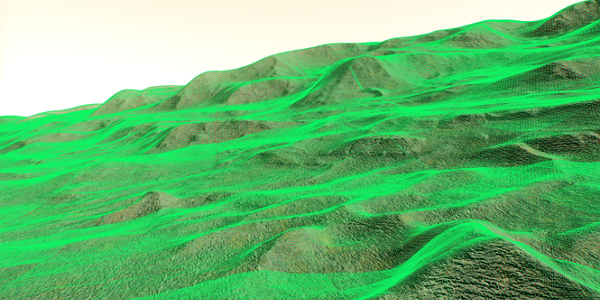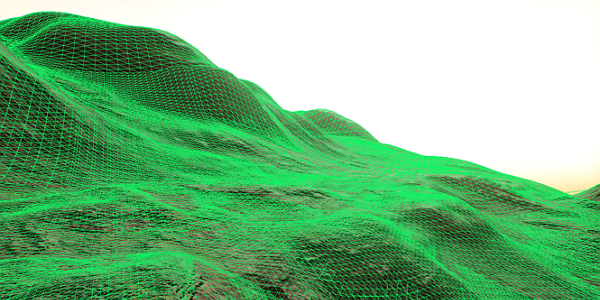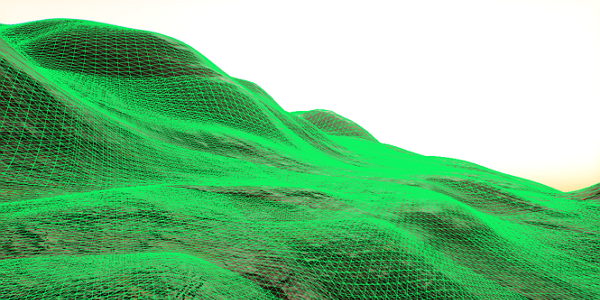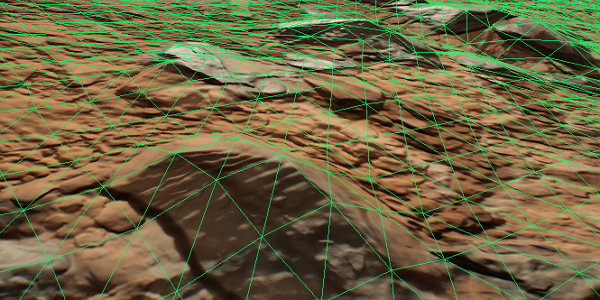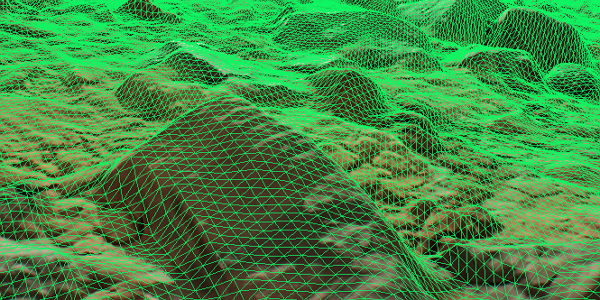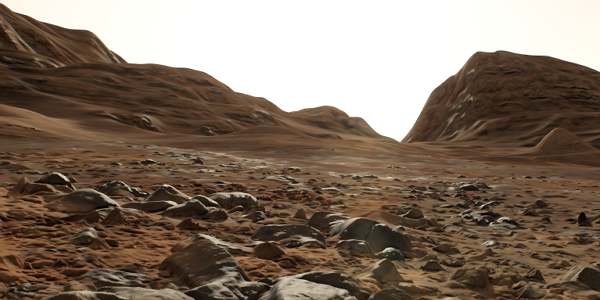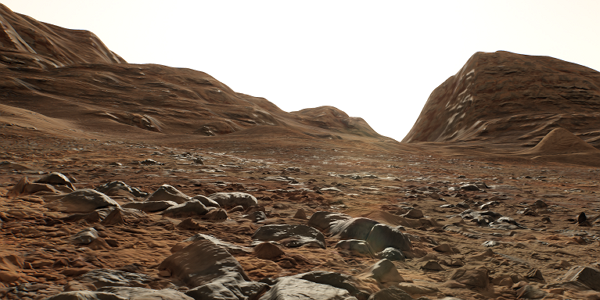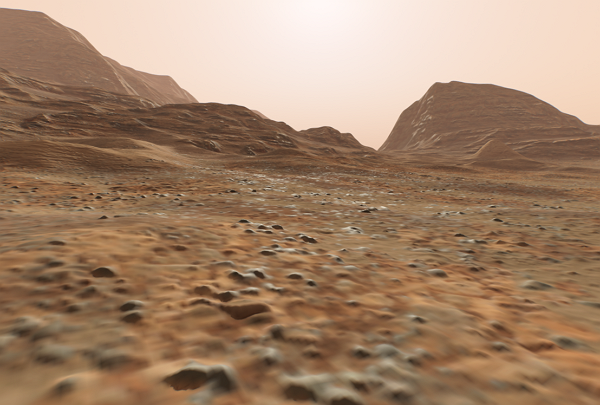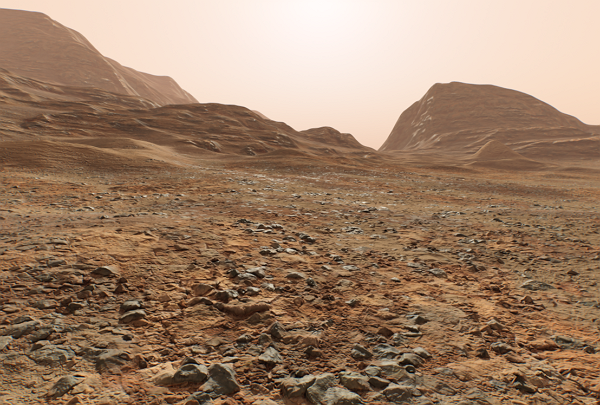Landscape
The section contains settings that control rendering of Landscape Terrain.Раздел содержит настройки, управляющие отрисовкой Landscape Terrain.
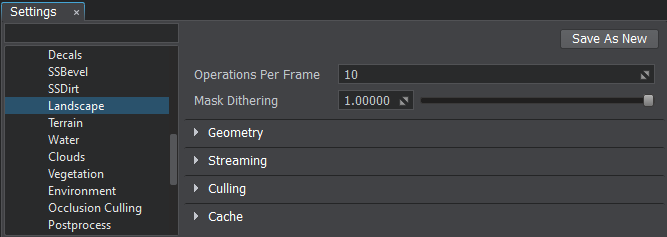
Landscape Terrain rendering settingsLandscape Terrain настройки рендеринга
All the settings are also available via Console.Все настройки также доступны через Console .
GeometryGeometry#
| Mask Dithering | Dither amount multiplier (in the [0.0f; 1.0f] range) used for rendering details of the Landscape Terrain. Dithering enables reduction of graphical artefacts in case of increased Mask Contrast values set per-detail. This is a global multiplier for dithering values set for each detail mask.Множитель количества дизеринга (в диапазоне [0.0f; 1.0f]), используемый для деталей рендеринга Landscape Terrain. Дизеринг позволяет уменьшить графические артефакты в случае увеличения значений Mask Contrast, установленных для каждой детали. Это глобальный множитель для значений дизеринга, установленный для каждой маски деталей. |
|---|---|
| Holes | Toggles rendering of decal-based terrain holes on and off.Включает и выключает рендеринг отверстий ландшафта на основе декалей . |
| Geometry Progression | Progression of the Landscape Terrain geometry tessellation in the [0,50] range. Прогрессия тесселяции геометрии Landscape Terrain в диапазоне [0,50]. |
| Geometry Fade Lods | Intensity of fading between levels of geometry tessellation in the [0,1] range. Интенсивность затухания между уровнями мозаики геометрии в диапазоне [0,1]. |
| Geometry Subpixel Reduction | Minimum ratio of a polygon size (in screen space) to the size of an area seen in the viewport in the [0,50] range. If the ratio calculated for the polygon is less than this value, such polygon will be removed. Минимальное отношение размера многоугольника (в пространстве экрана) к размеру области, видимой в окне просмотра в диапазоне [0,50]. Если коэффициент, рассчитанный для многоугольника, меньше этого значения, такой многоугольник будет удален. |
| Geometry Polygon Size | Size of Landscape Terrain polygons in the [0.0001,1000.0] range, in units. The value defines the maximum allowed density of Landscape Terrain geometry. Размер полигонов Landscape Terrain в диапазоне [0.0001,1000.0] в единицах. Значение определяет максимально допустимую плотность геометрии Landscape Terrain. |
| Visibility Distance | Visibility distance of the Landscape Terrain in units.Расстояние видимости Landscape Terrain в единицах. |
StreamingStreaming#
CullingCulling#
CacheCache#
Последнее обновление:
09.04.2021
Помогите сделать статью лучше
Была ли эта статья полезной?
(или выберите слово/фразу и нажмите Ctrl+Enter