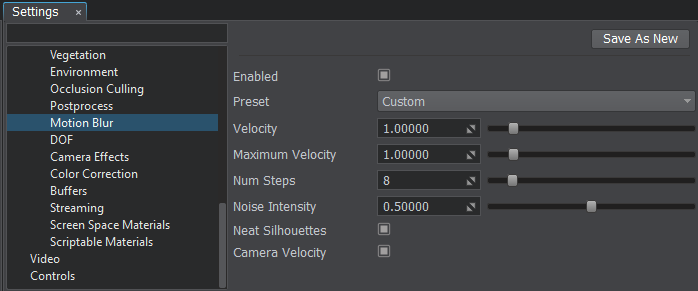| Enabled |
 Toggles motion blur on and off.Включает и выключает размытие в движении. Toggles motion blur on and off.Включает и выключает размытие в движении. |
| Velocity |
 Amount of motion blur for moving physical bodies. Amount of motion blur for moving physical bodies.
 The higher the value, the more blurred the objects appear when moving.The higher the value, the more blurred the objects appear when moving. The higher the value, the more blurred the objects appear when moving.The higher the value, the more blurred the objects appear when moving.
The higher the value, the more blurred the objects appear when moving.Величина размытия движения для движущихся физических тел.
 The higher the value, the more blurred the objects appear when moving.Чем выше значение, тем более размытыми становятся объекты при движении. The higher the value, the more blurred the objects appear when moving.Чем выше значение, тем более размытыми становятся объекты при движении.
|
| Maximum Velocity |
 Maximum possible amount of motion blur for moving physical objects. When their body velocity exceeds the set value, they are blurred as if they have the maximum velocity set by the parameter. This parameter should be used in order to: Maximum possible amount of motion blur for moving physical objects. When their body velocity exceeds the set value, they are blurred as if they have the maximum velocity set by the parameter. This parameter should be used in order to:
 Avoid excessive blurring of fast moving objects.Avoid excessive blurring of fast moving objects. Avoid excessive blurring of fast moving objects.Avoid excessive blurring of fast moving objects. Save performance, as increasing the object's velocity leads to increasing the radius of the motion blur effect that drops performance at very high values.Save performance, as increasing the object's velocity leads to increasing the radius of the motion blur effect that drops performance at very high values. Save performance, as increasing the object's velocity leads to increasing the radius of the motion blur effect that drops performance at very high values.Save performance, as increasing the object's velocity leads to increasing the radius of the motion blur effect that drops performance at very high values.
Avoid excessive blurring of fast moving objects.Save performance, as increasing the object's velocity leads to increasing the radius of the motion blur effect that drops performance at very high values.Максимально возможное размытие движущихся физических объектов. Когда скорость их тела превышает заданное значение, они размываются, как если бы у них была максимальная скорость, установленная параметром. Этот параметр следует использовать, чтобы:
 Avoid excessive blurring of fast moving objects.Избегайте чрезмерного размытия быстро движущихся объектов. Avoid excessive blurring of fast moving objects.Избегайте чрезмерного размытия быстро движущихся объектов. Save performance, as increasing the object's velocity leads to increasing the radius of the motion blur effect that drops performance at very high values.Сохраните производительность, так как увеличение скорости объекта приводит к увеличению радиуса эффекта размытия движения, что снижает производительность при очень высоких значениях. Save performance, as increasing the object's velocity leads to increasing the radius of the motion blur effect that drops performance at very high values.Сохраните производительность, так как увеличение скорости объекта приводит к увеличению радиуса эффекта размытия движения, что снижает производительность при очень высоких значениях.
|
| Num Steps |
 The number of steps used in the motion blur. The number of steps used in the motion blur.
 The higher the value, the more correct the motion blur effect is.The higher the value, the more correct the motion blur effect is. The higher the value, the more correct the motion blur effect is.The higher the value, the more correct the motion blur effect is. At low values, moving objects may look doubled, however, performance increases.At low values, moving objects may look doubled, however, performance increases. At low values, moving objects may look doubled, however, performance increases.At low values, moving objects may look doubled, however, performance increases.
The higher the value, the more correct the motion blur effect is.At low values, moving objects may look doubled, however, performance increases.Количество шагов, используемых при размытии движения.
 The higher the value, the more correct the motion blur effect is.Чем выше значение, тем точнее эффект размытия при движении. The higher the value, the more correct the motion blur effect is.Чем выше значение, тем точнее эффект размытия при движении. At low values, moving objects may look doubled, however, performance increases.При низких значениях движущиеся объекты могут выглядеть вдвое, однако производительность возрастает. At low values, moving objects may look doubled, however, performance increases.При низких значениях движущиеся объекты могут выглядеть вдвое, однако производительность возрастает.
|
| Noise Intensity |
 Intensity of the noise used in the motion blur.Интенсивность шума, используемого в размытии движения. Intensity of the noise used in the motion blur.Интенсивность шума, используемого в размытии движения. |
| Neat Silhouettes |
 Toggles neat silhouettes for motion blur on and off. When enabled, this option keeps contours of objects in front of the camera unblurred.Включает и выключает аккуратные силуэты для размытия движения. Если этот параметр включен, контуры объектов перед камерой не размываются. Toggles neat silhouettes for motion blur on and off. When enabled, this option keeps contours of objects in front of the camera unblurred.Включает и выключает аккуратные силуэты для размытия движения. Если этот параметр включен, контуры объектов перед камерой не размываются. |
| Camera Velocity |
 Toggles camera velocity contribution to the motion blur effect on and off. When disabled, only velocities of objects are taken into account. Toggles camera velocity contribution to the motion blur effect on and off. When disabled, only velocities of objects are taken into account.
Примечание This setting is disabled in the VR mode by default. This setting is disabled in the VR mode by default.This setting is disabled in the VR mode by default.
This setting is disabled in the VR mode by default.Включает и выключает влияние скорости камеры на эффект размытия движения. При отключении учитываются только скорости объектов.
Примечание This setting is disabled in the VR mode by default. This setting is disabled in the VR mode by default.По умолчанию этот параметр отключен в режиме VR.
|