SDK浏览器问题
This section provides information on typical errors displayed in SDK Browser and explains how to fix them.本节提供有关SDK浏览器中显示的典型错误的信息,并说明如何解决这些错误。
Activation Issues激活问题#
Applications built with the Evaluation kit require SDK Browser installation and SDK activation on each PC. This limitation is only valid for the Evaluation kits.使用评估套件构建的应用程序需要在每台PC上安装SDK浏览器并激活SDK。此限制仅对评估套件有效。
Please, use an individual account per person to avoid the warning.请避免每人使用一个个人帐户。
Browser Errors浏览器错误#
Settings and issues that may cause errors:可能导致错误的设置和问题:
-
Unstable internet connection. This may cause repeated logging off. However, if you are in the middle of downloading something via SDK browser, it will be paused and continue downloading as soon as internet connection is resumed.

or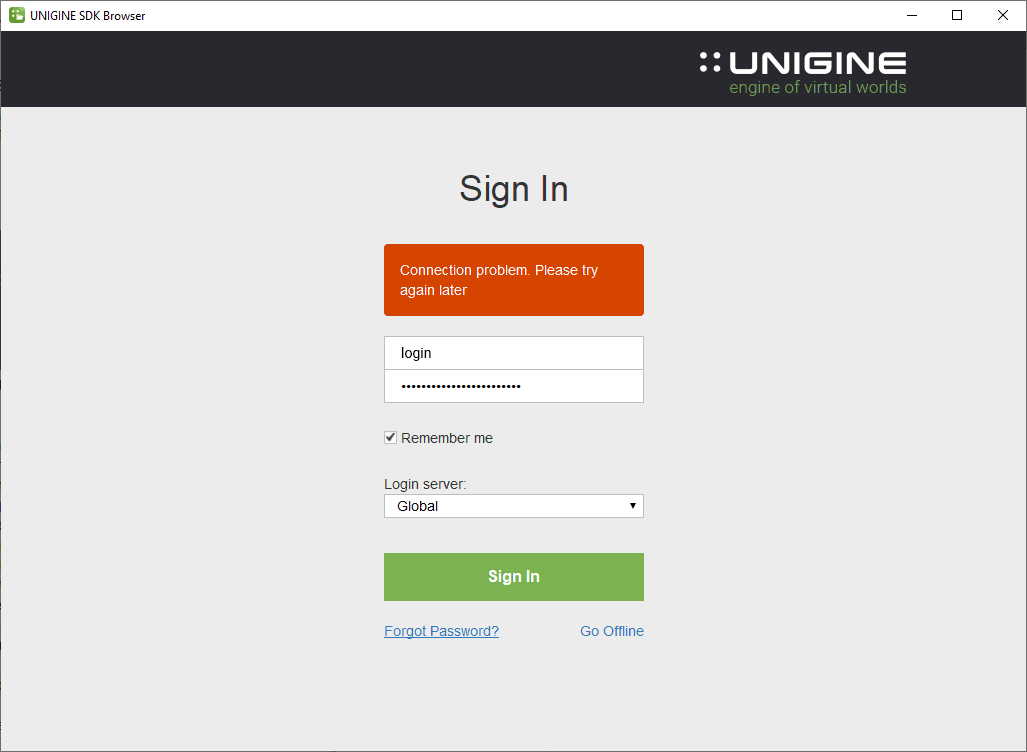
If you have continuous problems with the internet connection, you may consider using a fixed license. 不稳定互联网连接。这可能会导致重复注销。但是,如果您正在通过SDK浏览器下载某些内容,它将被暂停并在恢复互联网连接后立即继续下载。

或
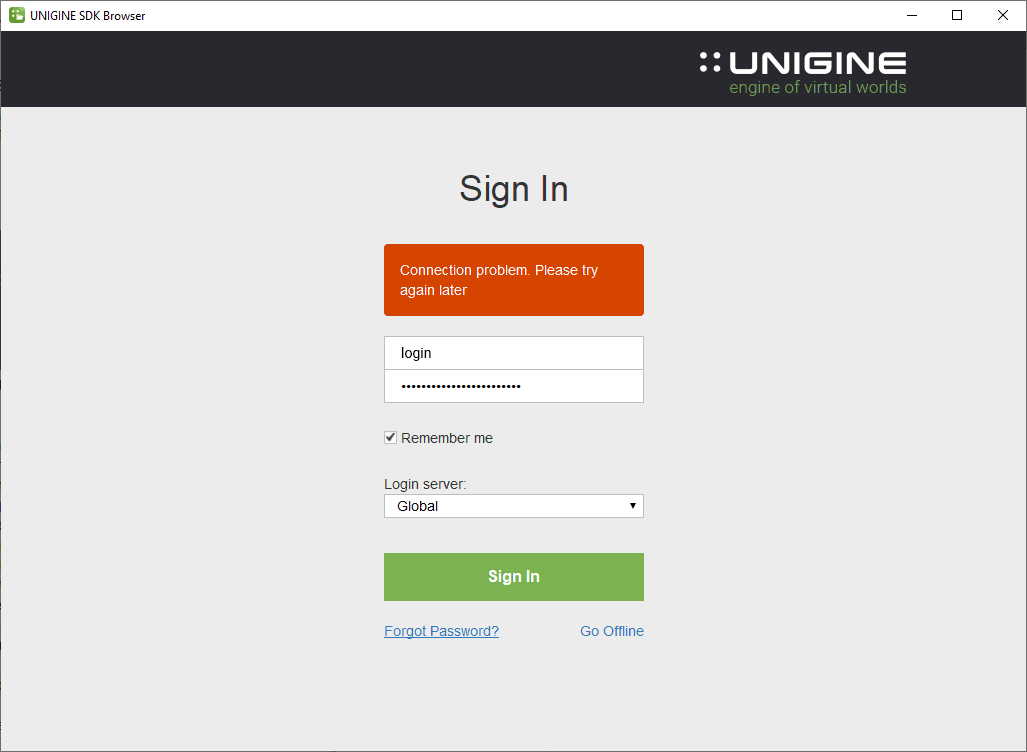
如果您的互联网连接持续出现问题,则可以考虑使用 fixed许可证。 - The connection error may also be caused by wrong date and time settings. Check that you have actual date and time set.连接错误也可能是由于错误的日期和时间设置引起的。检查是否设置了实际的日期和时间。
- A certain application may block communication between SDK Browser and Editor. To check if this is the issue, boot into a safe mode (for example, Windows 10 safe mode (with Networking)) and try to run SDK Browser and Editor. SDK Browser can load a little bit slower here, please wait. If there are no errors, that would mean that some application running in normal Windows boot is blocking communication between SDK Browser and Editor.某些应用程序可能会阻止SDK浏览器与编辑器之间的通信。要检查是否存在此问题,请引导至安全模式(例如, Windows 10安全模式(具有网络连接)),然后尝试运行SDK浏览器和编辑器。 SDK浏览器在这里的加载速度可能会稍慢,请稍候。如果没有错误,则意味着某些运行在常规Windows引导下的应用程序阻止了SDK浏览器与编辑器之间的通信。
UNIGINE logs errors to the console and the main log file (stored in <UserProfile>/AppData/Local/Unigine_SDK_Browser for Windows or .local/share/Unigine_SDK_Browser for a *nix systems), so you can check there for more information. UNIGINE将错误记录到控制台和主日志文件(对于Windows,存储在<UserProfile>/AppData/Local/Unigine_SDK_Browser中;对于*nix系统,存储在.local/share/Unigine_SDK_Browser中),因此您可以在此处检查更多信息。
If your problem still exists, address the support.如果问题仍然存在,请解决支持。
