Mars Demo
Mars demo project recreates one million square kilometers of the Mars surface. You can drive the rover around the planet and view the Gale Crater using a 20x scopes support!Mars 演示项目再现了 100 万平方公里的火星表面。您可以驾驶漫游车环绕地球并使用 20 倍望远镜支持查看盖尔陨石坑!
This demo showcases features of the Landscape Terrain system. No static meshes involved, only a terrain object.此演示展示了 Landscape Terrain 系统的功能。不涉及静态网格,仅涉及地形对象。
Features特征#
- Highest geometry and texture detailing possible (up to 1 millimeter per pixel)尽可能高的几何和纹理细节(每像素高达 1 毫米)
- 1000 x 1000 km area size1000 x 1000公里区域大小
- 8 x 8 km high-detailed zone (0.25 m / pixel mask density, 1 mm / pixel for detailed 4K textures)8 x 8 km 高细节区域(0.25 m/像素蒙版密度,1 mm/像素用于详细的 4K 纹理)
- Dynamic craters (100 x 100 x 25 m) that can be placed in real-time anywhere可以在任何地方实时放置的动态陨石坑 (100 x 100 x 25 m)
- Rover tracks as another demonstration of real-time modification of terrain surface流动站轨道作为地形表面实时修改的另一个演示
- Up to 20x scopes高达 20 倍的示波器
System Requirements系统要求#
To run this demo, the following is required:要运行此演示,需要以下内容:
Video memory: minimum 2 GB — this would allow running the demo with Low and Medium quality. With the memory less than this, the demo will not run.视频内存:至少2 GB — 这将允许以低质量和中等质量运行演示。如果内存小于这个值,demo 将无法运行。
- Low — 2048 MB
- Medium — 2048 MB
- High — 3072 MB
- Ultra — 4096 MB
- Disk space: 12 GB磁盘空间:12 GB
We tested this with nVidia GeForce GTX 1080Ti, and it worked fine, so you can evaluate your possibilities based on this.我们使用 nVidia GeForce GTX 1080Ti 对此进行了测试,它运行良好,因此您可以根据此评估您的可能性。
访问演示项目源代码#
您可以学习和修改此演示的源代码来创建自己的项目。 要访问源代码,请执行以下操作:
- 在Demos部分中找到Mars Demo演示并点击Install(安装)(如果您尚未安装)。
- 安装成功后,demo会出现在Installed部分,您可以点击Copy as Project基于此创建项目 演示。
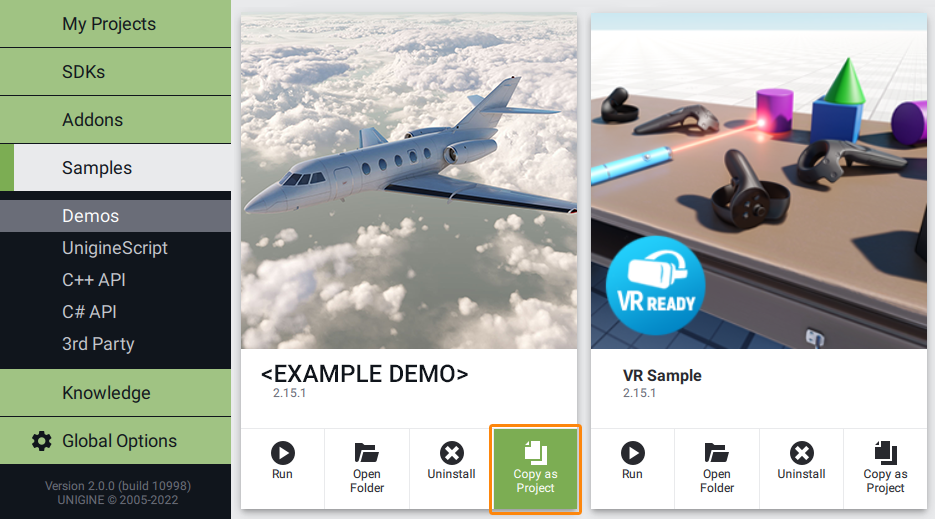
- 在打开的 Create New Project 窗口中,在相应字段中输入新项目的名称,然后单击Create New Project.
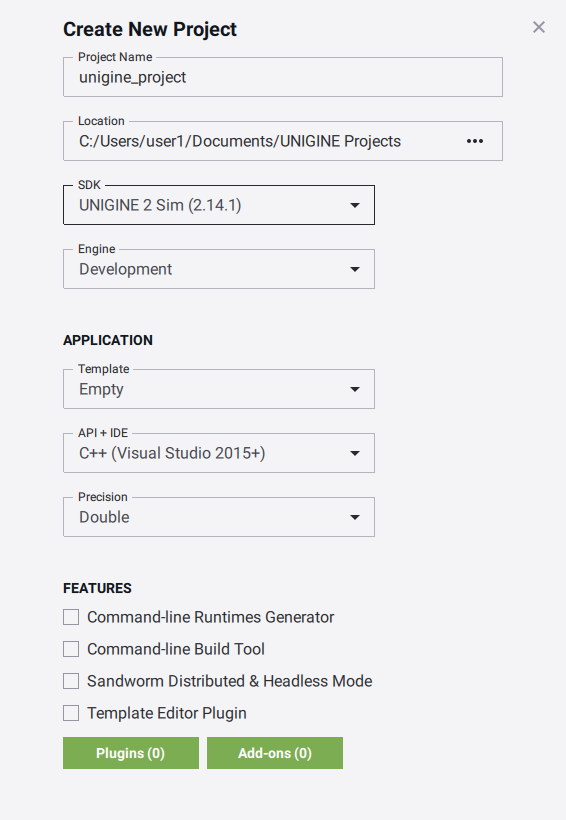
- 现在您可以点击Open Code IDE查看和修改默认IDE中的源代码,或者点击Open Editor打开项目 在 UnigineEditor中。



