Weather Add-On
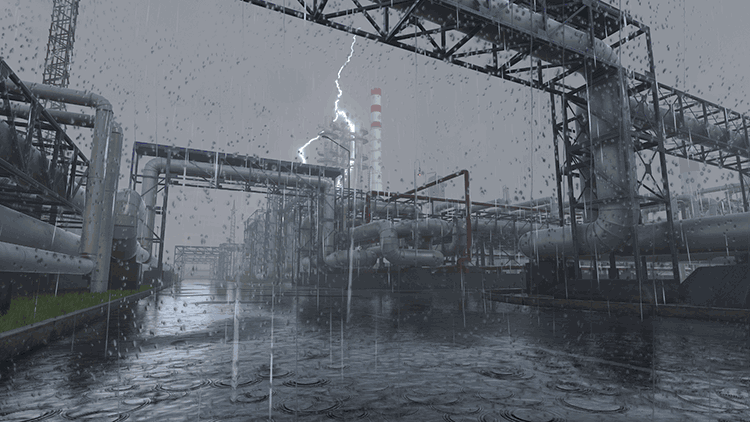
The Weather add-on provides a set of ready-to-use sample weather effects: Weather附加组件提供了一组现成的示例天气效果:
- Raindrops, streaks and splashes雨滴,条纹和飞溅物
- Windshield wiper effect 挡风玻璃刮水器效果
- Lightning strikes 雷击
- Snowfall effect with wet flakes landing on the camera lens降雪效果,湿片落在相机镜头上
- 3 types of screen frost effect with adjustable intensity三种强度可调的屏幕霜效果
- Volume fog 体积雾
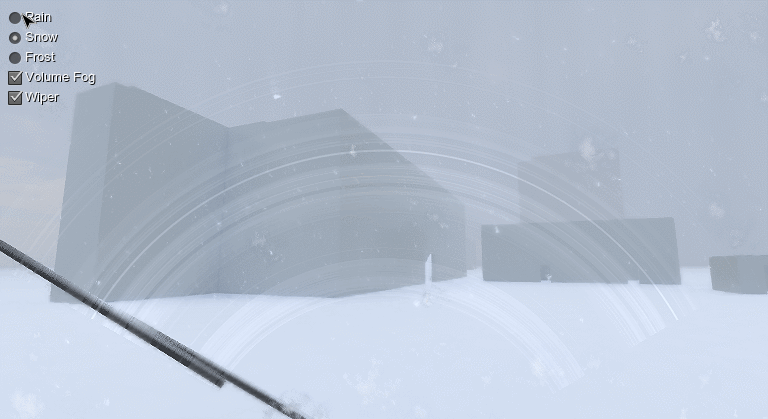
Opening the World开放世界#
To open the world containing weather effects:打开包含天气影响的世界:
- Install the Weather add-on (available via UNIGINE SDK Browser in the Add-Ons section) and add it to your project (by clicking Other Actions -> Configure Project -> Add-ons in the Projects section of UNIGINE SDK Browser).安装Weather附加组件(可通过Add-Ons部分中的UNIGINE SDK Browser获得)并将其添加到您的项目中(通过单击 Other Actions -> Configure Project -> Add-ons 在UNIGINE SDK Browser的Projects部分中)。
- In UnigineEditor, click File -> Open World (Ctrl + O) or open the Asset Browser window. The weather_samples.world file is available in the data/ directory.在UnigineEditor中,单击File -> Open World(Ctrl + O)或打开Asset Browser窗口。 weather_samples.world文件位于data/目录中。
注意
Node references to weather effects are located in the data/weather/fx/ directory.节点对天气影响的引用位于data/weather/fx/目录中。
The add-on requires the Weather plugin, which can be added using the following command-line option on the application start-up:该附件需要Weather插件,可以在应用程序启动时使用以下命令行选项添加该插件:
命令行
-extern_plugin weather注意
The plugin can be run on Windows only.插件只能在Windows上运行。
最新更新:
2022-03-10
Help improve this article
Was this article helpful?
(or select a word/phrase and press Ctrl+Enter)
