使用 AppEasyBlend 插件设置投影
AppEasyBlend plugin allows you to render the UNIGINE-based application on multi-projector setups that are stored in the calibration files created via Scalable Display Manager and set up via EasyBlend SDK. The setup can have a complex shape, such as dome.AppEasyBlend 插件允许您在多投影仪设置上渲染基于 UNIGINE 的应用程序,这些设置存储在通过 Scalable Display Manager 创建并通过 EasyBlend SDK 设置的校准文件中。设置可以具有复杂的形状,例如圆顶。
- The plugin is available only on Windows with DirectX 11 API (DirectX runtime may need to be updated). OpenGL support is currently experimental.该插件仅在具有 DirectX 11 API 的 Windows 上可用(DirectX 运行时可能需要更新)。 OpenGL 支持目前处于试验阶段。
- Microsoft Visual C++ 2008 Redistributable Package x64 is required.Microsoft Visual C++ 2008 Redistributable Package x64 是必需的。
- DPI scaling is not supported.不支持 DPI 缩放。
- This plugin cannot be used in a Qt-based application.该插件不能在基于 Qt 的应用程序中使用。
The plugin supports the fullwindow mode (when the application window is rendered without decorations).该插件支持 fullwindow 模式(当应用程序窗口在没有装饰的情况下呈现时)。
You can toggle the AppEasyBlend plugin via the easyblend console command:您可以通过 easyblend 控制台命令切换 AppEasyBlend 插件:
To enable, use:要启用,请使用:
源代码easyblend 1To disable, use:要禁用,请使用:
源代码easyblend 0
See Also也可以看看#
Implementing Unigine Application with AppEasyBlend Support使用 AppEasyBlend 支持实现 Unigine 应用程序#
To use the AppEasyBlend plugin with UNIGINE, perform the following:要将 AppEasyBlend 插件与 UNIGINE 一起使用,请执行以下操作:
-
Create a new project with AppEasyBlend support via UNIGINE SDK Browser: click Plugins, check the EasyBlend support (AppEasyBlend plugin) option in the form that opens and click OK.通过 UNIGINE SDK 浏览器创建一个支持 AppEasyBlend 的新项目:单击 Plugins,在打开的表单中选中 EasyBlend support (AppEasyBlend plugin) 选项,然后单击 OK。
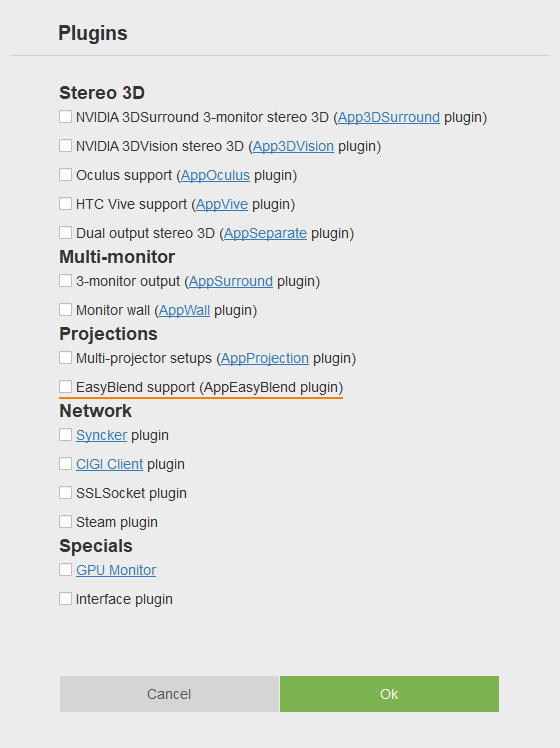 AppEasyBlend Plugin on Plugins PanelPlugins 面板上的 AppEasyBlend 插件注意To add AppEasyBlend support to the existing project, in UNIGINE SDK Browser, click Other Actions -> Configure Project -> Plugins -> EasyBlend support (AppEasyBlend plugin) -> OK. 要将 AppEasyBlend 支持添加到现有项目,请在 UNIGINE SDK Browser 中单击 Other Actions -> Configure Project -> Plugins -> EasyBlend support (AppEasyBlend plugin) -> OK。
AppEasyBlend Plugin on Plugins PanelPlugins 面板上的 AppEasyBlend 插件注意To add AppEasyBlend support to the existing project, in UNIGINE SDK Browser, click Other Actions -> Configure Project -> Plugins -> EasyBlend support (AppEasyBlend plugin) -> OK. 要将 AppEasyBlend 支持添加到现有项目,请在 UNIGINE SDK Browser 中单击 Other Actions -> Configure Project -> Plugins -> EasyBlend support (AppEasyBlend plugin) -> OK。 - Implement your application.实施您的应用程序。
- Launch the AppEasyBlend plugin on the application start-up.发射应用程序启动时的 AppEasyBlend 插件。
Launching AppEasyBlend启动 AppEasyBlend#
To launch the plugin, specify the extern_plugin command line option on the application start-up as follows:要启动插件,请在应用程序启动时指定 extern_plugin 命令行选项,如下所示:
main_x64d -extern_plugin AppEasyBlend -calibration_file "my.ol" -video_mode -1 -video_width 1024 -video_height 768Here:这里:
- calibration_file option specifies a path (absolute) to an *.ol calibration file that stores projection settings.calibration_file 选项指定存储投影设置的 *.ol 校准文件的路径(绝对)。
If you run the application via UNIGINE SDK Browser, specify the command-line options given above in the Customize Run Options form.如果您通过 UNIGINE SDK 浏览器运行应用程序,请在 Customize Run Options 表单中指定上面给出的命令行选项。
It is impossible to use AppEasyBlend with:不可能将 AppEasyBlend 用于:
