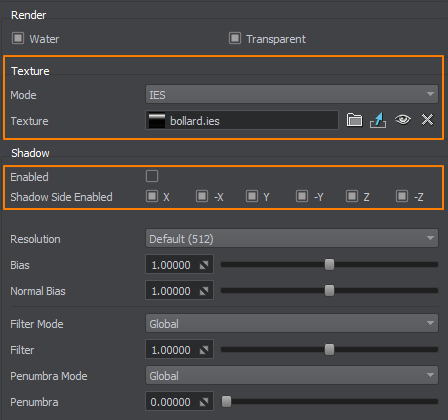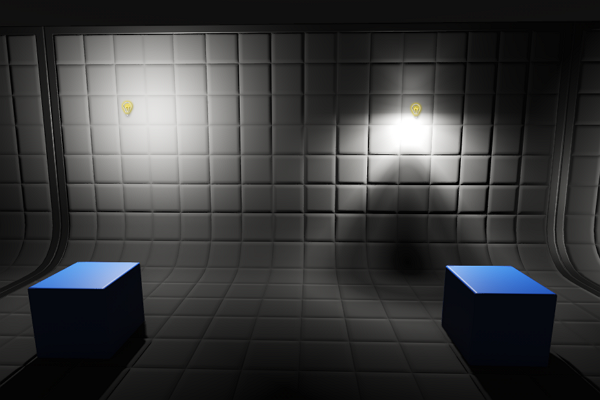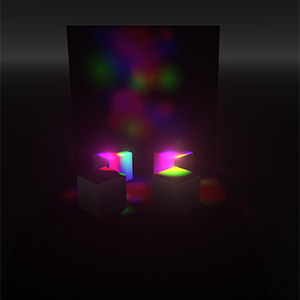Light Omni
Light Omni is a point source emitting light in all directions (360 degrees) and realistically reproducing shadow cast. This type of light serves to simulate light sources with bright center and equal roll-off of intensity. An example of such a light is an ordinary household lightbulb, uncovered and hanging from the ceiling. Light Omni proves useful for general lighting purposes in indoor scenes because of its nondirectional qualities.Light Omni是一个点光源,它在所有方向(360 度)发光,并真实地再现阴影投射。这种类型的光用于模拟中心明亮且强度均匀下降的光源。这种灯的一个例子是普通的家用灯泡,它是无遮盖的并且悬挂在天花板上。 Light Omni由于具有非定向性,因此被证明可用于室内场景中的常规照明。
Please note that as Light Omni uses cubemap modulation, the shadowing by this source requires 6 passes and can be expensive.请注意,由于Light Omni使用立方体贴图调制,因此此源进行的阴影需要6次通过,并且可能会很昂贵。
Light Omni has a variety of shapes and, therefore, can be used to create area lights, for example, realistic interior or street lights.Light Omni有多种形状因此,可用于创建区域照明,例如,现实的室内照明或路灯。
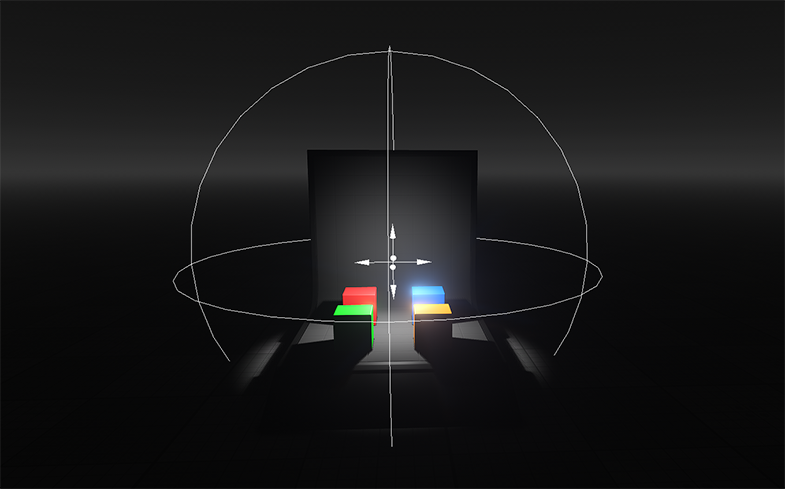
See Also也可以看看#
- The LightOmni class to manage Light Omni via API通过API管理Light Omni的LightOmni类
- The part of the Lighting video tutorial dedicated to working with Light Omni照明视频教程的一部分专门用于使用Light Omni
Adding Light Omni添加Light Omni#
To add Light Omni, do the following:要添加Light Omni,请执行以下操作:
-
On the Menu bar, click Create -> Light -> Omni在菜单栏上,单击Create -> Light -> Omni

-
Place the light somewhere in the world.将灯光放置在世界上的某个地方。

Setting Light Omni Parameters设置Light Omni参数#
Parameters of Light Omni can be adjusted on the Node tab of the Parameters window. Both common parameters and the parameters specific for the Light Omni source are available. The specific ones are described below.可以在Parameters窗口的Node选项卡上调整Light Omni的参数。两个都常用参数以及专用于Light Omni源的参数。具体描述如下。