Planar Reflection Probe
Planar Reflection Probe represents a planar surface that captures and projects a reflection relative to the camera onto a surface just like a mirror. For each visible Planar Reflection Probe on the scene a new temporary texture is created every frame.Planar Reflection Probe表示一个平面,该平面捕获和反射相对于相机的反射并将其投射到一个表面上,就像镜子一样。对于场景中每个可见的Planar Reflection Probe,每帧都会创建一个新的临时纹理。
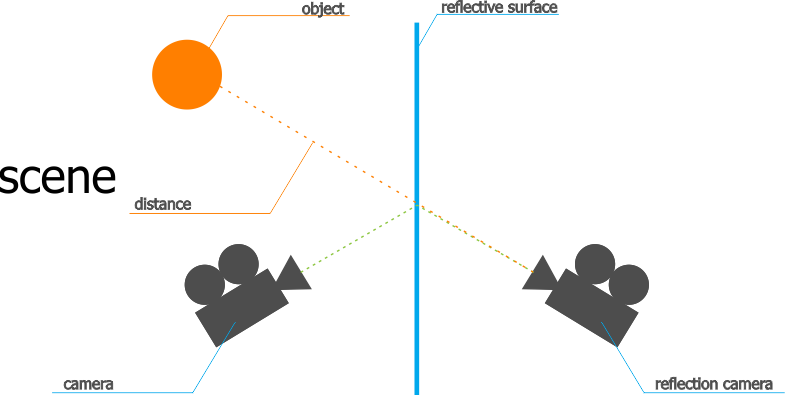
The texture is projected on a surface placed behind the Planar Reflection Probe. With Planar Reflection Probe you can create flat mirrors and flat dynamic reflective surfaces: parquet, flat varnished surfaces, etc.纹理投影在Planar Reflection Probe后面的表面上。使用Planar Reflection Probe,您可以创建平面镜和平面动态反射表面:镶木地板,平面清漆表面等。

See also也可以看看#
- The LightPlanarProbe class to manage Planar Reflection Probe via API通过API管理Planar Reflection Probe的LightPlanarProbe类
- An article on Reflections关于的文章感言
- An article on Dynamic Reflections Optimization关于的文章动态反射优化
- An article on Screen-Space Reflections关于的文章屏幕空间的思考
Adding a Planar Reflection Probe添加平面反射探针#
To add a Planar Reflection Probe node to the scene via UnigineEditor, do the following:要通过UnigineEditor将Planar Reflection Probe节点添加到场景中,请执行以下操作:
-
On the Menu bar, click Create -> Lights -> Planar Reflection Probe.在菜单栏上,单击Create -> Lights -> Planar Reflection Probe。
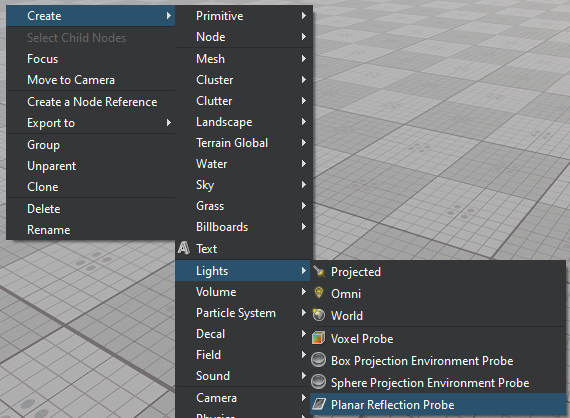
-
Place Planar Reflection Probe onto the surface that you want to make reflective so that it would intersect the surface.将Planar Reflection Probe放置在要使其反射的表面上,以使其与该表面相交。
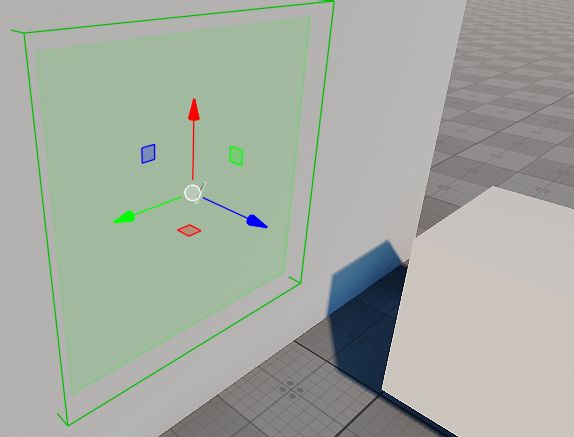
- Decrease the Roughness parameter of the surface so that it doesn't go beyond the Roughness Visibility Min and Roughness Visibility Max range. 减小曲面的Roughness参数,使其不会超出Roughness Visibility Min和Roughness Visibility Max范围.
-
Adjust the Metalness parameter of the surface material: higher values make the reflection more visible.调整表面材料的Metalness参数:较高的值可使反射更明显。
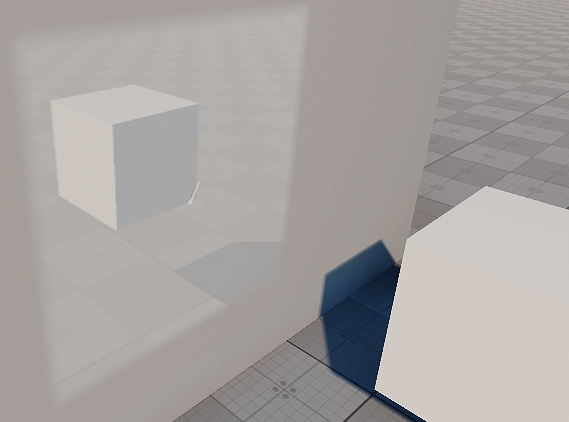
-
Adjust the Planar Reflection Probe settings to achieve the desired reflection result. Available parameters are described below.调整Planar Reflection Probe设置以获得所需的反射结果。可用参数如下所述。
注意Each Planar Reflection Probe renders the scene one more time, therefore, using multiple reflections may significantly affect performance.每个Planar Reflection Probe都会将场景渲染一次,因此,使用多次反射可能会显着影响性能。
Planar Reflection Probe Settings平面反射探针设置#
The Planar Reflection Probe settings can be found in the Node tab of the Parameters window. This tab includes both the parameters attributable to all light sources and the parameters specific for the probe. The Planar Reflection Probe parameters are split into:可以在Parameters窗口的Node选项卡中找到Planar Reflection Probe设置。该选项卡既包含所有光源的参数,又包含探头专用的参数。 Planar Reflection Probe参数分为:
- Common Parameters for light and rendering configuration.常用参数用于灯光和渲染配置。
- Planar Reflection Parameters for reflection configuration.平面反射参数用于反射配置。
Common Parameters常用参数#
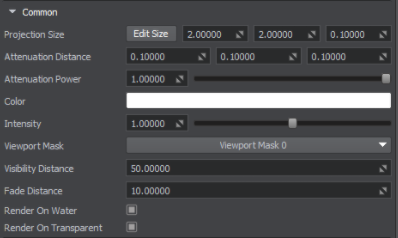
| Projection Size | Defines the box-shaped influence volume around the probe, in units, in which reflective surfaces (having the appropriate roughness values) shall use the results captured by the probe.定义探针周围的盒形影响体积(以单位为单位),其中反射表面(具有适当的粗糙度值)应使用探针捕获的结果。 |
|---|---|
| Attenuation Power | Sets the attenuation power for the projection. The higher the value, the faster the projection decays within the attenuation area. 设置衰减功率进行投影。值越高,投影在衰减区域内的衰减越快。 |
| Attenuation Distance | The attenuation distance specifies how far the projection can reach any surfaces from the Probe position. It also specifies the attenuation area around the Probe at which the projection starts to fade out at the specified rate.这衰减距离指定投影可以从探棒位置到达任何表面多远。它还指定了探针周围的衰减区域,在该区域投影开始以指定的速率逐渐消失。 |
| Color | Sets the color modifier in the RGBA format for the projection that works like a filter. It can be useful when you need to artificially paint over the reflection in some color, or darken it. But if you need a physically correct reflection, then the color has to be strictly white.设置颜色RGBA格式的修饰符,用于类似于滤镜的投影。当您需要在反射上人工涂上某种颜色或使其变暗时,此功能很有用。但是,如果您需要物理上正确的反射,则颜色必须严格为白色。 |
| Intensity |
Sets the light color multiplier, which provides fine control over color intensity of the projection:设置灯光颜色乘数,它可以很好地控制投影的颜色强度:
|
| Viewport Mask | Sets the Viewport mask for Planar Reflection Probe.设置Planar Reflection Probe的Viewport掩码。 |
| Visibility Distance | Distance from the camera in units, up to which reflected projection will be rendered.距相机的距离,以单位为单位,直到渲染反射投影为止。 |
| Fade Distance | Distance from the camera in units, starting from which Planar Reflection Probe starts to fade out gradually.距相机的距离(以单位为单位),从该距离开始,Planar Reflection Probe开始逐渐消失。 |
| Render on Water | Toggles rendering of reflections on the water surface.切换水面上反射的渲染。 |
| Render on Transparent | Toggles rendering of reflections on transparent objects.切换透明对象上反射的渲染。 |
Planar Reflection Parameters平面反射参数#
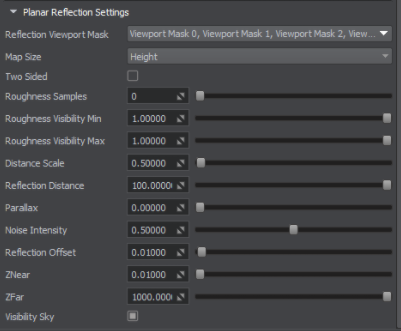
| Reflection Viewport Mask | The Reflection Viewport mask that controls rendering of Planar Reflection Probe reflections into the reflection camera viewport. Objects with matching viewport masks will be rendered.Reflection Viewport遮罩,用于控制将Planar Reflection Probe反射渲染到反射摄影机视口中。具有匹配视口蒙版的对象将被渲染。 |
|---|---|
| Map Size |
Specifies the reflection’s texture resolution in pixels. The texture is squared (height and width are equal).指定反射的纹理分辨率(以像素为单位)。纹理是平方的(高度和宽度相等)。 注意
Using high-resolution maps for reflections may significantly affect performance, as dynamic reflections are rendered each frame.使用高分辨率贴图进行反射可能会显着影响性能,因为每帧都会渲染动态反射。 |
| Two Sided | Enables projection for both sides. If this parameter is on, the reflection is projected on both sides of Planar Reflection Probe in opposite directions.启用两侧投影。如果启用此参数,则反射将以相反的方向投影在Planar Reflection Probe的两侧。 |
| Roughness Samples |
Sets the number of samples used to adjust quality of the blurring effect for the reflection on rough surfaces.设置用于调整粗糙表面上反射的模糊效果质量的样本数。
注意
Rougher materials require more samples for smoother blurring reflection, but setting too high number of samples may cause a performance drop.较粗糙的材料需要更多的样本才能使模糊的反射更平滑,但是设置的样本数过多可能会导致性能下降。 |
| Roughness Visibility Min | Lower surface roughness limit, starting from which the reflection starts to fade out gradually.下表面粗糙度极限,从此开始反射逐渐消失。 |
| Roughness Visibility Max | Upper surface roughness limit, starting from which the reflection completely disappears.表面粗糙度的上限,从该上限开始,反射会完全消失。 |
| Distance Scale |
Global distance multiplier within the range of [0.0f;100.0f] for the reflection LODs visibility distance. Distance Scale is applied to the distance measured from the reflection camera to the node (surface) bound.反射的全局距离乘数在[0.0f;100.0f]范围内检出限可见距离。距离比例适用于从反射摄影机到结点(曲面)的距离。 注意
This option enables rendering of less detailed LODs for reflections to increase performance.使用此选项可以渲染不太详细的LOD,以进行反射以提高性能。 |
| Reflection Distance | The render distance for the reflection that specifies how far from the camera the reflection will be rendered.反射的渲染距离,用于指定反射距离相机的距离。 |
| Parallax |
Degree of reflection distortion within the range of [0;1]. Distortion depends on an angle between the probe plane and the surface onto which the probe projects reflection. Increasing the value amplifies visual distortion as a result of increasing this angle.反射失真度在[0;1]的范围内。失真取决于探针平面与探针在其上反射反射的表面之间的角度。增加该值会放大由于增加此角度而导致的视觉失真。 |
| Noise Intensity | Additional jitter for roughness samples that creates a noise effect on the reflection. Higher values make the noise effect more noticeable.粗糙度样本的附加抖动会对反射产生噪声影响。较高的值会使噪声效果更明显。 |
| Reflection Offset | Z axis offset (relative to the probe local coordinate system) for the reflection. Can be used to change the viewpoint of the reflection camera moving it forward or backwards relative to the probe.反射的Z轴偏移(相对于探针局部坐标系)。可用于改变反射式摄像机相对于探头向前或向后移动的视点。 |
| ZNear | Distance to the near clipping plane defining a frustum to be used for grabbing reflections.到近裁切平面的距离,该距离定义了一个用于截取反射的视锥。 |
| ZFar |
Distance to the far clipping plane defining a frustum to be used for grabbing reflections.到远剪切平面的距离,该距离定义了用于捕获反射的视锥。 注意
The higher the value, the more distant objects will be rendered; therefore, high values are not recommended due to possible performance hit.值越高,将渲染的对象越远。因此,由于可能会降低性能,因此不建议使用高值。 |
| Visibility Sky | Renders sky in the reflection. Can be used, when the reflection is supposed to reflect closeby objects only.在反射中渲染天空。当反射仅应反射附近的对象时可以使用。 |
