编辑Global Terrain
The built-in terrain editor allows you to change the Global Terrain relief on the spot with the help of brushes. In the editing mode, you can draw various terrain features, such as rocky ground and other craggy details. All brushes modify only the selected LOD.内置的地形编辑器允许您在画笔的帮助下现场更改 Global Terrain 浮雕。在编辑模式下,您可以绘制各种地形特征,例如岩石地面和其他崎岖的细节。所有画笔只修改选定的 LOD。
To start editing an already generated Global Terrain (it is generated using the Landscape tool), select Terrain Global Paint Mode on the toolbar.要开始编辑已经生成的 Global Terrain(它是使用 Landscape 工具生成的),请在工具栏.
You can also click the Brush Edit button in the Terrain Global section of the Node tab in the Parameters window. 您还可以单击 Parameters 窗口中 Node 选项卡的 Terrain Global 部分中的 Brush Edit 按钮。

The following Active Tool window will open:将打开以下 Active Tool 窗口:
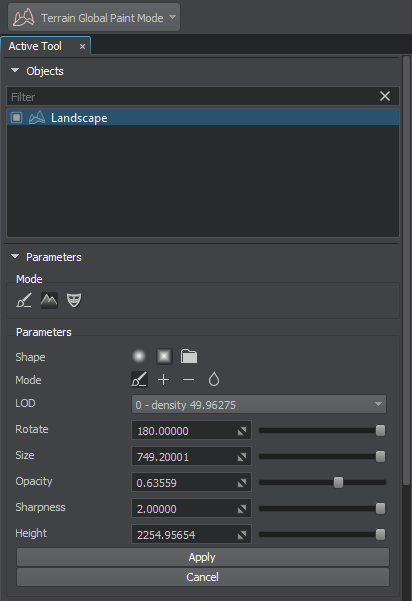
Controls控件#
- To draw with a brush, press ALT + LMB.要使用画笔绘制,请按 ALT + LMB。
- To grab the height / color / material (depending on the brush type) at the current height of terrain and set it as a brush value, use ALT + RMB.要在地形的当前高度获取高度/颜色/材质(取决于画笔类型)并将其设置为画笔值,请使用 ALT + RMB。
- To change the brush size, use the mouse wheel.要更改画笔大小,请使用 鼠标滚轮。
The information on controls is also available at the bottom of Active Tool.控件的信息也在 Active Tool 的底部。
Editing Modes编辑模式#
The following modes with their specific settings are available for modifying Terrain Global.以下模式及其特定设置可用于修改 Terrain Global。
Parameters参数#
Every mode has a set of parameters allowing to configure the terrain visual representation.每种模式都有一组允许配置地形视觉表示的参数。
| Shape | Shape of the brush:刷子形状:
|
|---|---|
| Mode |
Available editing modes:可用的编辑模式:
|
| LOD | Albedo, height, or mask LOD of the Terrain Global to be modified with the brush.要使用画笔修改的 Terrain Global 的反照率、高度或遮罩 LOD。 |
| Rotate | Rotation of a non-circular brush. Can be used to make brush fit best for a specific task.非圆形刷子的旋转。可用于使画笔最适合特定任务。 |
| Size | Size of the brush, in units. Determines the area to be affected by the brush.画笔的大小,以单位为单位。确定受画笔影响的区域。 |
| Color | Color of the brush.画笔的颜色。 |
| Intensity | Intensity of the brush. Lower intensity values correspond to darker albedo colors, or a more translucent (less intense) texture for masks, while higher values — to brighter colors, or a more opaque texture.刷子的强度。较低的强度值对应于较暗的反照率颜色,或更半透明(强度较低)的蒙版纹理,而较高的值对应于更亮的颜色或更不透明的纹理。 |
| Opacity | Rate at which the brush is applied. Lower values create a more translucent brush, and higher values create a more opaque brush.应用画笔的速率。 较低的值会创建更半透明的画笔,而较高的值会创建更不透明的画笔。 |
| Sharpness | Tip of the brush. The lower the value, the sharper and smaller the tip. The higher the value, the flatter and bigger the tip.刷子的尖端。值越低,尖端越尖锐越小。值越高,尖端越扁平越大。 |
| Height | Height value for the brush. This value is added, subtracted or applied at the corresponding point of the heightmap.画笔的高度值。在高度图的对应点上添加、减去或应用此值。 |
- After using the Albedo brush, do not forget to regenerate a coarse albedo texture, so that introduced color changes would be seen on all levels of detail.使用反照率笔刷后,不要忘记重新生成粗糙的反照率纹理,以便在所有细节层次上都可以看到引入的颜色变化。
- After using the Heights brush, do not forget to regenerate a normal map so that new relief features would be correctly lit.使用高度笔刷后,不要忘记重新生成法线贴图,以便正确照亮新的地形特征。




 — circle shape
— circle shape — square shape
— square shape — loading a custom texture-based brush
— loading a custom texture-based brush Replace — apply the settings defined for the selected Brush in the Parameters depending on the selected editing mode (albedo, height, or mask) to the corresponding Terrain Global data on the selected layer and/or LOD.
Replace — apply the settings defined for the selected Brush in the Parameters depending on the selected editing mode (albedo, height, or mask) to the corresponding Terrain Global data on the selected layer and/or LOD. Add — add the value specified by the brush settings (albedo, height, or mask) to the corresponding Terrain Global data on the selected layer and/or LOD.
Add — add the value specified by the brush settings (albedo, height, or mask) to the corresponding Terrain Global data on the selected layer and/or LOD. Subtract — subtract the value specified by the brush settings (albedo, height, or mask) from the corresponding Terrain Global data on the selected layer and/or LOD.
Subtract — subtract the value specified by the brush settings (albedo, height, or mask) from the corresponding Terrain Global data on the selected layer and/or LOD. Smooth — blur albedo, height, or mask edges blending and softening the transitions.
Smooth — blur albedo, height, or mask edges blending and softening the transitions.