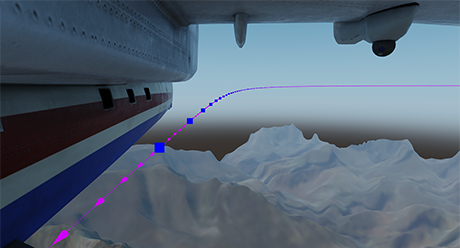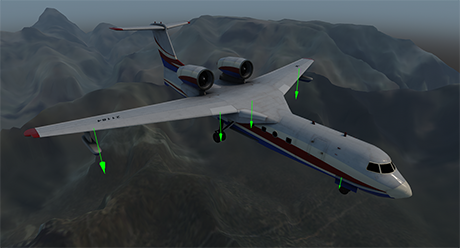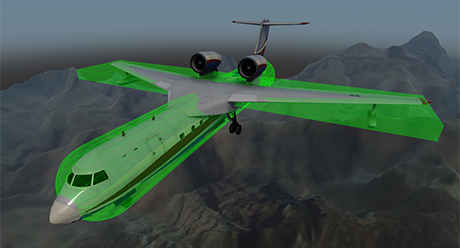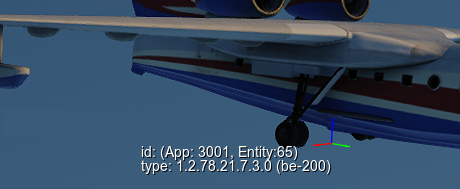调试IG应用程序
The debug mode allows inspecting the IG application at run-time. In this mode you can use various console commands to obtain corresponding visual information.调试模式允许在运行时检查IG应用程序。在这种模式下,您可以使用各种控制台命令来获取相应的视觉信息。
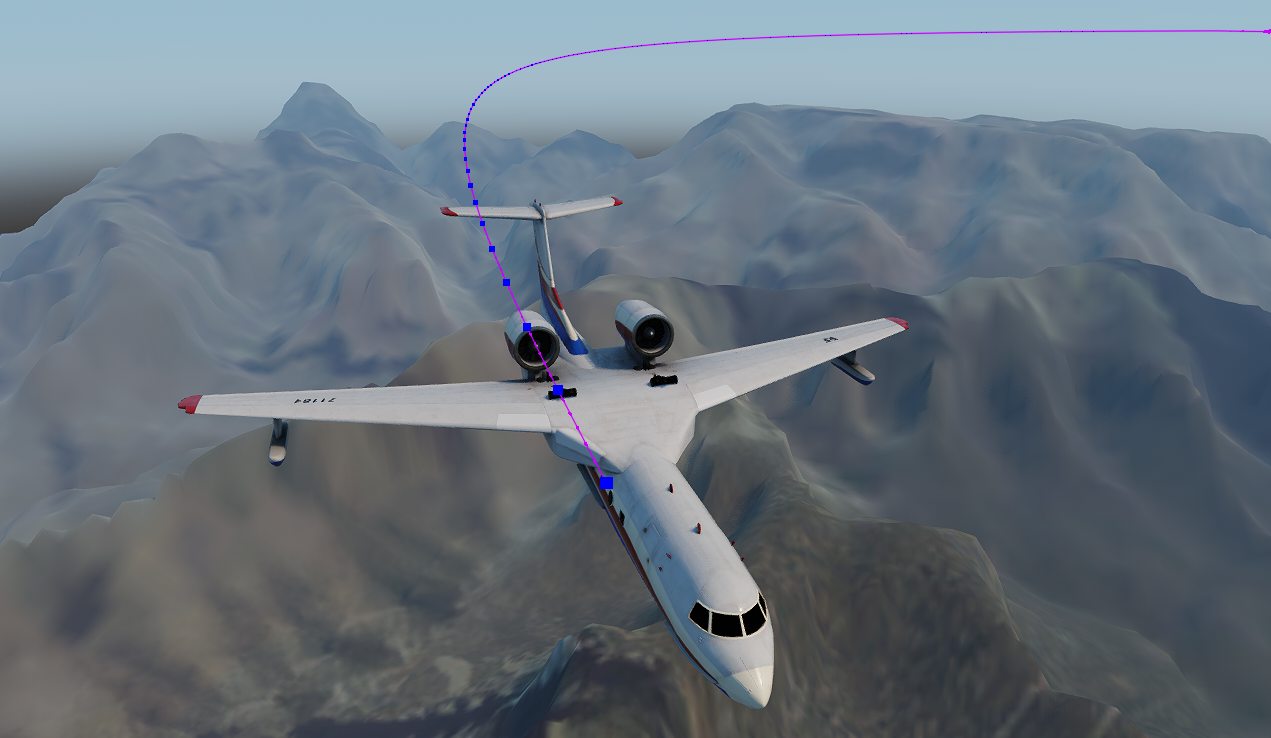
To enable the Debug mode, open the built-in console (use the grave accent (`) key, placed under the ESC key) and type ig_debug 1.要启用调试模式,请打开内置控制台(使用重音符(`)键,位于ESC键下方),然后键入ig_debug 1 。
Console Commands控制台命令#
Visualization of debugging information.可视化调试信息。
说明/描 述:
| 参数: 0 - 关 1 - 开 |
说明/描 述:
| 参数: 0 - 关 1 - 开 |
说明/描 述:
| 参数: 0 - 关 1 - 开 |
说明/描 述:
| 参数: 0 - 关 1 - 开 |
说明/描 述:
| 参数: 0 - 关 1 - 开 |
说明/描 述:
| 参数: 0 - 关 1 - 开 |
| 说明/描 述: Switches the current camera to another entity. This command can be used for DIS debugging as such functionality is not supported natively.将当前摄像机切换到另一个实体。该命令可用于DIS调试,因为本机不支持此功能。 | |
说明/描 述:
| 参数: 0 - 关 1 - 开 |
说明/描 述:
| 参数: 0 - 0 — depth testing is disabled (hidden lines are drawn as visible ones) 1 - 1 — hidden lines are not displayed at all 2 - 2 — hidden lines are drawn dashed/pattern (默认) |
说明/描 述:
| 参数: 10.0 — default |
说明/描 述:
| 参数: 1.0 — default |
说明/描 述:
| 参数: 0 - false — use the world space dimensions (默认) 1 - true — use the screen space dimensions |
说明/描 述:
| 参数: [0; inf] - 可用范围 3 - 默认 |
说明/描 述:
| 参数: [0; inf] - 可用范围 0.5 - 默认 |
| 说明/描 述: Saves the current IG state to the specified file. The state can be used to simplify localization of problems occurring for specific settings or conditions (e.g. save a state and submit it to technical support engineer). 将当前IG状态保存到指定文件。该状态可用于简化针对特定设置或条件发生的问题的本地化(例如,保存状态并将其提交给技术支持工程师)。 | 参数: Path to the file to save the IG state to. |
| 说明/描 述: Loads IG state from the specified file and applies it. The state can be used to simplify localization of problems occurring for specific settings or conditions (e.g. save a state and submit it to technical support engineer). 从指定文件加载IG状态并应用它。该状态可用于简化针对特定设置或条件发生的问题的本地化(例如,保存状态并将其提交给技术支持工程师)。 | 参数: Path to the file to load the IG state from. |
A set of console commands controlling interpolation and extrapolation.一组控制内插和外插的控制台命令。
Debug Options调试选项#
Free-Flying Camera自由飞行相机#
In the Debug mode, you can switch to the free-flying camera.在“调试”模式下,您可以切换到自由飞行的摄像机。
- F — switching to a free-flying camera.F —切换到自由飞行的相机。
- G — switching back to the entity camera.G —切换回实体相机。