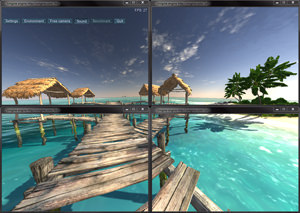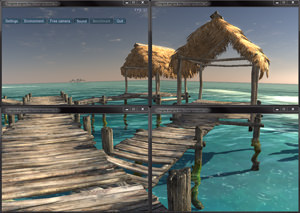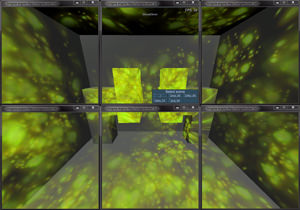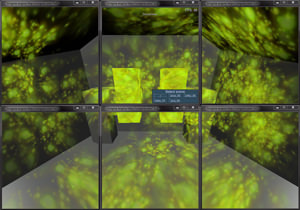多显示器渲染
The AppWall and AppSurround applications allow for immersive panoramic experience by providing multi-monitor rendering capabilities. Both applications enable a separate camera configuration for each of the monitors and support asymmetric viewing frustums. They also feature flexible on-the-fly adjustment to the display position to achieve an optimal viewing angle.AppWall和AppSurround应用程序通过提供多监视器渲染功能提供沉浸式全景体验。这两个应用程序都为每个监视器启用了单独的摄像机配置,并支持非对称的视锥台。它们还具有可动态调整显示位置的功能,以实现最佳视角。
AppWallAppWall#
The AppWall application renders the UNIGINE viewport into the configurable number of windows for an extremely wide field of view of the virtual 3D environment. With it you can create multi-screen walls, deeply immersive VR simulators and multi-dimensional CAVE systems. AppWall also allows for compensating for display borders by setting a custom offset view frustum for monitors.AppWall应用程序将UNIGINE视口渲染到可配置数量的窗口中,以实现虚拟3D环境的极宽视野。借助它,您可以创建多屏幕墙,沉浸式VR模拟器和多维CAVE系统。 AppWall还可以通过为监视器设置自定义偏移视图视锥体来补偿显示边界。
See how to launch AppWall application.看看如何发射AppWall应用程序。
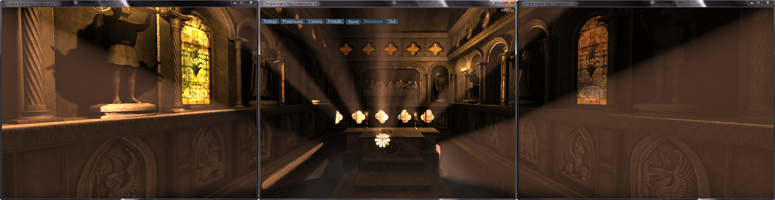
AppSurroundAppSurround#
The AppSurround application enables rendering across three screens simultaneously. See how to launch AppSurround.AppSurround应用程序允许同时在三个屏幕上渲染。看如何启动AppSurround。

Viewing Settings查看设定#
In AppWall and AppSurround applications the additional Plugin tab is available in the system menu. It is used to set up the field of view for cameras and compensate for monitors' bezel and position relative each other.在AppWall和AppSurround应用程序中,附加的Plugin选项卡可在系统菜单。它用于设置摄像机的视场,并补偿监视器的边框和彼此之间的位置。
| FOV |
The field of view for all viewports. (The Field of view option is not applicable when AppWall or AppSurround application is run).所有视口的视场。 (Field of view选项在运行AppWall或AppSurround应用程序时不适用)。
|
||
|---|---|---|---|
| Angle |
Allows adjusting the viewing angle for side monitors in AppWall and AppSurround applications.允许在AppWall和AppSurround应用中调整侧面监视器的视角。 In AppWall application viewports to adjust depend on the chosen configuration. For example, in case of the 3 or 5 monitor configuration, the central viewport is not be affected by this option, while two side viewports can be adjusted to the turning angle of real monitors they are rendered onto.在AppWall应用程序中,视口的调整取决于所选的配置。例如,在3或5监视器配置的情况下,中央视口不受此选项的影响,而两个侧面视口可以调整为它们所渲染到的真实监视器的旋转角度。
|
||
| Bezel X | Compensates for horizontal bezel of monitors. Positive values decrease the viewport space; negative ones increase it (for overlapping).补偿显示器的水平边框。正值会减小视口空间;正值会减小视口空间。负数会增加它(用于重叠)。 | ||
| Bezel Y |
Compensates for vertical bezel of monitors. Positive value decrease the viewport space; negative ones increase it (for overlapping).补偿显示器的垂直边框。正值会减小视口空间;负数会增加它(用于重叠)。 注意
This option is available only for AppWall applications. However, if there is only one row of monitors, this option is disabled.此选项仅适用于AppWall应用程序。但是,如果只有一排监视器,则此选项被禁用。 |