创建路由
UNIGINE has a built-in pathfinding system that includes navigation areas, obstacles and functions of the PathRoute class that are used to calculate the optimal routes among obstacles within navigation areas.UNIGINE有一个内置的寻路系统,包括导航区域,障碍物和PathRoute类的函数,用于计算导航区域内障碍物之间的最佳路线。
Via UnigineEditor, you can only add a navigation area (a sector or a mesh) to the scene and place obstacles. The 2D or 3D route that is calculated within the navigation area should be created from the code.通过UnigineEditor,您只能在场景中添加导航区域(扇区或网格)并放置障碍物。 应从代码创建在导航区域内计算的2D或3D路线。
Creating a Route within Navigation Area在导航区域内创建路线#
To create a route within a navigation area, in which no obstacles are placed, you can use the following:要在不放置障碍物的导航区域内创建路线,可以使用以下方法:
You can affect route calculation via UnigineEditor by adjusting parameters of the navigation sector or mesh.您可以通过UnigineEditor通过调整导航扇区或网格的参数来影响路线计算。
Creating a Route within Navigation Area with Obstacles在有障碍物的导航区域内创建路线#
Creating the route within a navigation area with obstacles is similar to creating the route within an empty navigation area. Moreover, the route will be recalculated if the obstacle changes its transformation.在具有障碍的导航区域内创建路线类似于在空导航区域内创建路线。 此外,如果障碍物改变其变换,则会重新计算路线。
If the obstacle is connected with a dynamically changing node that should be bypassed, this node should be set as a parent node for the obstacle. This will enable simultaneous changing transformation of the node and the obstacle. For example:如果障碍物与应绕过的动态变化节点连接,则应将此节点设置为障碍物的父节点。 这将实现节点和障碍物的同时变化变换。 例如:
#if UNIGINE_DOUBLE
using Vec3 = Unigine.dvec3;
using Vec4 = Unigine.dvec4;
using Mat4 = Unigine.dmat4;
#else
using Vec3 = Unigine.vec3;
using Vec4 = Unigine.vec4;
using Mat4 = Unigine.mat4;
#endif
using System;
using System.Collections;
using System.Collections.Generic;
using Unigine;
[Component(PropertyGuid = "AUTOGENERATED_GUID")] // <-- this line is generated automatically for a new component
public class Route : Component
{
// declare the required variables
ObstacleBox box_obstacle;
ObjectMeshStatic box;
PathRoute route;
// declare points between which a route should be calculated
Vec3 p0 = new Vec3(-60.0f, -60.0f, 5.0f);
Vec3 p1 = new Vec3(60.0f, 60.0f, 5.0f);
private void Init()
{
// enable the engine visualizer
Visualizer.Enabled = true;
// create a navigation sector within which pathfinding will be performed
NavigationSector navigation = new NavigationSector(new vec3(128.0f, 128.0f, 8.0f));
navigation.WorldTransform = MathLib.Translate(new Vec3(1.0f, 1.0f, 5.0f));
// create the ObjectMeshStatic that should be bypassed
box = new ObjectMeshStatic("core/meshes/box.mesh");
box.Position = new Vec3(2.0f, 2.2f, 1.5f);
box.Scale = new vec3(2.0f, 2.0f, 2.0f);
// create an obstacle
box_obstacle = new ObstacleBox(new vec3(1.2f, 1.2f, 1.2f));
box_obstacle.Position = new Vec3(0.0f, 0.0f, 0.0f);
// add the obstacle as the child node to the mesh in order to change their transformation simultaneously
box.AddChild(box_obstacle);
// create a new route
route = new PathRoute();
// set a radius for the point which will move along the route
route.Radius = 1.2f;
}
private void Update()
{
// get the frame duration
float ifps = Game.IFps;
// and define the angle of the object's rotation
float angle = ifps * 90.0f;
// change transformation of the mesh
box.Transform = box.Transform * new Mat4(MathLib.RotateZ(angle));
// render the bounding box of the obstacle
box_obstacle.RenderVisualizer();
// recalculate the route in the current frame and render its visualizer
route.Create2D(p0, p1);
route.RenderVisualizer(new vec4(1.0f));
}
}As a result, you will have a simple navigation sector, in which the dynamically changing obstacle box is placed.最终,您将有一个简单的导航扇区,其中放置了动态变化的障碍框。
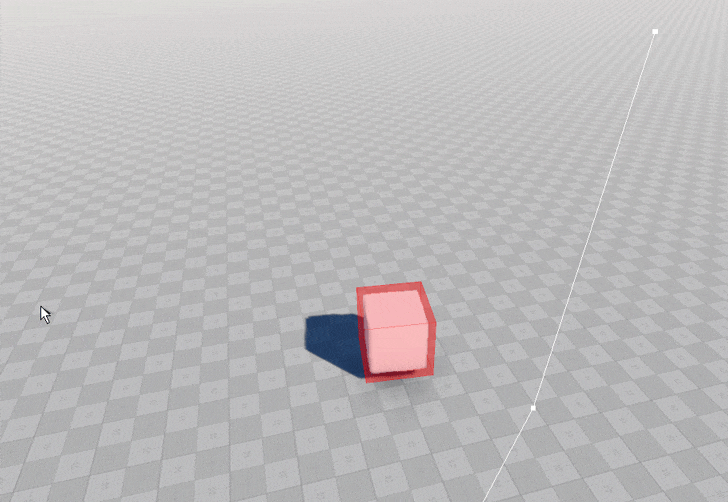
本页面上的信息适用于 UNIGINE 2.19.1 SDK.
