Mars Demo
Mars demo project recreates one million square kilometers of the Mars surface. You can drive the rover around the planet and view the Gale Crater using a 20x scopes support!
This demo showcases features of the Landscape Terrain system. No static meshes involved, only a terrain object.
Features#
- Highest geometry and texture detailing possible (up to 1 millimeter per pixel)
- 1000 x 1000 km area size
- 8 x 8 km high-detailed zone (0.25 m / pixel mask density, 1 mm / pixel for detailed 4K textures)
- Dynamic craters (100 x 100 x 25 m) that can be placed in real-time anywhere
- Rover tracks as another demonstration of real-time modification of terrain surface
- Up to 20x scopes
System Requirements#
To run this demo, the following is required:
Video memory: minimum 2 GB — this would allow running the demo with Low and Medium quality. With the memory less than this, the demo will not run.
- Low — 2048 MB
- Medium — 2048 MB
- High — 3072 MB
- Ultra — 4096 MB
- Disk space: 12 GB
We tested this with nVidia GeForce GTX 1080Ti, and it worked fine, so you can evaluate your possibilities based on this.
Accessing Demo Source Code#
You can study and modify the source code of this demo to create your own projects. To access the source code do the following:
- Find the Mars Demo demo in the Available section and click Install (if you haven't installed it yet).
- After successful installation the demo will appear in the Installed section, and you can click Copy as Project to create a project based on this demo.
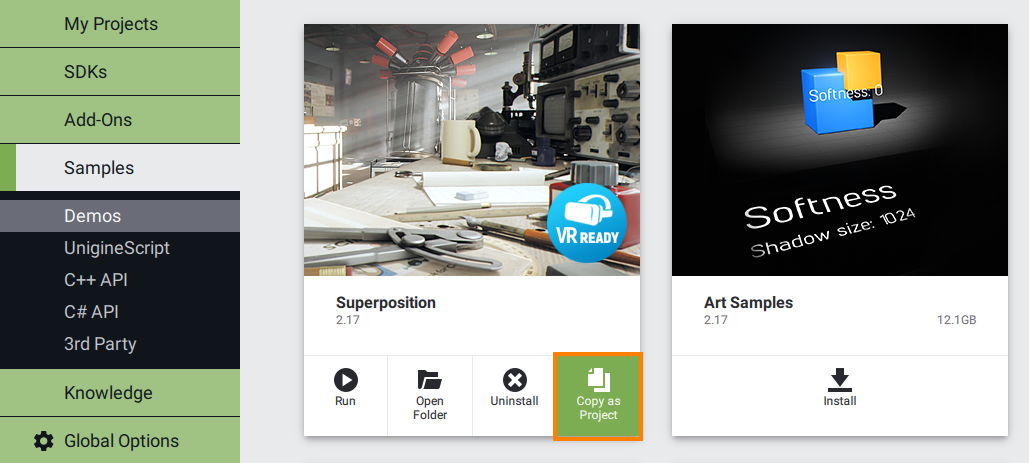
- In the Create New Project window, that opens, enter the name for your new project in the corresponding field and click Create New Project.
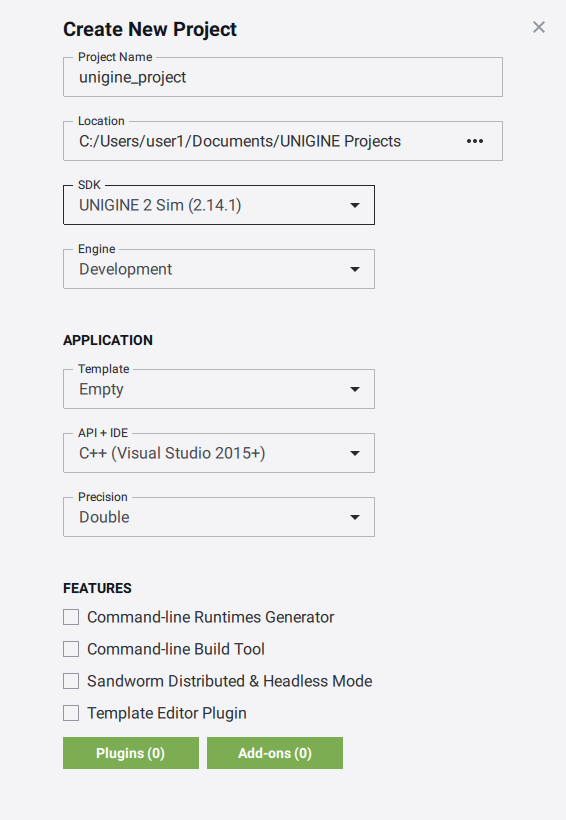
- Now you can click Open Code IDE to check and modify source code in your default IDE, or click Open Editor to open the project in the UnigineEditor.

Last update:
2021-12-13
Help improve this article
Was this article helpful?
(or select a word/phrase and press Ctrl+Enter)

