系统选单
The System Menu panel contains main UNIGINE engine settings and can be opened by pressing Esc.系统菜单面板包含UNIGINE引擎的主要设置,可以通过按Esc来打开。
注意
The System Menu is available only when the UnigineEditor isn't loaded.只有未加载UnigineEditor时,系统菜单才可用。
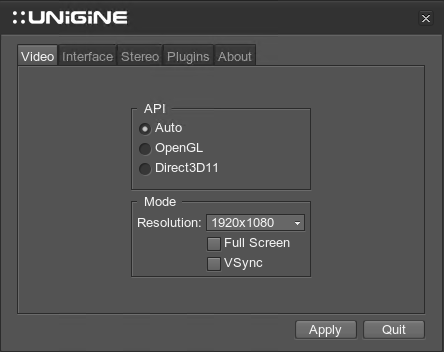
System Menu Window系统菜单窗口
It has the following tabs:它具有以下选项卡:
Video视频#
- API — toggles settings used for rendering:
- OpenGL — available for Windows/Linux platforms OpenGL — available for Windows/Linux platforms
- Direct3D11 — available for Windows Vista, Windows 7, Windows 8 and Windows 8.1 Direct3D11 — available for Windows Vista, Windows 7, Windows 8 and Windows 8.1
- OpenGL — available for Windows/Linux platforms OpenGL —适用于Windows / Linux平台
- Direct3D11 — available for Windows Vista, Windows 7, Windows 8 and Windows 8.1 Direct3D11 —适用于Windows Vista,Windows 7,Windows 8和Windows 8.1
- Mode — specifies video mode settings:
- Resolution — application window resolution Resolution — application window resolution
- Full Screen — a fullscreen mode Full Screen — a fullscreen mode
- VSync — synchronization of the FPS with the monitor refresh rate VSync — synchronization of the FPS with the monitor refresh rate
- Resolution — application window resolution Resolution —应用程序窗口分辨率
- Full Screen — a fullscreen mode Full Screen —全屏模式
- VSync — synchronization of the FPS with the monitor refresh rate VSync — FPS与监视器刷新率的同步
注意
To apply changes, click Apply.要应用更改,请单击Apply。
Interface接口#
- Interface Language - specifies the language to use in the interface. Interface Language-指定在界面中使用的语言。 __igt
- Show — enable visual helpers
- FPS Counter — show FPS info FPS Counter — show FPS info
- Wireframe — enable scene wireframe mode Wireframe — enable scene wireframe mode
- Profiler — show profiler Profiler — show profiler
- Messages — show engine messages Messages — show engine messages
- FPS Counter — show FPS info FPS Counter-显示FPS信息
- Wireframe — enable scene wireframe mode Wireframe —启用场景线框模式
- Profiler — show profiler Profiler-显示个人资料
- Messages — show engine messages Messages —显示引擎消息
Stereo立体声#
Settings of this tab take effect if one of the supported stereo modes is used. The settings are described here. 如果使用受支持的立体声模式之一,则此选项卡的设置将生效。设置在在此处进行描述。
Plugins外挂程式#
- Syncker - Syncker-related options
- Show debug info - shows debug information on the master and slaves. It includes the number of synchronized nodes and materials, a name of the view, the number of connected slaves (on the master computer), and others.Show debug info - shows debug information on the master and slaves. It includes the number of synchronized nodes and materials, a name of the view, the number of connected slaves (on the master computer), and others.
- Show projection configuration - enables the projection setup mode.Show projection configuration - enables the projection setup mode.
- Show debug info - shows debug information on the master and slaves. It includes the number of synchronized nodes and materials, a name of the view, the number of connected slaves (on the master computer), and others.Show debug info-显示有关主站和从站的调试信息。它包括同步节点和资料的数量,视图的名称,已连接的从属设备(在主计算机上)的数量等。
- Show projection configuration - enables the projection setup mode.Show projection configuration-启用投影设置模式。
- AppWall / AppProjection - settings of this section take effect if the AppWall, AppSurround or AppProjection plugin is used. The settings are described here.
注意To open the Projection Configurator, click Projection. This option is available only for projects with the AppProjection plugin loaded. AppWall / AppProjection-如果AppWall, AppSurround要么AppProjection使用了插件。设置在在此处进行描述。To open the Projection Configurator, click Projection. This option is available only for projects with the AppProjection plugin loaded. To open the Projection Configurator, click Projection. This option is available only for projects with the AppProjection plugin loaded.注意To open the Projection Configurator, click Projection. This option is available only for projects with the AppProjection plugin loaded. 要打开Projection Configurator,请单击Projection。此选项仅适用于加载了AppProjection插件的项目。
About关于#
The tab provides information about the Unigine team participated in Engine development.该选项卡提供有关Unigine团队参与引擎开发的信息。
最新更新:
2021-12-13
Help improve this article
Was this article helpful?
(or select a word/phrase and press Ctrl+Enter)
