Buffers
The section describes buffer settings. These settings can also be toggled on and off via the Rendering menu.本节介绍缓冲区设置。也可以通过Rendering菜单打开和关闭这些设置。
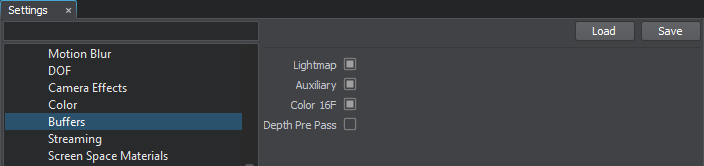
Buffers settings缓冲区设置
| Lightmap | Toggles the G-Buffer lightmap on and off.开启和关闭G-Buffer光照贴图。 |
|---|---|
| Auxiliary | Toggles the auxiliary rendering buffer on and off.启用和禁用辅助渲染缓冲区。 |
| Color 16F | Toggles the use of 16F texture format for rendering buffers on and off.切换使用16F纹理格式打开和关闭渲染缓冲区。 |
| Depth Pre Pass | Toggles the depth pre-pass rendering on and off. When enabled, an additional depth buffer rendering pass is performed in the beginning of the rendering sequence.
注意
This option can be used to gain performance for well-optimized scenes using LODs and having a low-to-medium number of triangles in case of GPU bottlenecks. In other cases (heavy CAD models, large number of triangles, and CPU bottlenecks), it may reduce performance. Use profiling tools to make sure that a positive effect is obtained.启用和禁用深度预传递渲染。启用后,将在渲染序列的开始执行附加的深度缓冲区渲染遍历。
This option can be used to gain performance for well-optimized scenes using LODs and having a low-to-medium number of triangles in case of GPU bottlenecks. In other cases (heavy CAD models, large number of triangles, and CPU bottlenecks), it may reduce performance. Use profiling tools to make sure that a positive effect is obtained.This option can be used to gain performance for well-optimized scenes using LODs and having a low-to-medium number of triangles in case of GPU bottlenecks. In other cases (heavy CAD models, large number of triangles, and CPU bottlenecks), it may reduce performance. Use profiling tools to make sure that a positive effect is obtained. 注意
This option can be used to gain performance for well-optimized scenes using LODs and having a low-to-medium number of triangles in case of GPU bottlenecks. In other cases (heavy CAD models, large number of triangles, and CPU bottlenecks), it may reduce performance. Use profiling tools to make sure that a positive effect is obtained.此选项可用于在使用LOD的情况下针对经过优化的场景获得性能,并在GPU出现瓶颈的情况下具有中低数量的三角形。在其他情况下(重型CAD模型,大量三角形和CPU瓶颈),它可能会降低性能。使用分析工具确保获得积极的效果。 |
最新更新:
2021-12-13
Help improve this article
Was this article helpful?
(or select a word/phrase and press Ctrl+Enter)
