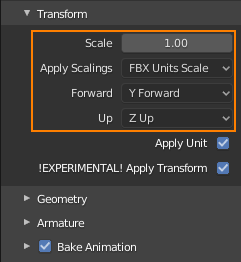从Blender导出3D模型
This article describes how to export your 3D Model From Blender so that it would have proper scaling, position, and orientation when imported to UnigineEditor.本文介绍如何从Blender导出3D模型,以便在导入到UnigineEditor时具有正确的缩放比例,位置和方向。
See Also也可以看看#
Pre-Export Arrangement出口前安排#
Before the export, do the following:导出之前,请执行以下操作:
-
Check that Meters are set as working units.检查仪表是否设置为工作单位。
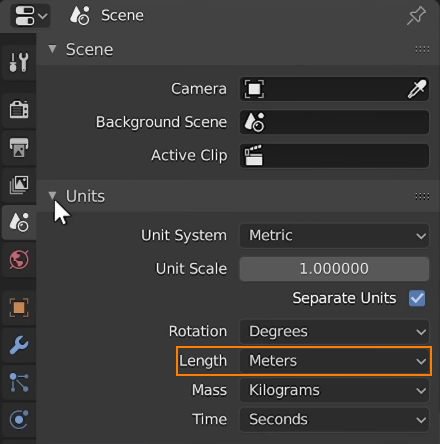
Blender scale should be: 1 unit = 1 meter.Blender标度应为:1 unit = 1 meter。
For convenience, you can set the grid cell size equal to 1 meter:为了方便起见,您可以将网格像元大小设置为等于1米:
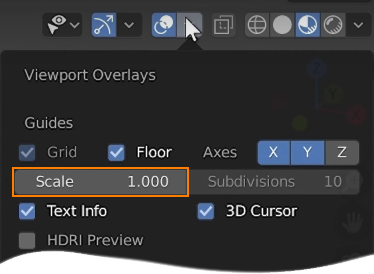
-
Orient the model towards the negative direction of the Y axis, which is the front direction in Blender.将模型朝向Y轴的负方向(即Blender中的正向)定向。

- Set the actual model size.设置实际模型尺寸。
-
Apply all transforms (Object -> Apply -> All Transforms).应用所有变换(Object -> Apply -> All Transforms)。
After applying all transforms, a part of model can be misplaced due to complex parenting. In this case, first clear parent (Object -> Parent -> Clear and Keep Transform), then apply transforms, and finally restore parent, if necessary.应用所有转换后,由于复杂的育儿,模型的一部分可能会放错位置。在这种情况下,请先清除父代(Object -> Parent -> Clear and Keep Transform),然后应用转换,最后在必要时还原父代。
- Check that materials are ready for export.检查材料是否准备好出口。
Export Settings汇出设定#
As soon as your model is ready for export, click File -> Export -> FBX. Check that the parameters set in the Transform section are as follows:一旦准备好导出模型,请单击File -> Export -> FBX。检查在Transform部分中设置的参数是否如下: