Light Meter
Light Meter is a visual debugging tool used to simplify lighting adjustment. Open it via the Rendering -> Light Meter and you’ll see illuminance distribution for all surfaces in the scene as a color gradient from zero to the maximum level. So, to set up lighting for a room with a maximum light level of 350 lux, set the corresponding value with the Maximum Lux Value slider and simply adjust light sources, so that most of the surfaces become painted red-to-white. Recommended lighting levels are provided for quick reference.
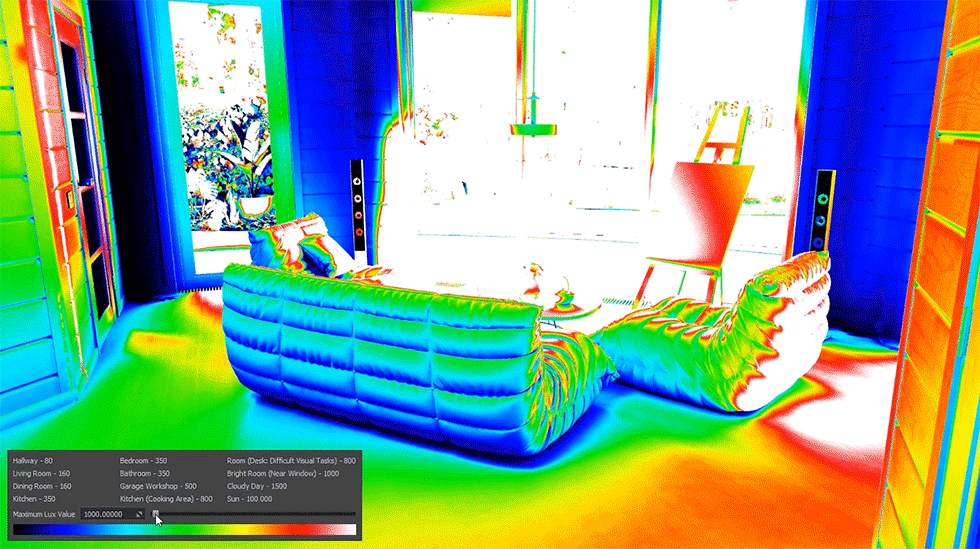
Last update:
13.12.2021
Помогите сделать статью лучше
Была ли эта статья полезной?
(или выберите слово/фразу и нажмите Ctrl+Enter