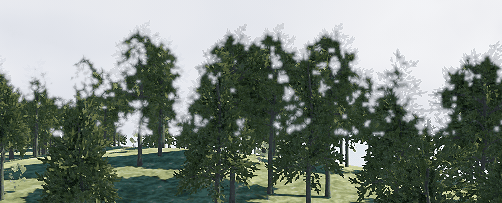Search the Community
Showing results for tags 'cloud'.
-
I cant see the clouds in the build version or when I press the run button! it works only if I lowered its height! how can I fix this thanks 2022-08-01 07-47-56.mp4
-
Hi everyone, I started make video tutorials for Unigine 2.11.0.1 , You can see & use , This is my playlist about unigine, and I hope useful for you. Get started with 8 hours of free video tutorials full of tips you want. Playlist 1 Playlist 2 With respect Ahmad Karami a computer teacher/ author book / test engineer / solo game developer
- 8 replies
-
- 1
-

-
- ahmad karami
- unigine
-
(and 94 more)
Tagged with:
- ahmad karami
- unigine
- unigine2
- unigine editor 2
- tutorials
- video
- material
- objects
- terrain
- time
- lighting
- scripting
- advanced tutorial
- full tutorial
- download unigine
- install unigine
- setup unigine
- c sharp
- showcase
- demo
- help
- decal
- water
- sea
- ocean
- import
- hackathon
- build project
- particle
- particle system
- all settings
- collision
- physics
- physic
- physics ocean
- fog
- flower
- grass
- time of day
- day
- night
- wind
- field spacers
- fieldshoreline
- field shore line
- trigger
- destructible mesh
- code
- distance two object
- animation
- animation loop
- cloudlayer
- cloud
- clouds
- time lapse
- vr
- panorama
- render settings
- dof
- ray tracing
- global illumination
- cpp
- c-sharp
- examples
- text
- 3d text
- show
- hide
- message
- light
- point light
- spot light
- area light
- cloth
- clutter
- clothbody
- cloth body
- ripple effect
- gui
- ui
- sound
- soundsource
- sound sources
- audio
- sky
- field
- volume
- volumebox
- materials
- node
- water mesh
- water_base
- water pool
- احمد کرمی
- احمد کرمی بوکانی
- پدر علم بازی سازی
-
Cloud shading of moon LightWorld influenced by rotated disabled sun LightWorld
sebastian.vesenmayer posted a topic in Rendering
Hello, we have discovered a bug in the shading of the cloud implementation which leads to bright unrealistic bottom shading of clouds. Steps to reproduce: Create 3 LightWorlds in Editor, two for sun and one for moon scattering. Reset rotation on all 3 lights. Turn 1 sun by 180 degrees arround X. Disable both sun nodes. Add cloud layer cumulus to scene. Enable sun node which has 180 degrees arround X. (Bottom of cloud will be shaded brighter) Disable sun node which has 180 degrees arround X. (Bottom of cloud still be shaded brighter) Enable sun node without rotation. Disable sun node without rotation. (Bottom of cloud looks like expected) Bug reproduced from 2.14.1 to 2.15 alpha. Deleting sun nodes does not help. API DirectX has been used. Sun wihtout rotation activated, then deactivated. Sun with 180 degrees rotation activated , then deactivated. We would like to have a hotfix on 2.14.1 if possible. Thank you. -
Hi, I just want to ask how it is possible to move the clouds without moving through the noise pattern to make their shape more stable. I added two videos, one shows the movement of the player, which creates the appearance I want to achieve. The other one shows the cloud moving per wind slider in the paramter section. Ideally it should be a mix of both. Thanks for your help. clouds_moved_by_viewpoint.mp4 clouds_moved_by wind.mp4
-
Cloud layer is vanishing when setting semimajor axis of ellipsoid
sebastian.vesenmayer posted a topic in C++ Programming
Hi, just tried to let the clouds vanish at the horizon. When using the c++ api, only the standard value of 6378.137 km is working correctly for the ellipsoid of the GeodeticPivot. When I slightly change it the clouds will vanish. I am using OpenGL and Unigine 2.7.2.1. m_cloudsGeodetic = Unigine::GeodeticPivot::create(); m_cloudsGeodetic->setOriginBasis(Unigine::GeodeticPivot::ORIGIN_BASIS_LOCAL); auto ellipsoid = m_cloudsGeodetic->getEllipsoid(); ellipsoid->setMode(Unigine::Ellipsoid::MODE_FAST); ellipsoid->setSemimajorAxis(6378137.); //coverage normal //ellipsoid->setSemimajorAxis(6378137.-500.); //coverage gets higly reduced //ellipsoid->setSemimajorAxis(6378137.+500.); //coverage normal //ellipsoid->setSemimajorAxis(6378137.+1000.); //no clouds visible anymore .... m_cloudsGeodetic->addChild(cloudLayer->getNode()); Did I miss something or is it a bug? Thanks Sebastian -
Hello, The cloud layers flickers through the trees (WorldClutter). The effect is extremely painful on the eye :( To be more precise : the cloud layer does NOT overlap the trees vertically. The clouds are much higher, but we can see them behind the trees. The flickering appears like a thousand small white dots randomly jittering. Any workaround/tweaking I can do? Thanks
-
I would like to see a better looking 2D cloud system similar to this one. http://vimeo.com/16534222#t=110 I believe that the clouds in this video are generated from interpolating between 2 cube maps. These cubemaps can be created using Terragen, or using Terragen presets. http://store.nwdanet.com/terragen2store/6-terragen-2-presets/7-atmosphere-a-clouds.html Would anyone else benefit from epic looking skys?