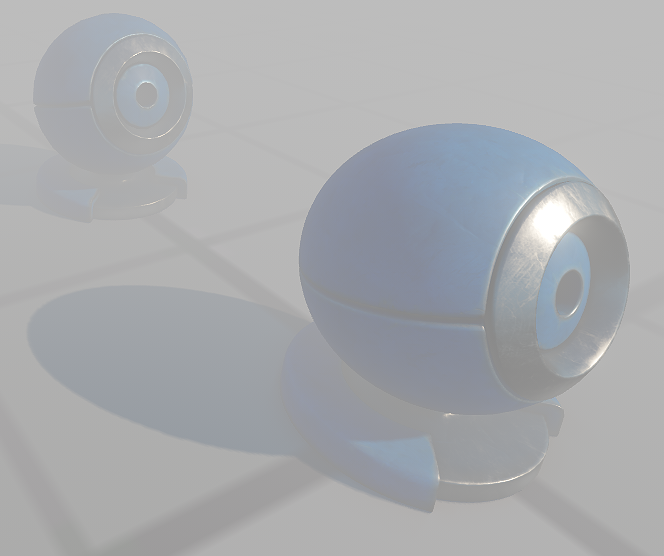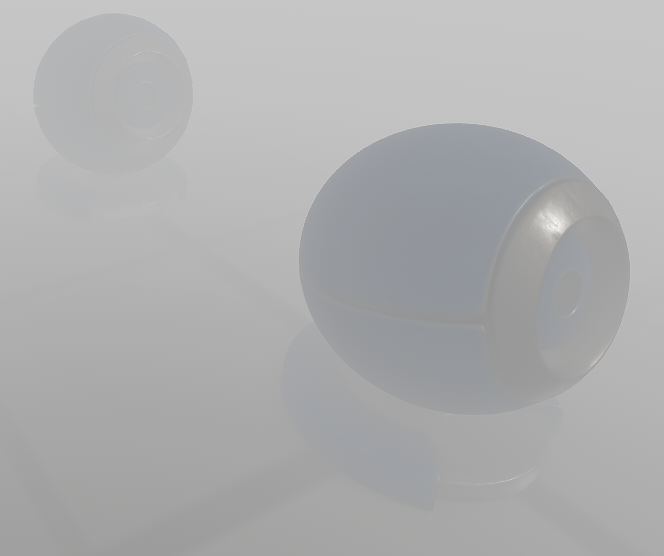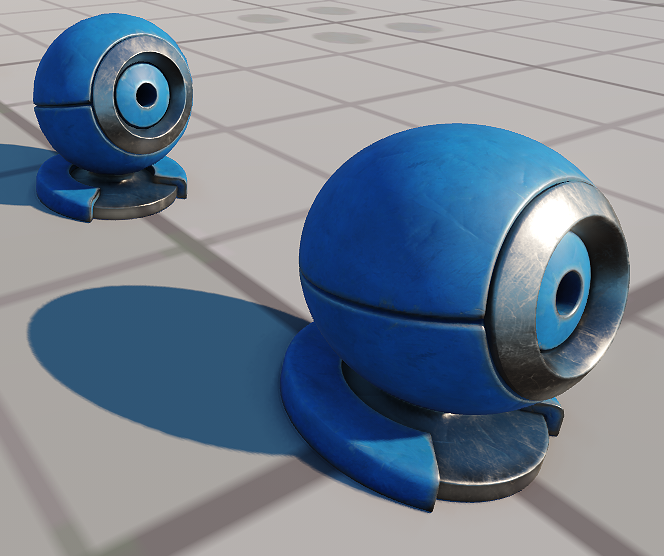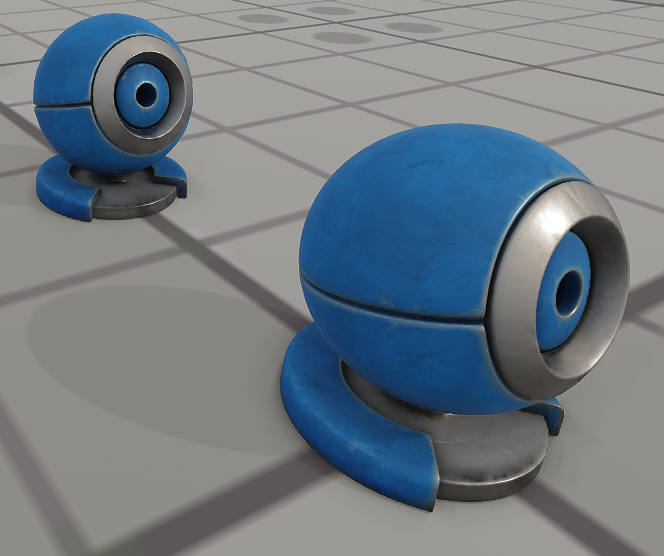Search the Community
Showing results for tags 'fog'.
-
Hi there I observe an artefact in the fog while rolling the camera. It disappears after going back to a horizontal view of the camera. Is this a bug or do I have to control the camera differently? Kind regards, Renato
-
Hi everyone, I started make video tutorials for Unigine 2.11.0.1 , You can see & use , This is my playlist about unigine, and I hope useful for you. Get started with 8 hours of free video tutorials full of tips you want. Playlist 1 Playlist 2 With respect Ahmad Karami a computer teacher/ author book / test engineer / solo game developer
- 8 replies
-
- 1
-

-
- ahmad karami
- unigine
-
(and 94 more)
Tagged with:
- ahmad karami
- unigine
- unigine2
- unigine editor 2
- tutorials
- video
- material
- objects
- terrain
- time
- lighting
- scripting
- advanced tutorial
- full tutorial
- download unigine
- install unigine
- setup unigine
- c sharp
- showcase
- demo
- help
- decal
- water
- sea
- ocean
- import
- hackathon
- build project
- particle
- particle system
- all settings
- collision
- physics
- physic
- physics ocean
- fog
- flower
- grass
- time of day
- day
- night
- wind
- field spacers
- fieldshoreline
- field shore line
- trigger
- destructible mesh
- code
- distance two object
- animation
- animation loop
- cloudlayer
- cloud
- clouds
- time lapse
- vr
- panorama
- render settings
- dof
- ray tracing
- global illumination
- cpp
- c-sharp
- examples
- text
- 3d text
- show
- hide
- message
- light
- point light
- spot light
- area light
- cloth
- clutter
- clothbody
- cloth body
- ripple effect
- gui
- ui
- sound
- soundsource
- sound sources
- audio
- sky
- field
- volume
- volumebox
- materials
- node
- water mesh
- water_base
- water pool
- احمد کرمی
- احمد کرمی بوکانی
- پدر علم بازی سازی
-
Hey everyone, in Unigine 2.9 the clouds seem to be removed, when the max visibility range for the haze/fog effect gets relatively low (due to the camera far plane decreasing as well?). Because of that, the sun appears more bright at low visibility, even though the cloud density might be set to the maximum. It essentially ignores the cloud settings entirely at low visibility. Even when setting the texture intensity of the sun to 0, a spot bright spot in the sky remains at where the sun should be. I tried to look into the environment.frag shader and played with the mie LUTs (though I do not understand how exactly it works) in the environment presets, but nothing lead a proper solution. I am pretty sure it is related to the mie scattering in some way though. Below I took some screenshots to illustrate the issue. All screenshots were taken from the same camera position and the sun texture intensity of all environments was set to 0. Note that screenshot 2 and 3 look exactly the same, as the clouds seem to have disappeared. If it was working correctly, screenshot 2 should look like screenshot 1. Does anyone have an idea on how to fix this? Please let me know if more information is required to solve this. Thanks a lot in advance!
-
Hi All, While using fog volumes to create foggy areas in our application, we noticed that shadows inside of the foggy area appear very strong. The environment presets can be used to counter this effect, however they are applied scene wide. For our application a scene is possible where we have one camera inside of the fog and another camera outside in clear weather simultaneously (so just changing the preset depending on whether the camera is inside of the fog is not possible). Is it possible to have strong shadows and clear weather outside of the fog volume but less strong shadows inside of the fog? Here you can see the mentioned hard shadows with environment preset0 (Pic1) and the solution with environment preset 1 (Pic2): Pic1Pic2 Without fog it we have preset0 (Pic3) and preset1(Pic4): Pic3Pic4 So we basically want something like Pic2 inside of the fog but something like Pic3 outside of it. Of course we are open to other solutions not using Environment presets. Any ideas are welcome. Thanks a lot in advance.
-
So, we have a few dozen light posts that we'd like to show punching through the fog. To a degree we can get this effect and it may be acceptable. However, the bigger issue is that light always goes white when the fog is dense enough. So, for instance, say there is a festive red light shining brightly. Add some fog and the light turns white. Is there a technique or a shader I'm over looking that would cause the light to be red/reddish instead of reverting to white?
-
Hi there Due the proposition from another post ('Fog and AA'), I started to implement the fog by means of the ObjectVolumeBox. As you can see, I get quite a usable result. But if I change to night time, the fog remains illuminated even if the surrounding is completely black. Secondly, the lights of the integrated helicopter doesn't get attenuated by the fog. Do I have to change them or the fog? Thanks in advance
- 5 replies
-
- ObjectVolumeBox
- illumination
-
(and 1 more)
Tagged with:
-
in samples\objects\volumes_01, I try to set one of the spheres to get big enough (I need about R=7000). But when the size reaches about R=1500, the fog starts to disappear, depending on distance from camera. I tried ObjectVolumeBox instead of ObjectVolumeSphere, - the box works fine. The sphere with volume_light_base material also works fine at big sizes. But I need a big fog sphere.