decal_terrain_base
A decal_terrain_base material creates coverings for terrain decals.
An unique feature of this material is a decal mask with up to four detail materials.

States
Rendering passes and options available for the material.

Passes
- Deferred - deferred rendering pass.
- Auxiliary - auxiliary rendering pass.
- Ambient - ambient rendering pass.
- Light spot - light spot rendering pass.
- Light omni - light omni rendering pass.
- Light proj - light proj rendering pass.
- Light world - light world rendering pass.
Options
- Detail 0 - first detail material rendering mode.
- Detail 1 - second detail material rendering mode.
- Detail 2 - third detail material rendering mode.
- Detail 3 - fourth detail material rendering mode.
- Ambient light - disable world light pass.
Detail 0, 1, 2 and 3
Rendering modes for detail materials:
- None - detail material is not rendered
- Overlay - detail material is rendered in the overlay rendering mode (a material is blended with terrain diffuse color)
- Overlap - detail material is rendered in the overlap rendering mode (only a decal material is applied, underneath terrain textures are ignored)
 |
 |
 |

|

|

|
Enabling Detail 0, 1, 2 or 3 (or their combination) activates additional detail textures and detail parameters.
Textures
Textures available for the material. All of the textures fields have set default textures, which can be replaced by your own ones. Availability of some textures depends on the set States values.
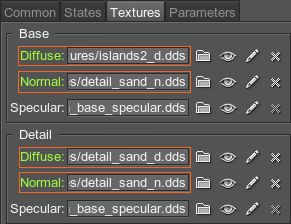
Base
Base material textures:
Detail
Detail material textures:
- Diffuse 0 - first detail material diffuse map.
- Normal 0 - first detail material normal map.
- Diffuse 1 - second detail material diffuse map.
- Normal 1 - second detail material normal map.
- Diffuse 2 - third detail material diffuse map.
- Normal 2 - third detail material normal map.
- Diffuse 3 - fourth detail material diffuse map.
- Normal 3 - fourth detail material normal map.
Parameters
Parameters available for the material. All of the parameters have set default values, which can be replaced by your own ones. Availability of some parameters depends on the set States field values.
 |
 |
Materials editor, Parameters tab. |
Transform
Texture transformation parameters:
Detail 0, 1, 2 and 3
Enabling detail materials in each rendering mode activates different set of additional parameters:
- Overlay mode:
- Overlap mode:
Value
A coefficient to modify the size of a detail material spreading inside the applied mask.
The lower the value, the bigger area is covered with the overlap material.
 |
 |
 |

|

|

|
Threshold
A coefficient to modify the smoothness of the overlap detail material around the edges.
The higher the value, the bigger the blending area between overlap detail material and terrain diffuse map or other detail materials underneath will be.
 |
 |
 |

|

|

|
Detail
Detail material parameters:
Ambient
Ambient light parameters:
- Environment - environment lighting scale.
Emission
Ambient emission parameters:
Shading
Shading parameters:
- Diffuse - diffuse texture color picker.
- Diffuse - diffuse texture intensity scale.
- Normal - normal texture intensity scale.
- Specular - specular texture color picker.
- Specular - specular term power.
- Glossiness - specular intensity scale.
- Fresnel bias - Fresnel bias value.
- Fresnel power - Fresnel term power.