Pedestrians
Just like cars, each pedestrian is an entity and is bound to a node reference. The base class for pedestrians is called "Pedestrian".
ObjectMeshSkinned Settings
As a root node for pedestrian node reference there must be an ObjectMeshSkinned. As with cars, pedestrians must have a surface replicating a pedestrian's bounding box. This surface is required for pedestrian identification by means of intersection rays. A pedestrian's intersection mask should be 0x00000080.
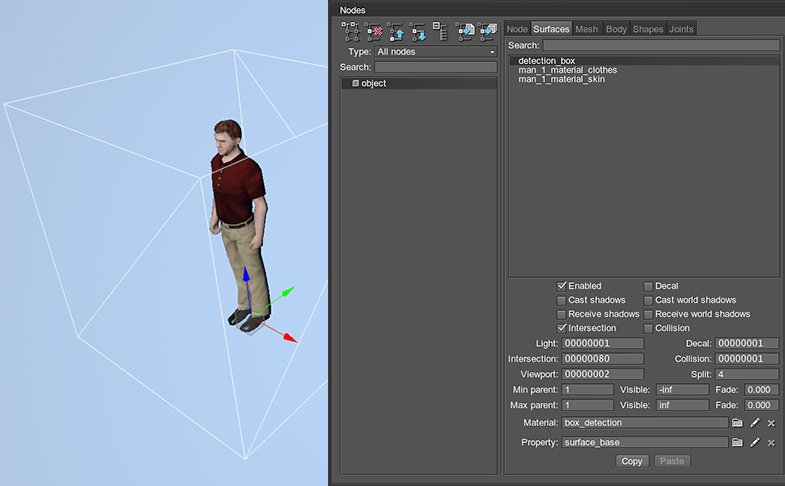
Pedestrian Settings
Notice
For each pedestrian's ObjectMeshSkinned, a BodyRigid and its shapes are adjusted manually from Editor.
By default, pedestrian animation can have two options: "Animation Idle" and "Animation Walk". In the "Pedestrian" entity settings you can specify the following parameters:
- Paths to files with animation.
- The animation playback speed.
- The minimum and maximum pedestrian speed.
- The pedestrian turn speed.
Custom Animation
In case you want to change animation logic, you need to inherit a "Pedestrian" class and redefine the following methods:
- Pedestrian::animation_init(), which performs animation initialization.
- Pedestrian::animation_update(), which performs animation update.
Notice
These methods are called automatically. A Pedestrian::animation_update() method is called every frame.
Last update: 2017-10-20
Help improve this article
Was this article helpful?
(or select a word/phrase and press Ctrl+Enter)