grass_01
This article describes the data/samples/objects/grass_01.cpp sample.
The grass_01 sample demonstrates how to place the grass according to a mesh mask, namely:
- Add the grass to the editor
- Set a transformation matrix and assign a material to make the grass visible in the scene
- Specify the required options: maximum visible and fade distances, width and height, step for cells used to render grass, density factor, etc.
- Set the mesh-based mask to specify the areas where the grass should grow
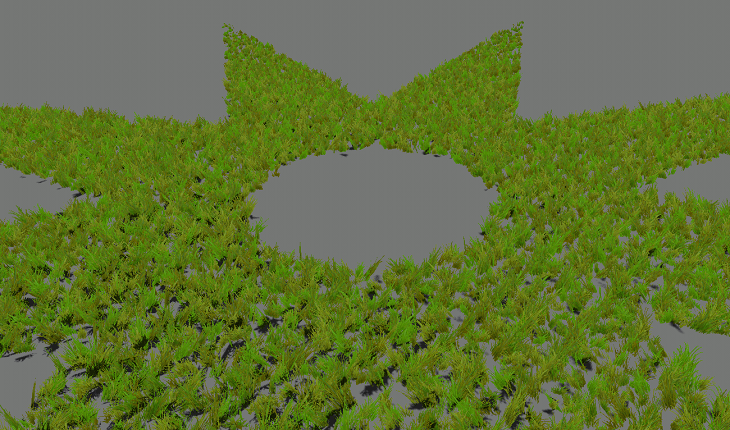
Grass placed according to the mesh mask
Notice
In this sample, the samples/objects/meshes/grass_01.mesh planar mesh is used as the mask.
See Also
- Article on Grass to learn more about this object
- Functions of the ObjectGrass class
Last update: 2017-07-03
Help improve this article
Was this article helpful?
(or select a word/phrase and press Ctrl+Enter)