Superposition
Superposition benchmark is a new-generation stress-tool tailored for testing reliability and performance of the latest GPUs. In Superposition, you find yourself back in the 1950s, in the laboratory of a physicist who has mysteriously disappeared. Explore to find out what experiments the professor was conducting and where did he disappear to?

Features#
Superposition presents top-notch visuals powered by UNIGINE 2 Engine and the unique SSRTGI technique, developed by UNIGINE. Being a non-synthetic benchmark, Superposition supports an interactive mode with more than 900 objects and VR mode compatible with the most popular VR peripherals.
System Requirements#
To run this demo, the following is required:
- Video memory: minimum 2 GB
- Disk space: 5 GB
We tested this with nVidia GeForce GTX 1080Ti, and it worked fine, so you can evaluate your possibilities based on this.
Accessing Demo Source Code#
You can study and modify the source code of this demo to create your own projects. To access the source code do the following:
- Find the Superposition demo in the Available section and click Install (if you haven't installed it yet).
- After successful installation the demo will appear in the Installed section, and you can click Copy as Project to create a project based on this demo.
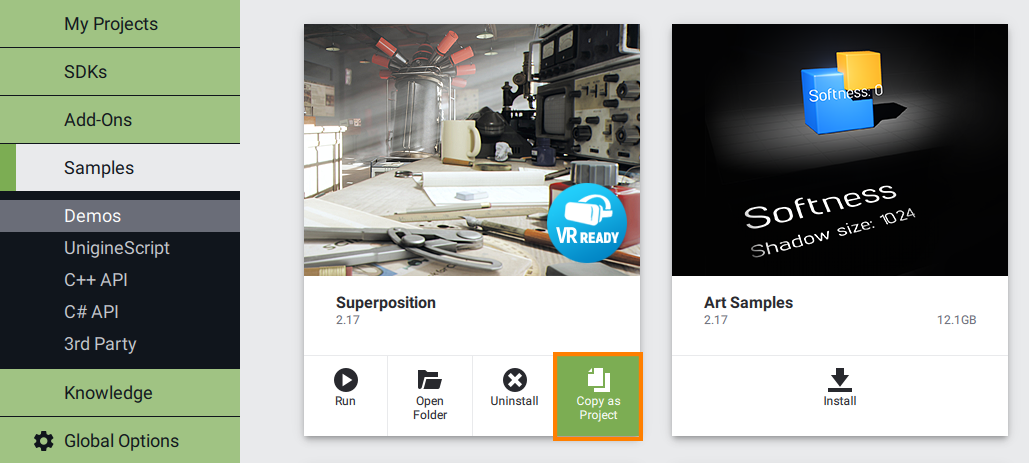
- In the Create New Project window, that opens, enter the name for your new project in the corresponding field and click Create New Project.
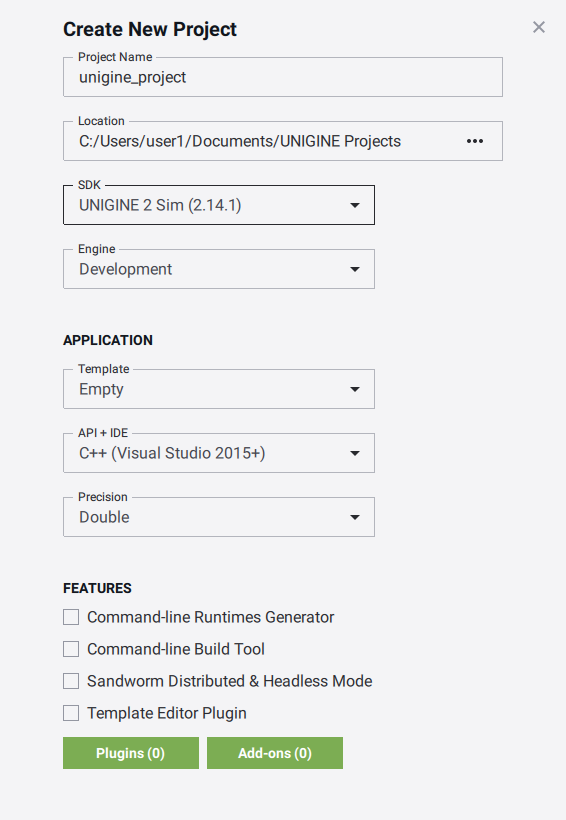
- Now you can click Open Code IDE to check and modify source code in your default IDE, or click Open Editor to open the project in the UnigineEditor.
