Fox Hole Demo
Fox Hole demo with interactive desktop and VR (HTC Vive/Vive PRO/OpenVR by default) modes is designed to showcase capabilities of the engine for real-time architectural visualization and BIM (Building Information Model) applications.具有交互式桌面和 VR (默认为HTC Vive/Vive PRO/OpenVR)模式的 Fox Hole 演示是 旨在展示用于实时建筑可视化和BIM(建筑信息模型)应用程序的引擎功能。

Top-notch visuals with realistic lighting, reflections, and true-to-life materials in combination with audio effects creating a fully immersive environment in VR can bring presentation of architectural design to a whole new level.一流的视觉效果,结合真实的照明,反射和逼真的材质,并结合音频效果,在VR中创建了一个完全沉浸式的环境,可以将建筑设计的呈现提升到一个全新的水平。
You can examine all architectural elements of the house as well as engineering systems (ventilation and heating), view object-specific BIM data tagged to these elements, look at the floor plan, make measurements to see if a particular piece of furniture fits well in a room, change flooring or use another wall paint, and check out every corner of the house like you live in it. But beware of thinking about making yourself comfortable in the hanging chair by the fireplace — it's not real!您可以检查房屋的所有建筑元素以及工程系统(通风和供暖),查看标记有这些元素的特定于对象的BIM数据,查看平面图,进行测量以查看是否有特定家具非常适合放在房间里,更换地板或使用其他墙面涂料,并像您居住在房子一样检查房屋的每个角落。但是要当心考虑让自己在壁炉旁的吊椅上感到舒适-这不是真的!
Features特征#
- Interactive desktop and VR modes with several indoor and outdoor locations to be explored具有多个室内和室外位置的交互式桌面和VR模式将被探索
- Set of controller models displayed in VR — for each HMD type (HTC Vive, Valve Index, Oculus Rift / Rift S, Windows Mixed Reality) the appropriate controllers identical to real ones are availableVR中显示的控制器模型集-对于每种HMD类型(HTC Vive,Valve Index,Oculus Rift / Rift S,Windows Mixed Reality),都可以使用与实际相同的适当控制器
- Fly mode to survey the outdoor area飞行模式以测量室外区域
- Time of day and video settings configurable via UI可通过UI配置一天中的时间和视频设置
- Interactive tutorial mode互动教学模式
- Materials customization enabling you to change the look of interiors材质自定义功能使您可以更改内饰的外观
- Measurement instruments: ruler, elevation marks测量仪器:标尺,高程标记
- Different infrastructural layers: ventilation, heating不同的基础设施层:通风,加热
- Floor plan mode displaying information on all rooms平面图模式显示所有房间的信息
- Several quality presets几个质量预设
- Possibility to make screenshots可以制作屏幕截图
- Audio effects creating immersive environment音频效果营造身临其境的环境
System Requirements系统需求#
To run this demo, the following is required:要运行此演示,需要满足以下条件:
- Video memory: minimum 2 GB显存:至少 2 GB
- Disk space: 23 GB磁盘空间:23 GB
We tested this with nVidia GeForce GTX 1080Ti, and it worked fine, so you can evaluate your possibilities based on this.我们用nVidia GeForce GTX 1080Ti测试了这个演示,它工作得很好,所以您可以根据这个来评估您的可能性。
访问演示项目源代码#
您可以学习和修改此演示的源代码来创建自己的项目。 要访问源代码,请执行以下操作:
- 在Demos部分中找到Fox Hole Demo演示并点击Install(安装)(如果您尚未安装)。
- 安装成功后,demo会出现在Installed部分,您可以点击Copy as Project基于此创建项目 演示。
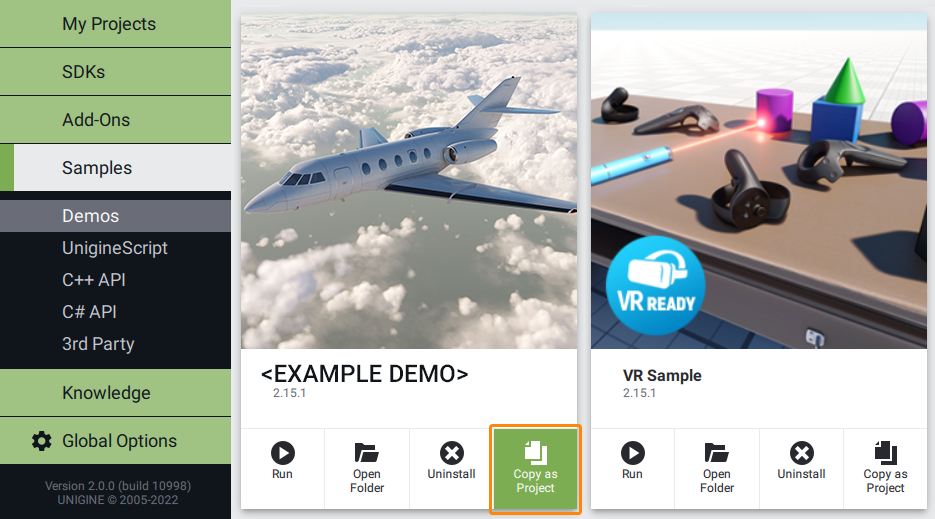
- 在打开的 Create New Project 窗口中,在相应字段中输入新项目的名称,然后单击Create New Project.
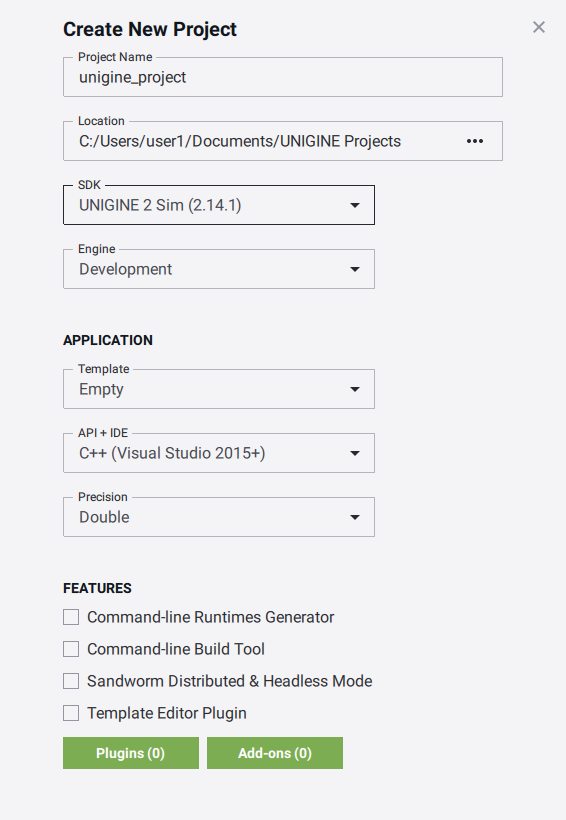
- 现在您可以点击Open Code IDE查看和修改默认IDE中的源代码,或者点击Open Editor打开项目 在 UnigineEditor中。

