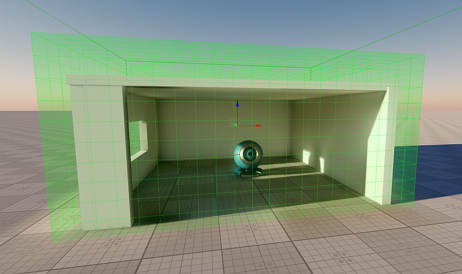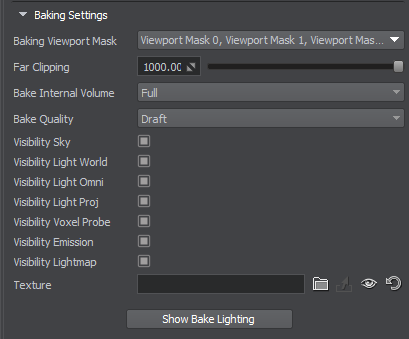Voxel Probe
Voxel Probe is a light source which provides static voxel lighting and shading on an object inside Voxel Probe by using a prebaked 3D lighting map. Voxel Probe stores information on indirect lighting (light bounces) only, no direct lighting data at all. Unlike Environment Probe, Voxel Probe provides physically accurate light spreading inside interiors and outdoor static scenes but supports diffuse reflections only.Voxel Probe是通过使用预烘焙的3D光照贴图在Voxel Probe内的对象上提供静态体素照明和阴影的光源。Voxel Probe 仅存储有关间接闪电(光照反射) 的信息,根本不存储直接光照数据。与Environment Probe不同,Voxel Probe提供物理精确的光线在室内和室外静态场景中传播,但仅支持漫反射。
Also, Voxel Probe is great solution for shading dynamic objects within static areas.同样,Voxel Probe是一个很好的解决方案在静态区域内对动态对象进行着色。
See Also也可以看看#
- The article on Light Sources Parameters的文章光源参数
- The LightVoxelProbe class to manage Voxel Probe via API通过API管理Voxel Probe的LightVoxelProbe类
Overview概述#
Voxel Probe provides box volume composed of voxels and contains parameters used for light baking inside it.Voxel Probe提供由体素组成的盒子体积,并包含用于轻度烘烤在里面。
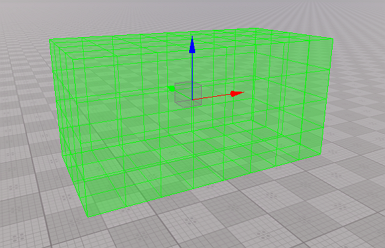
Voxel Probe projects a 3D lighting texture on objects inside it thus providing indirect lighting simulation.Voxel Probe在其内部的对象上投影3D照明纹理,从而提供间接照明模拟。
The texture should have an appropriate resolution which is calculated the following way:纹理应具有适当的分辨率,该分辨率可通过以下方式计算:
Resolution = Width × Height × (Depth × 6)分辨率=宽度×高度×(深度×6)
Each pixel of a texture defines the illuminance of a certain voxel face.纹理的每个像素定义某个体素面的照度。

The inner space of Voxel Probe is visualized using spheres. These spheres are used to show the illumination in each voxel from all directions. The visualizer is disabled by default. To enable it, use the Helpers menu in Editor Viewport:使用球体可视化Voxel Probe的内部空间。这些球体用于显示各个体素各个方向的照明。可视化器默认情况下是禁用的。要启用它,请使用“编辑器”视口中的Helpers菜单:
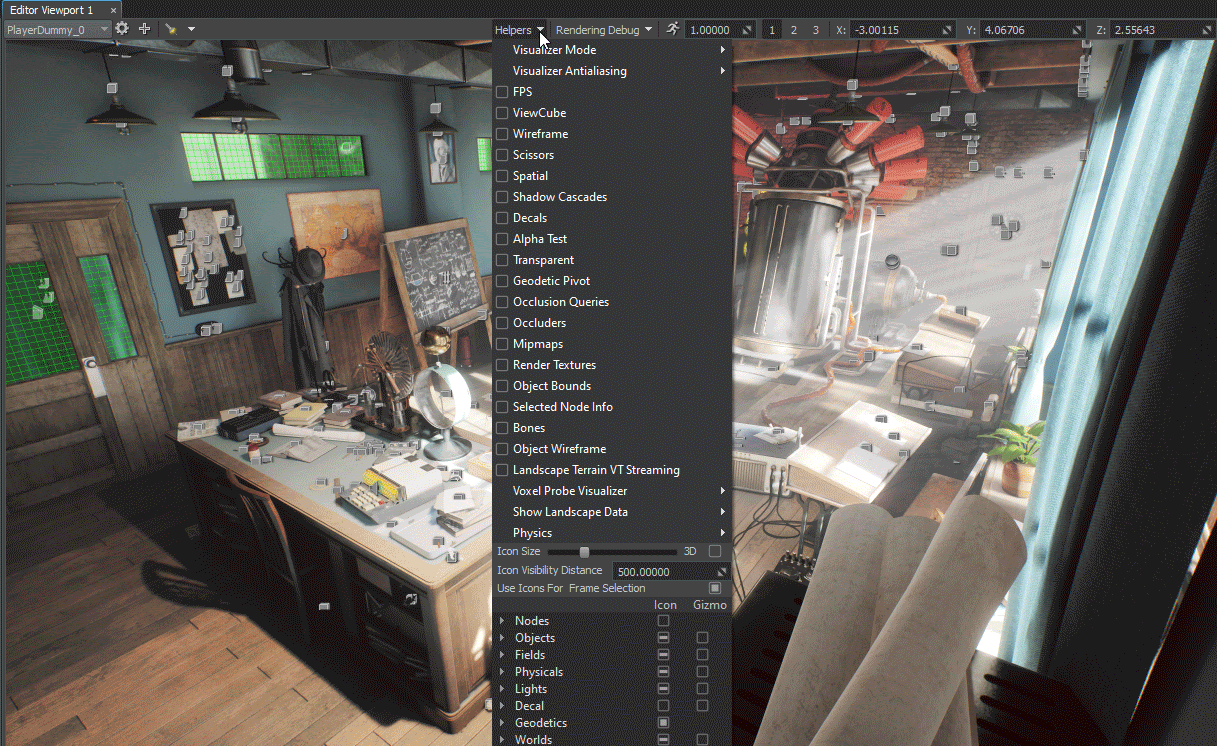
Voxel Probe Visualizer settings:Voxel Probe展示台设置:
- Grid Size — number of spheres in every row/column, the value from 7 to 40.Grid Size —每行/每列的球体数量,值从7到40。
- Sphere Scale — size of the visualizing sphere.Sphere Scale —可视化球体的大小。
Voxel Probe is a required object for the Voxel-Based GI feature, which enables you to generate a lighting texture for Voxel Probe and simulate global illumination with indirect lighting for both, interiors and outdoor scenes.Voxel Probe是基于体素的GI功能,使您可以为Voxel Probe生成照明纹理,并使用室内和室外场景的间接照明模拟全局照明。
Adding Voxel Probe添加体素探针#
To add Voxel Probe to the scene via UnigineEditor, do the following:要通过UnigineEditor将Voxel Probe添加到场景中,请执行以下操作:
- On the Menu bar, click Create -> Light -> Voxel Probe.
在菜单栏上,单击Create -> Light -> Voxel Probe。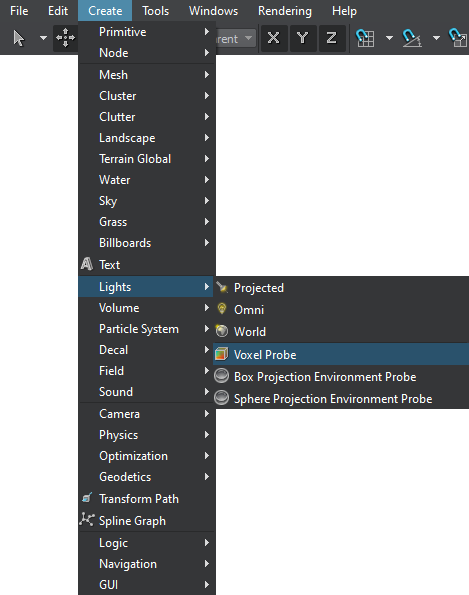
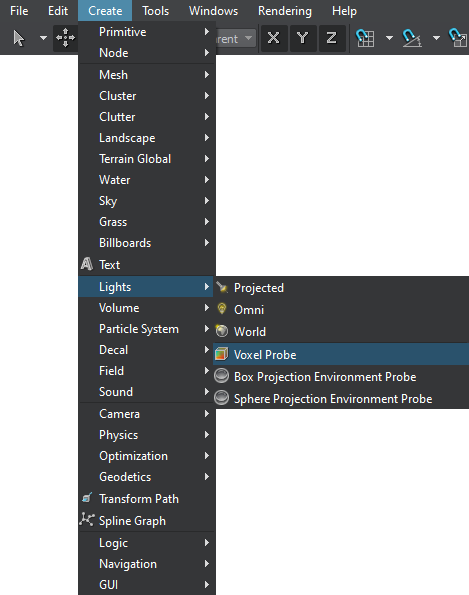
- Place Voxel Probe somewhere in the world.将Voxel Probe放置在世界上的某个地方。
- Bake Lighting or set the Texture parameter by choosing a prebaked lighting texture from assets.烘烤灯或通过从资源中选择预烘焙的照明纹理来设置Texture参数。
Voxel Probe Settings体素探头设置#
Parameters of Voxel Probe are available in the Node tab of the Parameters window. It contains both the common and the specific parameters. A set of parameters specific for Voxel Probe is described below.Voxel Probe的参数在Parameters窗口的Node选项卡中可用。它既包含常见的以及具体参数。下文描述了一组特定于Voxel Probe的参数。
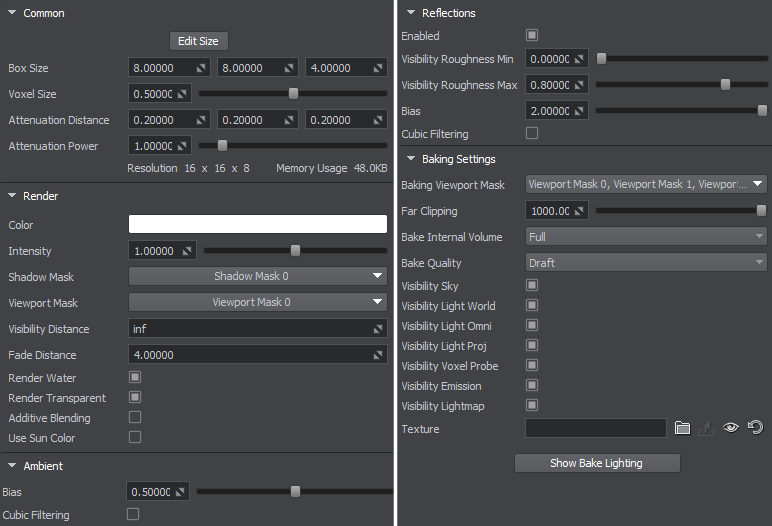
Common Parameters常用参数#

Render Parameters渲染参数#
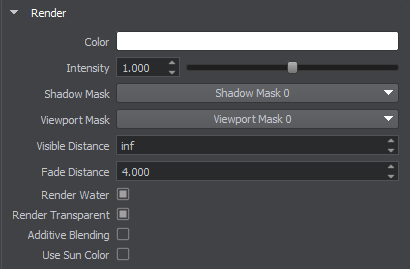
| Additive Blending |
Enables the additive blending mode for Voxel Probe. This option offers more flexibility in lighting control. You can use it to blend lighting of several Voxel Probe nodes together and control them separately (e.g. make a separate Voxel Probe for an indoor emissive light source and blend it with another Voxel Probe with lighting baked from the sky, having the ability to enable and disable them separately).启用Voxel Probe的加性混合模式。此选项在照明控制方面提供了更大的灵活性。您可以使用它来将多个Voxel Probe节点的照明混合在一起并分别控制它们(例如,为室内发射光源制作一个单独的Voxel Probe,然后将其与另一个Voxel Probe混合,并使用从天空烘烤的照明,并具有分别启用和禁用它们的能力)。 注意
Voxel Probe with additive blending enabled cannot be used as an inset to add lighting details (e.g. creating a small high-detail Voxel Probe inside a large low-detail one). Such nodes do not replace each other, as they are blended instead.启用了加性混合的Voxel Probe不能用作添加照明细节的插图(例如,在较大的低细节中创建一个较小的高细节Voxel Probe)。这样的节点不会彼此替换,因为它们是混合在一起的。 |
|---|---|
| Use Sun Color |
Enables the influence of sun light color on Voxel Probe. When enabled, this option makes the Voxel Probe color black at night, or orange at sunset.发挥影响太阳光色在Voxel Probe。启用后,此选项可使Voxel Probe颜色在夜间变为黑色,而在日落时变为橙色。 注意
To bake lighting from the sky separately with this option enabled, it is recommended to enable baking visibility for the sky only, while disabling it for other light sources.要在启用此选项的情况下分别从天上烘烤照明,建议启用烘烤天空的能见度仅,同时禁用其他光源。 Changing this option requires the lighting to be re-baked.更改此选项需要重新烘烤照明。 |
Ambient Parameters环境参数#
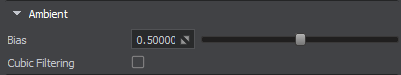
| Bias | Sets the bias of ambient lighting by adjusting the voxels offset for fine tuning.通过调整体素偏移以进行微调来设置环境照明的偏差。 |
|---|---|
| Cubic Filtering |
Enables the cubic filtering of ambient lighting.启用环境照明的三次过滤。 注意
When disabled, the linear filtering is used.禁用时,将使用线性滤波。 |
Reflections Parameters反射参数#
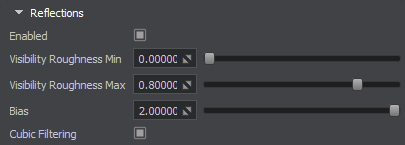
| Enabled | Enables reflections for Voxel Probe. By default, Voxel Probe is used for lighting only; as for reflectons, it is recommended to simulate them using Environment Probe. This approach ensures the best result, however you can still enable reflections for Voxel Probe via this option.为Voxel Probe启用反射。默认情况下,Voxel Probe仅用于照明;至于反射子,建议使用Environment Probe模拟它们。这种方法可确保获得最佳结果,但是您仍然可以通过此选项为Voxel Probe启用反射。 |
|---|---|
| Visibility Roughness Min | Sets the lower bound of the roughness range within which the reflections of Voxel Probe are visible.设置粗糙度范围的下限,在该范围内可以看到Voxel Probe的反射。 |
| Visibility Roughness Max |
Sets the higher bound of the roughness range within which the reflections of Voxel Probe are visible. 设置粗糙度范围的上限,在该范围内可以看到Voxel Probe的反射。 注意
The roughness range helps to choose between diffuse reflection of the Voxel Probe and other ones (reflection from an environment probe, the environment cubemap) for all materials having the Roughness parameter.对于具有Roughness参数的所有材质,粗糙度范围有助于在Voxel Probe的漫反射和其他反射(来自环境探针的反射,环境立方体贴图)之间进行选择。 |
| Bias | Sets the bias of reflection by adjusting the voxels offset for fine tuning.通过调整体素偏移以进行微调来设置反射的偏向。 |
| Cubic Filtering |
Enables the cubic filtering of reflection.启用反射的三次过滤。 注意
When disabled, the linear filtering is used.禁用时,将使用线性滤波。 |
Baking Settings烘焙设置#
| Baking Viewport Mask | Sets the baking Viewport mask which specifies the surfaces to be baked basing on their material's Viewport mask.设置烘焙Viewport蒙版,该蒙版指定要基于其材质的Viewport蒙版进行烘焙的表面。 |
|---|---|
| Far Clipping |
Sets the distance to the far clipping plane used for every voxel during light baking.设置到在轻度烘烤期间用于每个体素的远裁剪平面的距离。 |
| Bake Quality |
Defines the baking quality preset for Voxel Probe.定义Voxel Probe的烘焙质量预设。
|
| Bake Internal Volume |
Defines the mode of internal volume baking of Voxel Probe.定义内部体积烘焙Voxel Probe的模式。
Having baked internal volume makes it possible to realistically shade dynamic objects that move inside Voxel Probe as the lighting texture is projected onto all the geometry. 烘焙内部体积后,可以在照明纹理投射到所有几何体上时对在Voxel Probe内移动的动态对象进行真实着色。
|
|
注意
You can use the following 7 visibility options together with additive blending to provide more flexibility in light baking. Thus, you can make Voxel Probe nodes independent of each other and combine them to produce some sort of dynamic GI effect.您可以将以下7个可见性选项与添加剂混合在以下方面提供更大的灵活性轻度烘烤。因此,您可以使Voxel Probe节点彼此独立,并将它们组合以产生某种动态GI效果。 |
|
| Visibility Sky | Enables baking of lighting from the sky to Voxel Probe.启用从天空到Voxel Probe.的照明烘焙 |
| Visibility Light World | Enables baking of Light World to Voxel Probe.启用从Light World到Voxel Probe.的烘焙 |
| Visibility Light Omni | Enables baking of Light Omni to Voxel Probe.启用从Light Omni到Voxel Probe.的烘焙 |
| Visibility Light Proj | Enables baking of Light Projected to Voxel Probe.启用从Light Projected到Voxel Probe.的烘焙 |
| Visibility Voxel Probe | Enables baking of other Voxel Probe light sources to Voxel Probe.启用将其他Voxel Probe光源烘焙到Voxel Probe. |
| Visibility Environment Probe | Enables baking of Environment Probe light sources to Voxel Probe.启用将Environment Probe光源烘焙到Voxel Probe. |
| Visibility Emission | Enables baking of emission light sources to Voxel Probe.可以烘烤排放光源到Voxel Probe. |
| Visibility Lightmap | Enables baking of lightmapped surfaces to Voxel Probe.可以烘烤光线映射的表面到Voxel Probe. |
| Texture |
Sets the 3D lighting texture.设置3D照明纹理。 注意
Every bake lighting procedure makes changes to the asset which is set for this parameter.每个烘烤照明程序都会更改为此参数设置的资源。 You can leave the field empty to avoid losing content. In this case a new generated lighting texture will be set for this parameter after the bake lighting procedure. Generated textures are stored in the data/bake_lighting folder.您可以将该字段留空,以免丢失内容。在这种情况下,将在烘烤照明过程之后为此参数设置一个新生成的照明纹理。生成的纹理存储在data/bake_lighting文件夹中。 |