剖析曲面
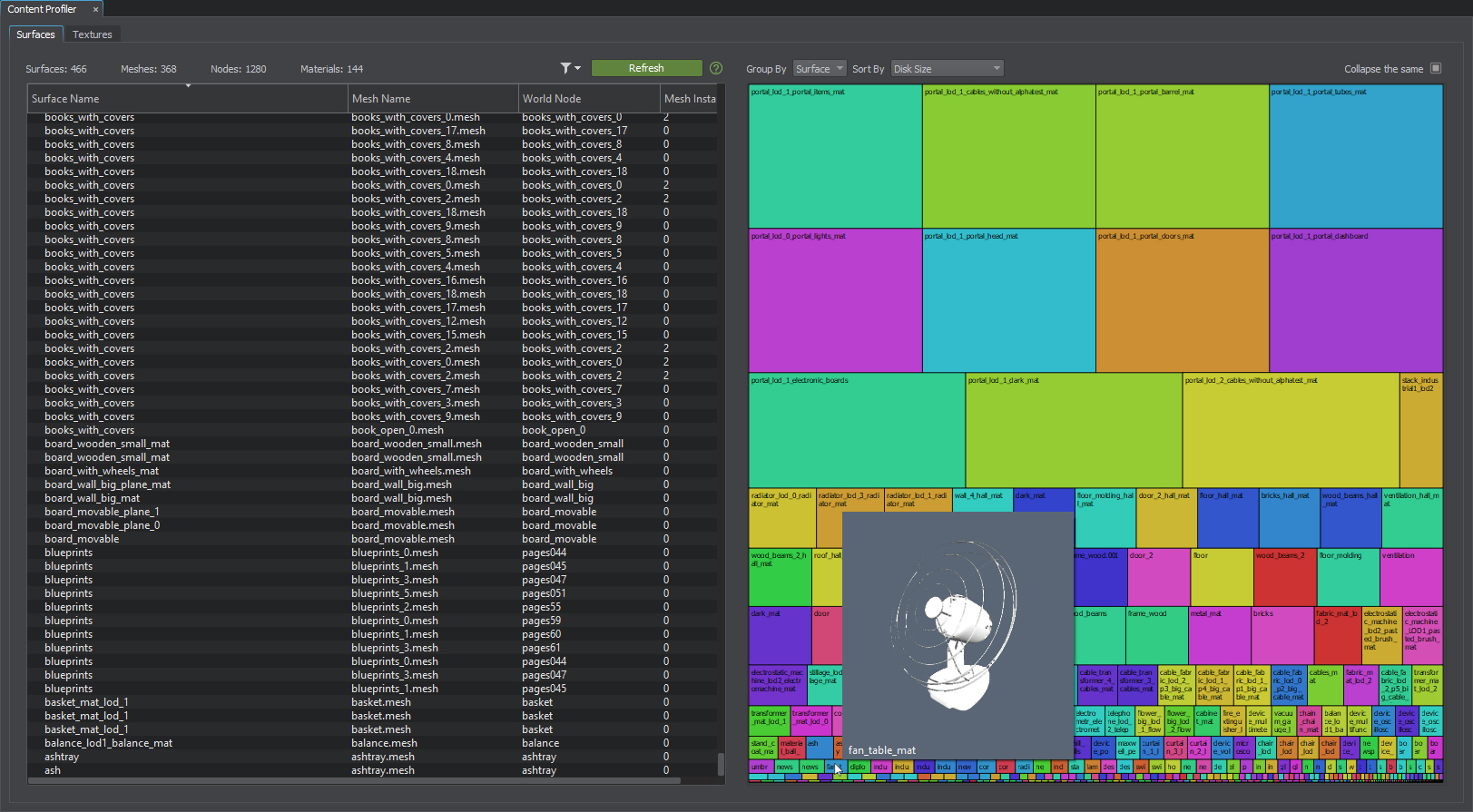
The Surfaces tab of Content Profiler allows monitoring the surface-related settings of the content.Content Profiler的Surfaces选项卡允许监视内容的与曲面相关的设置。
-
The profiler provides the information on the number of surfaces, meshes, nodes and materials visible in the viewport. The diagram on the right is provided for the same items. If the viewport view has changed, click the Refresh button to update the content list.分析器提供了在视口中可见的曲面、网格、节点和材质的数量信息。右边的图表提供了相同的项目。如果viewport视图已更改,请单击Refresh按钮以更新内容列表。
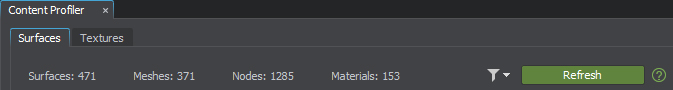
-
Filters are available. They allow configuring what surface data are shown in the table: polygon-related details, occupied RAM or Video Memory size, visibility and so on. You can toggle the required ones and filter the content by clicking on the column header.过滤器是可用的。它们允许配置表中显示的曲面数据:多边形相关细节、占用的RAM或视频内存大小、可见性等。您可以通过单击列标题来切换所需的选项并过滤内容。
The visual representation in the diagram can be sorted by these parameters as well. Use the Sort by drop-down to select the required parameter.图表中的可视化表示也可以根据这些参数进行排序。使用Sort by下拉选择所需的参数。
-
The selected item is highlighted in the other tab as well.选中的项目也会在另一个选项卡中突出显示。
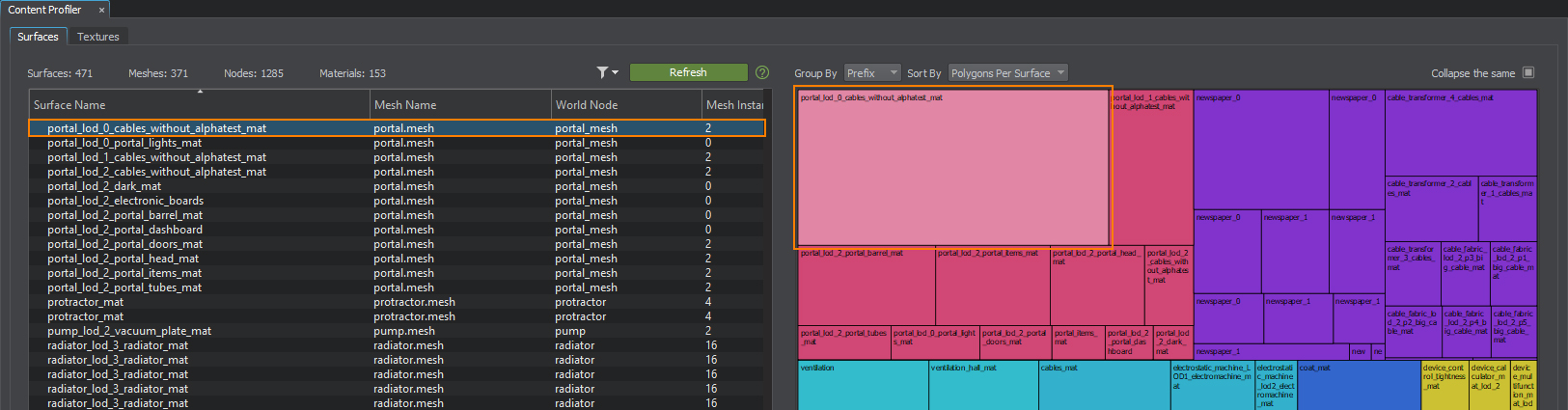
The selected item is also selected in the World Hierarchy and displayed the Parameters tab.所选项目也在World Hierarchy中被选中,并显示在Parameters选项卡中。
- The Group by option allows uniting the visual representation of textures in the diagram by surface or by prefix.Group by选项允许通过曲面或前缀统一图中纹理的可视化表示。
-
The Collapse the same option allows uniting the identical rendered items into one box in the chart.Collapse the same选项允许将相同的呈现项合并到图表中的一个框中。
