输出目录和文件
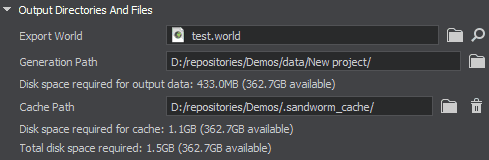
Export World出口世界各地#
Export World is a world to which the terrain will be generated. If a world is open when creating a Sandworm project, it is automatically added as Export World.Export World是将生成地形的世界。如果在创建Sandworm项目时打开了一个world,那么它将自动添加为Export World。
Generation Path生成路径#
Sandworm stores the paths to all data sources as well as all generation parameters as an asset. So, after setting up all output parameters, save the Sandworm project by choosing File -> Save or File -> Save As and specifying the name and path for your asset.Sandworm 将所有数据源的路径以及所有生成参数存储为资源。因此,在设置完所有输出参数后,通过选择 File -> Save 或 File -> Save As 并指定资源的名称和路径来保存 Sandworm 项目。
The Sandworm project can be stored only inside the /data folder.Sandworm项目只能存储在/data文件夹中。
Cache Path缓存路径#
Cache folder stores the data for Export Area. If you don't set the export area, the cache is created for all sources that were added to the project. This data is reused if you decide to set the export area.缓存文件夹存储Export Area的数据。如果不设置导出区域,则为添加到项目中的所有源创建缓存。如果您决定设置导出区域,则该数据将被重用。
If Export Area is redefined, and it contains the parts of the previously defined export area, the cache is reused to speed up the generation process.如果Export Area是重新定义,它包含先前定义的部分出口区域,缓存重用加快生成过程。
The  button is used to clean the cache folder. We recommend clearing cache before you start the terrain generation.
button is used to clean the cache folder. We recommend clearing cache before you start the terrain generation.  按钮用于清理缓存文件夹。我们建议在开始地形生成之前清除缓存。
按钮用于清理缓存文件夹。我们建议在开始地形生成之前清除缓存。
