Point Objects
You should upgrade to
Houses, landmarks, and other such objects are placed at specific points of the terrain. Two shape types can be selected and used for point object placement:
-
Point — the object is placed at the position specified by the point and oriented the same way as when saved to a *.node file.

An example of setting points is given here.
-
Line — the object is placed at the position specified by the first point, while the second point determines the orientation of the object's forward direction vector (positive Y).
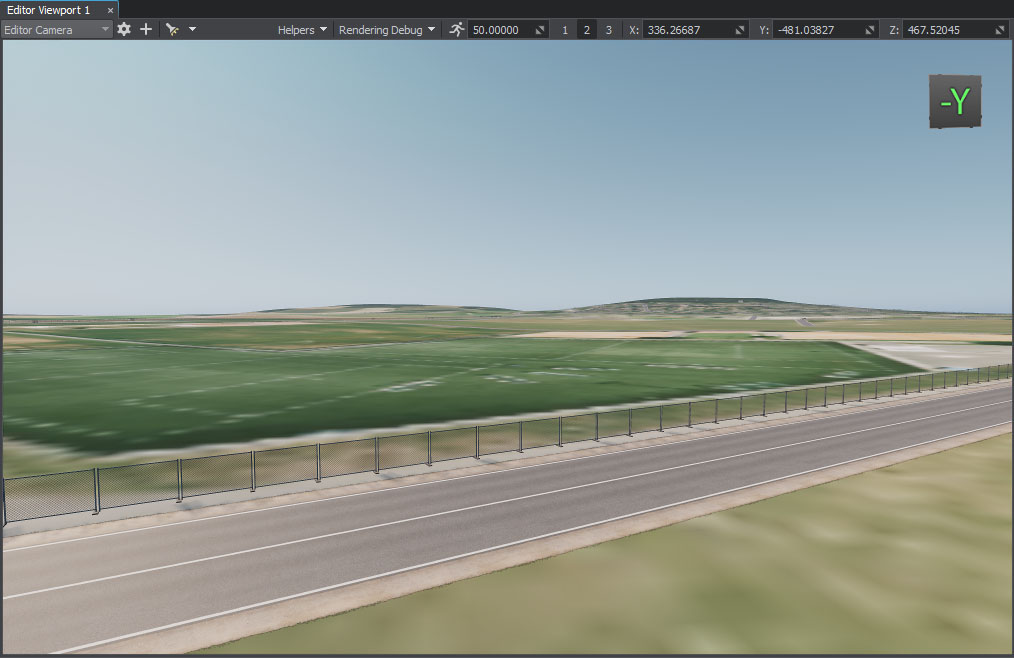
An example of setting lines is given here.
The object location and details are retrieved from vector data sources (*.shp and *.geojson assets).
Filter settings are described here.
Parameters#
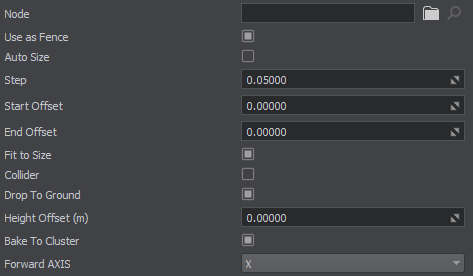
| Node |
The path to the primary object's *.node file. The process of creating an object is described here. Notice
Intersections should be enabled for any type of the primary object. |
|---|---|
| Use as Fence | Option for lengthy objects such as fences and pipes. When creating point objects, this option should be disabled. |
| Autosize |
Autosizing for lengthy objects such as fences and pipes. If enabled, basic objects are stretched and placed with zero-spacing so that bounding boxes of the first and the last basic objects are aligned with start and end points of the line segment respectively.
Disabling this option makes the following parameters available: |
| Collider |
Flag indicating if collisions for the generated object are to be detected. Notice
Available only for geometry type. |
| Drop To Ground | Flag indicating if the generated object will be aligned with the terrain surface. |
| Height Offset (m) |
Distance from the terrain surface along the Z-axis, in meters. Notice
If you see the generated object partially, You can try to increase this value to lift it above the terrain surface. |
| Bake To Cluster | If enabled, bakes generated point objects to Mesh Cluster. If disabled, generated objects are added to the world hierarchy as NodeReference objects. |
| Forward Axis | Axis which determines the orientation of the primary object: X, -X, Y, -Y. |
| Split Billboards Length (km) |
This parameter is required if your primary object is a billboard, to control the number of Billboards objects to be generated due to area splitting:
Notice
The maximum number of billboards contained in a single Billboards object is limited to 8000. Thus, the number of generated Billboards objects is also affected by the total number of points, where the Billboards are to be placed. Although Billboards are performance-friendly, generating too many of them may reduce performance. |
