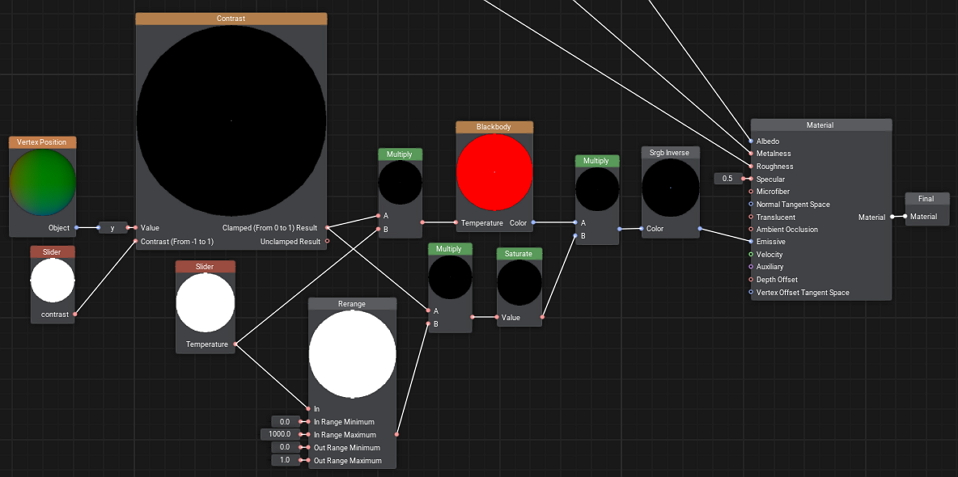Blackbody 示例
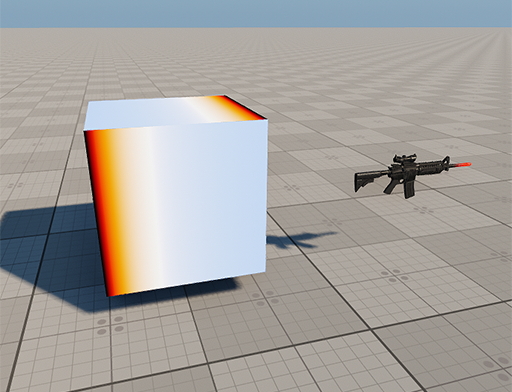
These material graph samples demonstrate how to implement simulation of black-body radiation for physically accurate emissive materials. Two material graphs are included.这些材质图表示例演示了如何为物理上精确的发射材质实现黑体辐射模拟。包括两个材质图表。
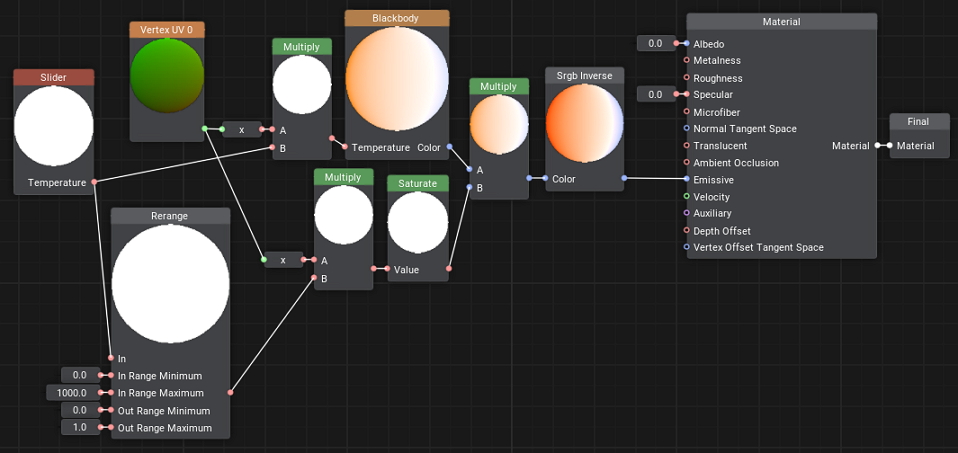
The blackbody_box material showcases the change of color based on the temperature on a box.blackbody_box 材质展示了基于盒子温度的颜色变化。
The horizontal component of UV coordinates taken via the x port adapter from the Vertex UV 0 node is multiplied by the Temperature value (in Kelvin) provided by the Slider parameter node (enabling you to adjust the maximum temperature in the Parameters panel). Thus the changing temperature values are mapped horizontally on the box faces.通过 x 获取的 UV 坐标的水平分量端口适配器从 Vertex UV 0 节点乘以 Slider 参数节点提供的 Temperature 值(以开尔文为单位)(使您能够调整 Parameters 面板中的最高温度)。因此,变化的温度值水平地映射在盒子的面上。
Then, we simply pass the temperature to the Blackbody node to get the corresponding color.然后,我们只需将温度传递给 Blackbody 节点即可获得相应的颜色。
Additionally, the source temperature in the [0; 1000] range is remapped (the Rerange node) to the [0; 1] range and multiplied by the U texture coordinate and the color is multiplied by the saturated result preventing cold parts from being red.此外,[0; 1000] 范围内的源温度被重新映射(Rerange 节点)到 [0; 1] 范围并乘以 U 纹理坐标,颜色为倍增由饱和的结果防止冷零件变红。
Finally, the resulting sRGB color is to be converted to RGB values via the SRGB Inverse node and passed to the material's Emissive port.最后,生成的 sRGB 颜色将通过 SRGB Inverse 节点转换为 RGB 值并传递到材质的 Emissive 端口。
Albedo and Specular values are specified directly using the Float nodes.Albedo 和 Specular 值直接使用 Float 节点指定。
The blackbody_rifle material graph contains a ready-to-use implementation of blackbody-based emission of hot parts of an object.blackbody_rifle 材质图包含一个现成的基于黑体发射的对象热部分的实现。
Temperature-based colorization is applied the same way as in the previous sample, but this time vertex positions in the object space are used to define the hot parts. The y component of the Vertex Position node is adjusted via the Contrast node to make a sharper transition along the Y axis.基于温度的着色的应用方式与上一个示例相同,但这次顶点位置在对象空间中用于定义热部分。 Vertex Position 节点的 y 分量通过 Contrast 节点进行调整,以沿 Y 轴进行更清晰的过渡。
And the resulting mask multiplied by the Temperature parameter is used in the familiar network implementing the blackbody emission.所得掩码乘以 Temperature 参数用于实现黑体发射的熟悉网络。
Albedo, Metalness and Roughness values are obtained from the corresponding textures via the Sample Texture nodes and multiplied by the corresponding intensity parameters. The Specular value is specified directly using the Float nodes.Albedo, Metalness 和 Roughness 值是通过 Sample Texture 节点从相应的纹理中获得的,并乘以相应的强度参数。 Specular 值直接使用 Float 节点指定。