ARTTracker 插件
The ARTTracker plugin provides integration with ARTTRACK systems (optical motion capture hardware) from ART.ARTTracker 插件提供了与 ART 的 ARTTRACK 系统(光学运动捕捉硬件)的集成。
ARTTracker guarantees a high reliability especially in big tracking volumes. It is the best solution for interaction with the ART Fingertracking and Motion Capture applications.ARTTracker 保证了高可靠性,尤其是在大跟踪量的情况下。它是与 ART Fingertracking 和 Motion Capture 应用程序交互的最佳解决方案。
The plugin can receive the following types of data:该插件可以接收以下类型的数据:
- Single marker data单标记数据
- Standard body data标准体数据
- Inertial body data惯性体数据
- A.R.T. flystick dataA.R.T. 飞杆数据
- Measurement tool data测量工具数据
- A.R.T. fingertracking hand dataA.R.T. 手指追踪手部数据
- A.R.T. human joint model dataA.R.T. 人体关节模型数据
When the plugin is loaded, the engine.dtrack class with a bunch of functions is added to UnigineScript.当插件加载时,带有一堆函数的 engine.dtrack 类被添加到 UnigineScript 中。
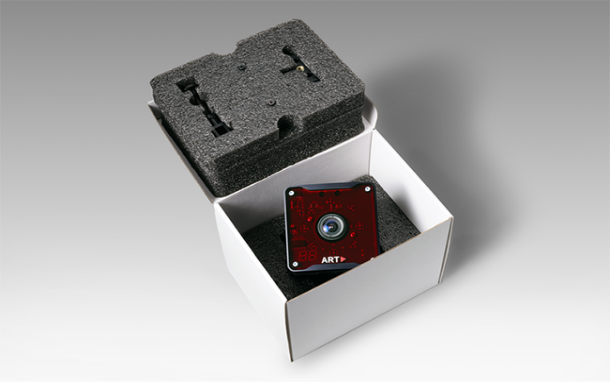
See Also也可以看看#
- The sample <UnigineSDK>/data/samples/plugins/arttracker样本 <UnigineSDK>/data/samples/plugins/arttracker
Using the Plugin使用插件#
To open the world containing a sample do the following:要打开包含样本的世界,请执行以下操作:
-
Specify the extern_plugin command line option on the application start-up:在应用程序启动时指定 extern_plugin 命令行选项:
命令行main_x64 -extern_plugin "ARTTracker" - Click File -> Open World (Ctrl + O) or open the Asset Browser window, go to the samples/plugins folder and choose the arttracker.world file.单击 File -> Open World (Ctrl + O) 或打开资产浏览器窗口,转到 samples/plugins 文件夹并选择 arttracker.world 文件。
System Requirements系统要求#
- DTrack2 software should be installed in your network or PC.DTrack2 软件应安装在您的网络或 PC 中。
