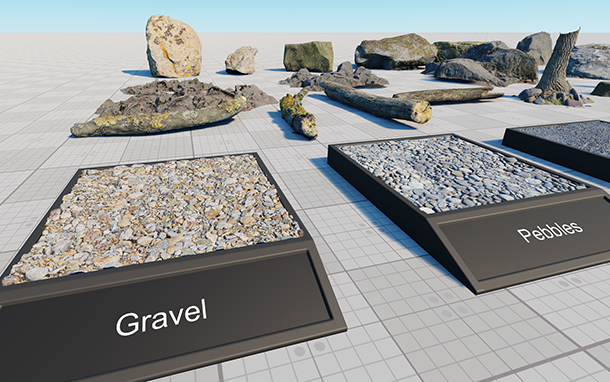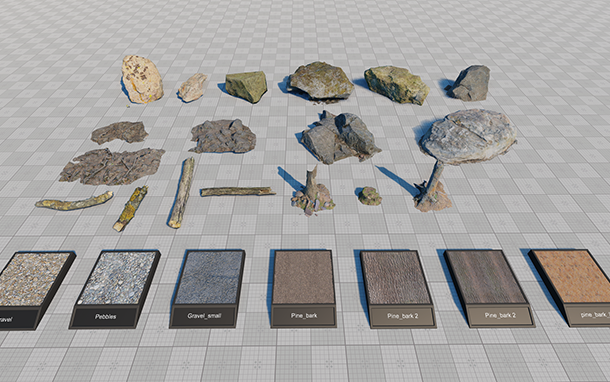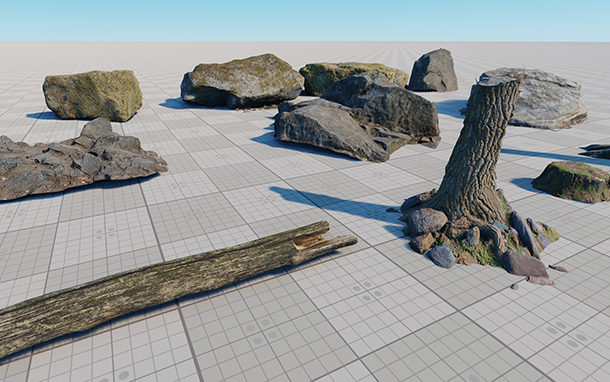Scans Asset Pack
The Scans asset pack contains a set of ready-to-use assets created on the basis of real-world photogrammetry scans of stones, wooden debris, etc. to add more diversity to your outdoor environments.Scans 资产包包含一组即用型资产,这些资产基于对石头、木屑等的真实世界摄影测量扫描创建,可为您的户外环境增添更多多样性。
- Gravel碎石
- Pebbles鹅卵石
- Stones石头
- Debris碎片
Opening the World打开世界#
To open the world containing models:打开包含模型的世界:
- Install the Scans asset pack (available via UNIGINE SDK Browser in the Assets section) and add it to your project (by clicking Other Actions -> Configure Project -> Assets in the Projects section of UNIGINE SDK Browser).安装 Scans 资产包(可通过Assets部分中的UNIGINE SDK Browser获得)并将其添加到您的项目中(通过单击 Other Actions -> Configure Project -> Assets 在UNIGINE SDK Browser的Projects部分中)。
Click File -> Open World (Ctrl + O) or open the Asset Browser window, open the data/scans folder, and select the scans world. The scene will open.点击File -> Open World(Ctrl + O)或者打开Asset Browser窗口,打开data/scans文件夹,选择scans世界。场景将打开。
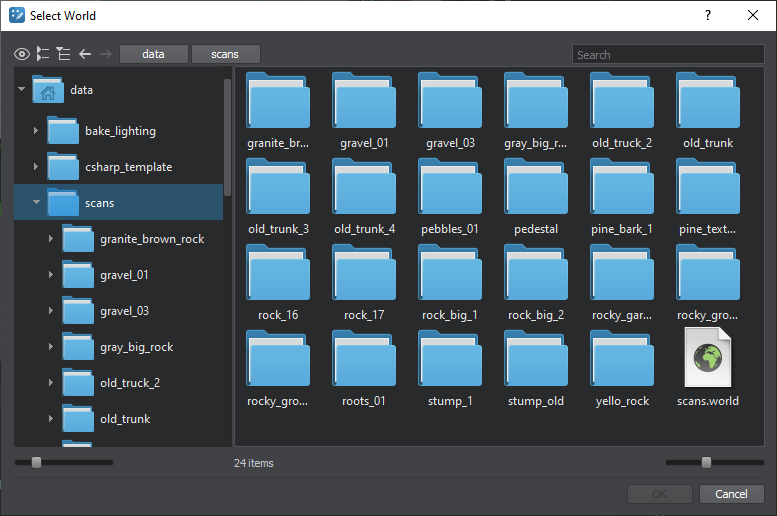
注意
Node references for each element, as well as all necessary FBX models, textures, and materials are also available in the data/scans/ directory.每个元素的节点引用,以及所有必要的 FBX 模型、纹理和材质也可在 data/scans/ 目录中找到。
最新更新:
2022-10-10
Help improve this article
Was this article helpful?
(or select a word/phrase and press Ctrl+Enter)