Game Framework Add-On
A Game Framework is a high-level system written in UnigineScript created for quick game development. Game Framework editor plugin is provided as an add-on.
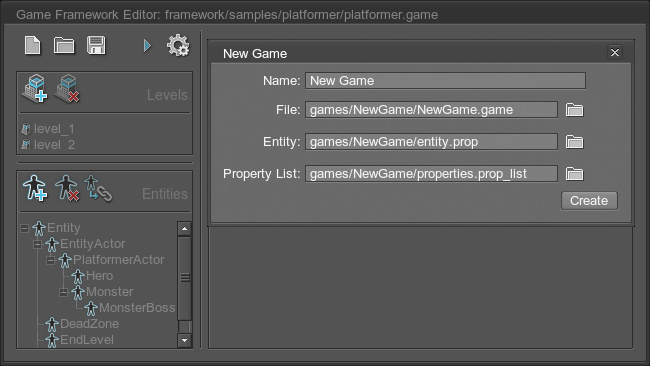
For more information see the Game Framework section.
Launching Game Framework
To use the plugin, you should perform the following:
- Install the Game Framework add-on (available via UNIGINE SDK Browser in the Add-Ons section) and add it to your project (by clicking Configure Project -> Add-ons in the Projects section of UNIGINE SDK Browser).
- Enable the plugin in the Plugins window (Plugins -> Manage...). The Game Framework editor will be launched.
Last update: 2017-07-03
Help improve this article
Was this article helpful?
(or select a word/phrase and press Ctrl+Enter)