Color
This tab contains settings for color correction of the scene.
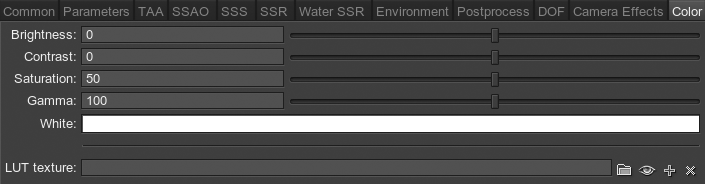
| Brightness | Correction of the overall scene brightness:
|
|---|---|
| Contrast | Correction of the overall scene contrast:
|
| Saturation | Correction of the overall scene saturation:
|
| Gamma | Correction of the overall scene gamma. |
| White | White balance of the scene. |
| LUT texture | The loading, viewing or clearing of the Look-Up Table texture for color transformation. |
Last update: 2017-07-03
Help improve this article
Was this article helpful?
(or select a word/phrase and press Ctrl+Enter)