billboards_cloud_base
A billboards_cloud_base material is used to create independent small clouds via Billboards.
States
In this tab you can set available settings and options:

- axis_x - lock a billboard along X axis.
- axis_z - lock a billboard along Z axis.
- screen - set billboards perpendicularly to each other.
axis_x
Locks billboards orientation along X axis (by default billboards always face the camera).
 |
 |
Disabled axis_x |
Enabled axis_x |
axis_z
Locks billboards orientation along Z axis (by default billboards always face the camera). Billboards can be also locked along both X and Z axes, so they will be oriented perpendicularly to Y axis.
 |
 |
Enabled axis_z |
Enabled both axis_x and axis_z |
screen
Set billboards parallel to each other. If they are not axes-locked, they will be oriented strictly towards to the screen plane.
 |
 |
Disabled screen |
Enabled screen |
Options
- Soft interaction - soft interaction with objects.
Soft interaction
Enables soft interaction for billboards and objects, so the interactions would not be sharp and cause artifacts.
 |
 |
Disabled Soft interaction |
Enabled Soft interaction |
Textures
In this tab you can choose textures for billboards:
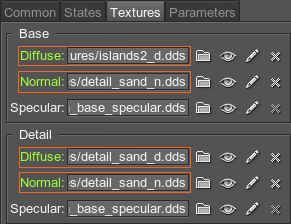 |
Material editor, Textures tab. |
Base
Base textures:
- Diffuse - diffuse texture.
Parameters
This tab represents parameters available for the material. All of the parameters have set default values, which can be replaced by your own ones. Availability of some parameters can depend on the set States tab values.
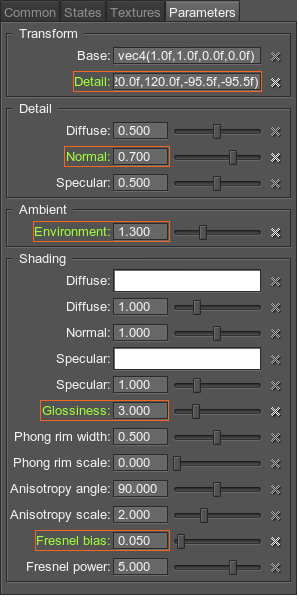 |
Material editor, Parameters tab. |
Transformation parameters:
- Base - material coordinates transformation.
Other parameters:
- cloud_0_color - main color of the cloud.
- cloud_1_color - color of the cloud shadow.
- cloud_01_scale - diffuse texture intensity scale.
- cloud_scattering - scattering value.
- cloud_distance - near clipping distance value.
Soft interaction parameters:
- Interaction - interaction value.
cloud_0_color and cloud_1_color
Color pickers choosing the main color and the color for shadowed parts of the cloud.
An example of the cloud colors configuration:
 |
 |
 |
 |
 |
 |
cloud_scattering
A slider setting the scattering value for clouds. The higher the value the more visible the clouds are.
 |
 |
 |
Scattering = 0.1 |
Scattering = 0.2 |
Scattering = 0.3 |
cloud_distance
A slider setting the near clipping distance, starting with which billboards are rendered.
Interaction
A slider setting interaction value for clouds. The higher the value, the closer to the object clouds are rendered.
 |
 |
 |
Interaction = 10 |
Interaction = 40 |
Interaction = 100 |
