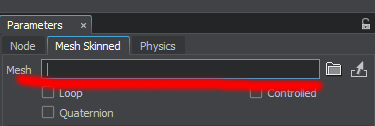Search the Community
Showing results for tags 'mesh'.
-
I have a boat mesh with global water and a physical water. When i Put the mesh in the water, the water clips inside of the mesh like this. How can i fix this?
-
Hi everyone, I am loading stl meshes into unigine which are flat shaded (triangle normals only). Is it possible to use interpolated vertex normals for smooth shading with an editor option, or do I have to calculate them in code and provide them in the mesh file beforehand? Thanks in advance and best regards Mario
-
Transform Feedback Shader to change MeshObjects
sebastian.vesenmayer posted a topic in Content Creation
We would like to bake different transformation states of multiple ObjectMeshStatic into one to reduce single object count. The Mesh that would be created by transform feedback will only change when one transformation state in the original Node Tree will change. Is it possible to change another MeshObject by a transform feedback shader in Unigine or do we need to do this on cpu side? -
How can I open a meshes.ung to extract meshes for editing as .obj or other mesh files?
-
[SOLVED] Object starts flickering during tracker animation
Coppel.Damien posted a topic in C++ Programming
Hi everyone, I'm having troubles with the tracker tool and the video grabber. In my scene, I've got an object (made of multiple meshes) and multiple cameras as child nodes in the hierarchy of that object, so when I move the object, the cameras (PlayerDummy) move as well. The cameras are facing outward from the object but some part of the object are visible in the camera view as their FOV is quite high. I've set up a small animation in the tracker tool : the object takes off, rotates a bit toward the ground on its pitch axis, and starts moving forward. I then use the video grabber tool to record the view from one of the camera attached to the object during that animation. The images sequence is rendered well but unfortunately the object starts randomly flickering during the animation and some parts of the object are invisible for a brief amount of time. Does anyone know how to fix this and prevent the flickering ?- 6 replies
-
- tracker
- video grabber
-
(and 2 more)
Tagged with:
-
Export Node, Mesh, Materials and Textures to load them later over c++ api
sebastian.vesenmayer posted a topic in Content Creation
Hi, is there a fast way to export a Node reference with all its subobjects (objects,meshes,materials,textures) into a single folder. Our Artist imported a fbx file in Unigine Editor and I want only the converted assets, to load it later with the c++ api on the fly at any given location in the filesystem dynamically. I know, that they are saved in the .runtime folder, but it is hard to search for every object/mesh/material/texture manually with a few hundred subobjects uglyfied. Thanks, Sebastian -
Unigine::Mesh class is not saving/loading custom normals.
sebastian.vesenmayer posted a topic in Bug Reports
Hi, When loading my created mesh objects which I saved before there are no normals anymore in the mesh object. Here is a reproducer: { auto mesh = Unigine::Mesh::create(); mesh->addSurface("0"); mesh->addVertex(Unigine::Math::vec3(1.f, 1.f, 0.f), 0); mesh->addVertex(Unigine::Math::vec3(1.f, 0.f, 1.f), 0); mesh->addVertex(Unigine::Math::vec3(0.f, 1.f, 1.f), 0); mesh->addNormal(Unigine::Math::vec3(0.f, 0.f, 1.f), 0); mesh->addNormal(Unigine::Math::vec3(0.f, 0.f, 1.f), 0); mesh->addNormal(Unigine::Math::vec3(0.f, 0.f, 1.f), 0); mesh->addIndex(0, 0); mesh->addIndex(1, 0); mesh->addIndex(2, 0); auto numVertex = mesh->getNumVertex(0); auto numNormals=mesh->getNumNormals(0); std::cout << numVertex << numNormals << std::endl; mesh->save("hello.mesh"); } { auto mesh = Unigine::Mesh::create("hello.mesh"); auto numVertex = mesh->getNumVertex(0); auto numNormals = mesh->getNumNormals(0); std::cout << numVertex << numNormals << std::endl; } It affects versions 2.7.2.1 to 2.8.0.1. Thanks, Sebastian -
Hello everyone, I'm working on projects like.... creation of virtual sets using Unigine Editor. But I'm looking for optimization methods to bring more FPS... Already studies "superposition benchmark" to get know how to optimize.... i got know that in S.positon's used LOD, OCCLUDER... but doesn't work in my project. Moreover, (In "superposition benchmark")It's having lot of probs and high resolution textures but getting excellent FPS but HOW?HOW?HOW?HOW?. I'm wondering to know that... Find attached snapshot of my small project..... with THIS TOPICS.... Please tell me... Guide me...... suggest me.... advice me......... Regards, Mayur patel
-
Original post: Actually, i just noticed that adding ANY object to the world instantly crashes the editor, even creating primitives. It's funny, i made a project previously where there was no problem adding objects, but now nothing works anymore. EDIT: Reinstalled SDK and restarted computer. Deleted old project and created a new one inside Documents\UNIGINE Projects\. Loaded the default created world file with the material ball. Still crashes whenever i try to create anything. The last listed event in the editor log is loading the scene.
-
Hello, I came across a method for Mesh Decal roadways in one of the Unigine editor 2 Essentials videos that I am curious about. https://youtu.be/ziYCy9EbgEs?t=176 At 2:56 in the video there is an edging mesh that allows the road to blend nicely with the landscape. Is there a Unigine recommended content creation method for replicating that type of mesh decal edge? I have a few ideas, but am interested in gathering more information on it. Thank you!
-
Hi. According to the documentation we can set or add color to the objectdynanmicmesh class. But when I try to set or add color to them I get an error. Here is my code for setting: mesh.setVertex(i++,vec3(x/5.0f,y/5.0f,z)); mesh.setColor (i,vec4(1.0f,1.0f,1.0f,0.0f)); and adding: mesh.addVertex(vec3(x/5.0f,y/5.0f,1)); mesh.addColor(vec4(1.0f,1.0f,1.0f,0.0f)); For both of them error says: "unknown objectmeshdynamic class member". Thanks.
- 4 replies
-
- objectdynamicmesh
- color
-
(and 1 more)
Tagged with:
-
Hello, I'm using maya 2016 for 3d content creation and looking for plugin for maya 2016 version to export mesh (dynamic mesh also to use in unigine as a cloth). if you have an any other ideas, then share with me...I'm waiting for it. Mayur patel.
- 1 reply
-
- maya
- import export
-
(and 6 more)
Tagged with:
-
How can I force upload of Material and Mesh data at creation time.
sebastian.vesenmayer posted a topic in C++ Programming
Hi there, we are using ObjectMeshStatic and create meshes on the fly from our own format on cpp side. The materials are also generated on the cpp side and assigned to the ObjectMeshStatic object. When unigine starts rendering and I change the view direction, the application hangs for some time. When I did a complete 360 degree manual turn it is fine. It seems that unigine is not uploading the data to video memory on creation. How can I force the upload for meshes, materials ,shaders and images loaded by cpp code to stop uploading on demand? Best regards, Sebastian -
Hi, I observed that Editor 2 crashes after deleting reference to mesh (not existing, deleted mesh file - as a workaround to reimport it) from NodeReference (opened to edit): (fortunately change it is working correctly, Editor crashes only when I try to delete a reference).
-
Hello, I am just building a test with Unigine Syncker. Now I want to configure a CAVE environment. The documentation says that a mesh needs to specified, but did not show in which coordinate system it has to be configured. I got a configuration working where the positive Z-Axis of the Mesh shows to the left, the positive Y-Axis up and the positive X-Axis towards me, but I am not sure if this is right. I also run into the problem that the projection is not calculated correctly on the slave (see attachement). If I set the aspect ratio to 1:1 it works but not for 1920:1080. Here is the code example for the mesh: int slave_0=mesh.addSurface("slave_0"); //Z-Positive left , Y-Positive up, X-Positive towards mesh.addVertex(vec3(-1.f, -0.108f, 2 * +0.192f), slave_0); //bottom-left corner mesh.addVertex(vec3(-1.f, -0.108f, 0), slave_0); //bottom-right corner mesh.addVertex(vec3(-1.f, +0.108f, 2 * +0.192f), slave_0); //top-left corner mesh.addIndex(0, slave_0); mesh.addIndex(1, slave_0); mesh.addIndex(2, slave_0); mesh.save("slaves.mesh"); May someone know what to do exactly?
-
Hi there, I'm wondering if there are any internal Unigine projects, or a scripting example that shows how you can enable real-time material or mesh swapping for an ArchViz scene, allowing users to change fabrics or pieces of furniture at runtime? Thanks!
-
Hi, I was wondering if there is/will be a .Mesh export plugin for 3dsMax 2017. The current one for 3dsMax 2016 does not work in the 2017 version. thanks in advance!
-
Hi, I'm creating an application where I wish to create a mesh based on dynamic camera data that is provided by a depth sensor. I have created a similar application in Unity/Ogre/DirectX using the following process: 1) Create a Mesh of size depthImageWidth x depthImageHeight * 6 (a triangle mesh where each each depth pixel represents a triangle quad). 2) Pass DepthImage into a custom vertex/geometry shader that updates location of vertices. The shader requires all the intrinsic/extrinsic (4x4 KRt optics) to be passed into the shader (which has to be broken down into smaller vec4s or floatArrays) while continuously passing in the depthImage (via setProceduralImageTexture I assume) to update the vertices/geometry of the mesh I create in step 1. So in essence, I just need to create a mesh once that is of the correct size which will get updated by the shader based on the depth sensor data. I've hit a bit of a snag on the first step. I can create a mesh programmatically, but when the mesh becomes too large (e.g., 32768 in the below simple sample), Unigine seems to slow to a halt. Here's a simple example (a little messy from testing) I've been using for testing: Unigine::MeshPtr baseMesh = Unigine::Mesh::create(); int surfaceId = baseMesh->addSurface("baseMeshSurface"); int surfaceTarget = 0; int index = 0; for (int i = 0; i < 32768; i++) { baseMesh->addVertex(Unigine::vec3(0, 0, 0), surfaceId); baseMesh->addVertex(Unigine::vec3(index++, 0, 0), surfaceId); baseMesh->addVertex(Unigine::vec3(0, index++, 0), surfaceId); } int tIndex = 0; for (int i = 0; i < 32768; i++) { baseMesh->addTIndex(tIndex, surfaceTarget); tIndex++; baseMesh->addTIndex(tIndex, surfaceTarget); tIndex++; baseMesh->addTIndex(tIndex, surfaceTarget); tIndex++; } int ret = baseMesh->createIndices(surfaceId); baseMesh->createBounds(); baseMesh->createNormals(); baseMesh->createIntersection(); baseMesh->createTangents(); staticMesh = Unigine::ObjectMeshStatic::create("Static Base Mesh", 0); staticMesh->setMesh(baseMesh); Unigine::mat4 staticMeshTForm; staticMeshTForm.setIdentity(); staticMesh->setWorldTransform(staticMeshTForm); staticMesh->setMaterial("mesh_base", "*"); staticMesh->setProperty("surface_base", "*"); Unigine::MaterialPtr meshMaterial = staticMesh->getMaterial(0); meshMaterial->setTwoSided(1); I've switched out the mesh type with every option I can find in the c++ API: dynamicMesh = Unigine::ObjectMeshDynamic::create(1); dynamicMesh->setMesh(baseMesh); Unigine::mat4 dynamicMeshTForm; dynamicMeshTForm.setIdentity(); dynamicMesh->setWorldTransform(dynamicMeshTForm); dynamicMesh->setMaterial("mesh_base", "*"); dynamicMesh->setProperty("surface_base", "*"); along with alternate versions of the create/createMesh functions. Saving out a mesh to a fbx file and loading it into Unigine with the fbx importer seems to have no problem displaying a large mesh. Any thoughts?
- 1 reply
-
- Mesh
- ObjectMesh
-
(and 1 more)
Tagged with:
-
[SOLVED] How can I use the mouse to select a DecalDeferredMesh?
joshua.cook posted a topic in UnigineScript
So, I have a tool that I'm building to create roads both geometrically and using a project decal; the DecalDeferredMesh. The issue is that once I turn a mesh into a DecalDeferredMesh and project it onto the terrain I can no longer select it using the mouse as I can my other ObjectMeshDynamic geometry. Can anybody give me a suggestion on what I can use to use the mouse to select a DecalDeferredMesh? Thanks, Josh -
I get an error when trying to import a .mesh file into 3ds Max 2015. The first time I ran the plugin, it worked fine, then I restarted max and now I get this error: "--Type error: Call needs function or class, got: undefined". I reinstalled the plugin from the latest tools download, but no change. In Max 2014 when I try to import a .mesh file it just crashes Max entirely. Any suggestions?
-
I'm creating a road system with deferred decal meshes, and I'm having some trouble wrapping my head around your decal bit masking system. I've set the road's decal mask to 00000001, and set all other objects' decal mask to 00000000, but the road is still rendered over the top of everything. No matter what I set the decal mask to, it still renders on top of everything. Also, when creating my roads, I've used separate hovering geometry for the painted lines and other features. When ambient light is unchecked in the material editor, the lines and other features render ok, but dark colors end up as transparent. For example, if I have a grate, and between the bars is a black color, it just renders as the concrete texture below. If I have a line of tar, or a crack in the road, it will barely show up at all. See screenshot. If I check ambient light in the material editor, it fixes that problem, but introduces this. The floating geometry's colors are correct, but the geometry is no longer rendered properly. The third problem I've encountered is the performance. When adding even a small road, the framerate drops by almost 20 fps when the camera is near it. Turning on ambient light in the material editor gives a significant boost in performance, but the floating geometry's appearance is unacceptable. Does anybody have any solutions to these problems?
-
Hi all. I am fairly new to Unigine and gradually learning the various tools/features. My query is, I am looking to fade in an object when the player/camera is lets say 100 units away from the object, and then once the object is no longer in visible, it then fades out/de-animates. Is this possible to do without scripting? Possibly using the schemer? Thanks
-
Hello, Is there C++ API support for importing 3D meshes? I would like to edit models in Maya or Modo (or similar software) and then import them into my scene using only the C++ API. Is this possible? Thanks!
-
Hi Can anyone point me to some documentation or code on playing videos on a mesh ? Thank Paul
-
Hello! In the documents of the engine has written: «Bone-based animation is good for animation of mechanical objects or characters (as a whole) for a long period of time. It is efficient, as it is often computed by the GPU (GPU skinning). The GPU skinning has a limitation of 4 bones per vertex and 64 unique bones per surface, which is usually sufficient.». There is a question: is it possible to overcome the restriction of quantity of the bones per some mesh by means of parting that mesh on several surfaces? For example: we have a mesh with 110 bones. Is performance be improved if it will be parted on two surfaces with 64 and 46 bones? If no, is it possible to use CPU skinning and will it be efficient? And another question: is those demands are actual for DirectX 11? Thanks in advance!