gui_07
Warning
The scope of applications for UnigineScript is limited to implementing materials-related logic (material expressions, scriptable materials, brush materials). Do not use UnigineScript as a language for application logic, please consider C#/C++ instead, as these APIs are the preferred ones. Availability of new Engine features in UnigineScript (beyond its scope of applications) is not guaranteed, as the current level of support assumes only fixing critical issues.
This article describes the data/samples/objects/gui_07.cpp sample.
The gui_07 sample demonstrates how to create a GUI object with a custom skin, namely:
- Specify a path to a folder with an *.rc file and custom textures when creating a GUI object
- Load a user interface by using the constructor of the UserInterface class
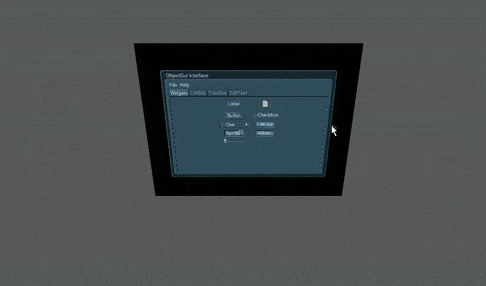
GUI object with a custom skin
In this sample, the window assigned to the GUI object is generated from the samples/objects/interfaces/gui_07.ui UI file.
You can interact with its elements with the mouse as usual: change position of the window, switch between tabs, etc.
See Also#
- Article on the GUI Object
- Article on the Skin Layout to learn how to create a custom skin
- Functions of the ObjectGui class
- Functions of the UserInterface class
Last update:
14.12.2022
Помогите сделать статью лучше
Была ли эта статья полезной?
(или выберите слово/фразу и нажмите Ctrl+Enter