超级采样
Supersampling is a technique used to increase the effective resolution of a frame by rendering the scene larger than its final resolution, and then downsampling back with a filter. Sharp edges become anti-aliased as they are averaged from several pixels. This provides a much smoother anti-aliasing, but for a cost of performance. This is the most demanding anti-aliasing algorithm, but it offers the highest quality. Supersampling 是一种用于通过渲染场景使其大于最终分辨率,然后使用滤镜向下采样来提高帧的有效分辨率的技术。锋利的边缘变得平滑,因为它们是从多个像素取平均值。这样可以提供更加平滑的抗锯齿效果,但会降低性能。这是最苛刻的抗锯齿算法,但是它提供了最高的质量。
Supersampling Ratio defines the number of samples per pixel used for supersampling and is available for adjustment via the Render -> Antialiasing section of the Settings window, along with TAA, SRAA, and FXAA settings. Supersampling Ratio 定义用于超采样的每个像素的样本数量,可通过Settings窗口的Render -> Antialiasing部分以及 TAA 和进行调整FXAA 设置。
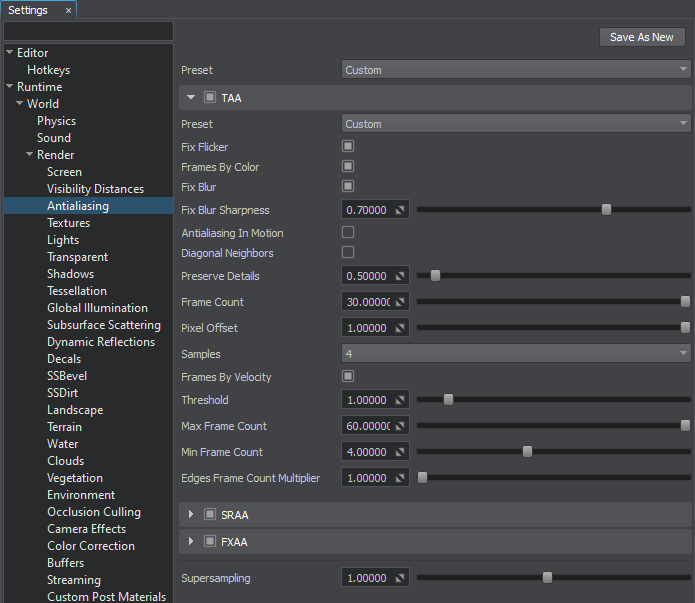
The higher the value, the more reduced aliasing is (however, high values may produce visual artifacts and significantly affect performance).值越高,混叠就越减少(但是,高值可能会产生视觉伪像并严重影响性能)。
The resulting number of pixels after supersampling is calculated as follows:超级采样后得到的像素数计算如下:
Number of Pixels = ( Width x supersampling_ratio ) x ( Height x supersampling_ratio )
This gives us a quadratic dependence, which means that when you set supersampling ratio equal to 2 you'll have x4 pixels (i.e. a x4 FPS drop). Such ratio provides a significant reduction of artifacts inside the image – not only at boundaries but also in the textures.这使我们具有二次依赖关系,这意味着当您将超级采样率设置为等于 2 时,您将具有 x4 个像素(即 x4 FPS下降)。这样的比率大大减少了图像内部的伪影-不仅在边界处,而且在纹理中。
A fractional value can also be set, e.g. 1.2 ratio instead of 2. In this case the image will be rendered 1.2 times larger on each axis, so not every pixel will be averaged. This is a compromise option providing a little more reduced aliasing for a slight FPS drop.也可以设置一个小数值,例如 1.2比率而不是2比率。在这种情况下,图像将在每个轴上渲染1.2倍,因此,并非每个像素都会被平均。 这是一个折衷的选择,为轻微的FPS下降提供了更多的减少的混叠。
The table below demonstrates how the supersampling ratio affects the number of pixels.下表说明了超采样率如何影响像素数。
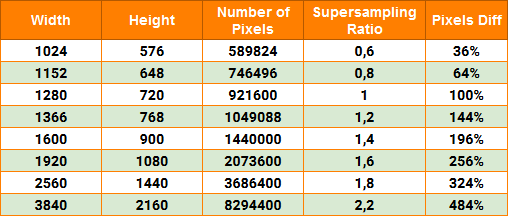
Supersampling can be used either for scenes with good performance or for rendering in a cinematic mode (video clips). In some cases to reduce rendering load when supersampling is enabled, you can use the interleaved lights rendering mode.超级采样可以用于性能良好的场景,也可以用于电影模式(视频剪辑)中的渲染。在某些情况下,为减少启用超级采样时的渲染负载,可以使用交错的灯光渲染模式。
本页面上的信息适用于 UNIGINE 2.18.1 SDK.


