创建天气效果
Creating atmospheric effects is essentially an artistic task. You can simulate different weather conditions using only the UnigineEditor functionality, unless you need some kind of interaction or complex smooth transitions. This article describes common ways to create such effects in UNIGINE.创造大气效果本质上是一项艺术任务。您可以只使用UnigineEditor功能模拟不同的天气条件,除非您需要某种交互或复杂的平滑过渡。本文描述了在UNIGINE中创建这种效果的常用方法。
Cloudy Sky多云的天空#
Most weather effects require the overcast sky. In some cases, changing the sky color is enough, but you can also use various types of clouds available out of the box.大多数天气效果需要阴天 sky。在某些情况下,改变sky color就足够了,但是你也可以使用各种类型的clouds。
Raindrops and Snowfall雨滴和降雪#
Raindrops and snowfall effects are similar and usually simulated using Particle Systems. Raindrops和snow 效果是相似的,通常使用Particle Systems来模拟。
Check out the particles_rain_effect world of the Art Samples demo (the art_samples > particles > particles_rain_effect world) showcasing a rain effect. You can open it in UnigineEditor and see how it is made. For optimization purposes, this sample controls attachment of the particle systems to the camera via scripting to spawn raindrops only in some local area around the player.查看Art Samples演示的particles_rain_effect世界(art_samples > particles > particles_rain_effect世界)展示了雨的效果。你可以在UnigineEditor中打开它,看看它是如何制作的。出于优化目的,本示例通过脚本控制粒子系统与摄像机的连接,只在玩家周围的某些局部区域生成雨滴。
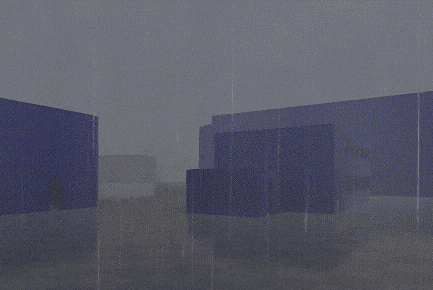
|

|
Lightning闪电#
Lightning can be simulated in many ways; the most common approach is an emissive Billboard or a mesh depending on the required level of quality. To emulate randomly occuring lightning strikes, you can configure a random Period for billboard-based particles and use a Texture Atlas containing different lightning images. Lightning可以用多种方式模拟;最常见的方法是发射Billboard或mesh,这取决于所需的质量水平。要模拟随机发生的闪电,您可以为基于广告牌的粒子配置一个随机的周期,并使用包含不同闪电图像的纹理图集。
A more complex solution, including shaders and programming, may be required to simulate how highly-detailed lightning affects the scene lighting.一个更复杂的解决方案,包括着色器和编程,可能需要模拟高度详细的闪电如何影响场景照明。

Fog雾#
To simulate fog, take a look at the Environment Haze settings. This feature is great for enriching the scene with mist and dense fog with support for height-dependent density.要模拟 fog,请查看Environment Haze设置。这个特性非常适合用雾和浓雾来丰富场景,并支持高度依赖的密度。

Storm风暴#
Stormy sea can be implemented using the Global Water waves: you can use a set of predefined Beaufort waves with a smooth transition between the sea states, or customize waves according to your needs. Stormy sea可以使用Global Water waves:您可以使用一组预定义的波福波与海状态之间的平滑过渡,或根据您的需要定制海浪。
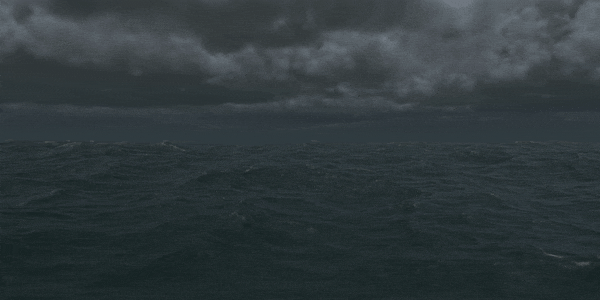
Waves can also be controlled via code. A set of the Water Global samples in the CPP Samples suite included in the SDK demonstrates how to use C++ API to control Global Water and fetch water level at a given point simulating a water splash at a point of contact with a boat or another object.Waves也可以通过 code来控制。SDK中包含的CPP Samples套件中的一组Water Global示例演示了如何使用c++ API在给定的点上控制Global Water和获取水位,在与船或其他对象接触的点上模拟水花。
Wind风#
Wind is a rather compound effect; there are no global wind settings affecting all the content in the project world. The wind effect could be broken into the following components: Wind是一个比较复合的效果;没有影响项目世界中所有内容的全局风设置。风效应可分为以下几个部分:
-
Vegetation animation. There are several approaches to animate plants affected by wind requiring certain adjustments when modeling geometry. Check out these tutorials:Vegetation animation. There are several approaches to animate plants affected by wind requiring certain adjustments when modeling geometry. Check out these tutorials:
- How To Create Vertex Color Based Animation for VegetationHow To Create Vertex Color Based Animation for Vegetation
- Vegetation Authoring Tips植被创作提示
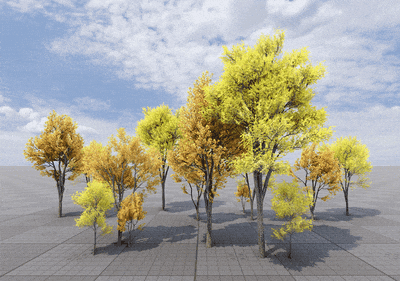
- Physical Wind affecting physical objects and particles with mass.Physical Wind affecting physical objects and particles with mass.
- Dust and small flying props can also be made via Particle Systems.粉尘和小飞行道具也可以通过粒子系统。
- Storm at water and movement of clouds is done in the settings of these objects and their materials.Storm at water and movement of clouds is done in the settings of these objects and their materials.
Complex Effects复杂的影响#
More complex effects like water droplets and streaks on the camera lens, splashes in puddles, screen frost, and windshield wiper effect require shader coding and are provided in the Weather Add-on available starting with the Engineering SDK (Windows only).More complex effects like water droplets and streaks on the camera lens, splashes in puddles, screen frost, and windshield wiper effect require shader coding and are provided in the Weather Add-on available starting with the Engineering SDK (Windows only).

本页面上的信息适用于 UNIGINE 2.18.1 SDK.
