播放背景音乐
The game must output some audio besides the bullet hit sound effect. To play the background music we will use the component system once again.游戏必须输出一些音频除了子弹击中音效。播放背景音乐,我们将再次使用的组件系统。
Let's create the node with a Music Player component that plays the looped music from the game start.让我们创建的节点Music Player组件从游戏开始,毛圈的音乐。
- Open your IDE, create a new C++ component, and call it MusicPlayer.打开你的IDE,创建一个新的c++组件,并称之为MusicPlayer。
-
Copy the code below and paste it to the corresponding files in your project and save them in your IDE. Build and run the solution to generate the MusicPlayer property.复制下面的代码粘贴到相应的文件在您的项目并保存您的IDE。构建和运行的解决方案生成MusicPlayer财产。
MusicPlayer.h (C++)#pragma once #include <UnigineComponentSystem.h> #include <UnigineSounds.h> class MusicPlayer : public Unigine::ComponentBase { public: // declare constructor and destructor for our class and define a property name. COMPONENT_DEFINE(MusicPlayer, ComponentBase) // declare methods to be called at the corresponding stages of the execution sequence COMPONENT_INIT(init); COMPONENT_SHUTDOWN(shutdown); // background music asset PROP_PARAM(File, background_music); protected: void init(); void shutdown(); private: Unigine::AmbientSourcePtr music; };MusicPlayer.cpp (C++)#include "MusicPlayer.h" REGISTER_COMPONENT(MusicPlayer); using namespace Unigine; void MusicPlayer::init() { music = AmbientSource::create(background_music); music->setLoop(1); music->setGain(0.5f); // start playing the music on initialization music->play(); } void MusicPlayer::shutdown() { if (music) music.deleteLater(); } - Create a new Dummy Node, rename it to "music_player" and place it somewhere in the world.创建一个新的Dummy Node,将它重命名为"music_player"和它在世界上的地位。
- Assign the MusicPlayer component to the music_player node.分配到music_player节点MusicPlayer组件。
-
Assign the imported music asset (programming_quick_start/music/ost.mp3) to the Background Music field of the MusicPlayer component.指定导入的音乐资源(programming_quick_start/music/ost.mp3)的Background Music字段MusicPlayer组件。
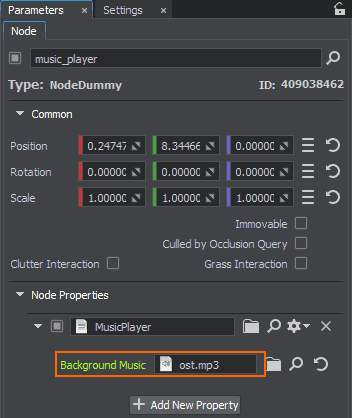
- Save changes to the world, go to File->Save World or press Ctrl+S hotkey.拯救世界的变化,去File->Save World或者按Ctrl+S热键。
- Run the project in your IDE to check out the background music.在IDE运行项目检查的背景音乐。
本页面上的信息适用于 UNIGINE 2.18.1 SDK.
