全景渲染
With panoramic rendering you can get impressive 180 or even 360 degree panoramas on one monitor. To increase the total resolution of the rendered image, this viewport can be spanned across several monitors, if required.通过全景渲染,您可以在一台显示器上获得令人印象深刻的180度甚至360度全景。为了提高渲染图像的总分辨率,可以根据需要将此视口跨过多个监视器。
Panoramic Rendering Modes全景渲染模式#
The following rendering modes are supported:支持以下渲染模式:
- 180 or 360 degree panorama with curved edges具有弯曲边缘的180度或360度全景
- 180 or 360 degree linear panorama without distortion at the edges180或360度线性全景,边缘不变形
- Orthographic fisheye panorama with an adjustable field of view正交鱼眼全景,视野可调
- Equidistant (tru-theta or f-theta) fisheye panorama with an adjustable field of view等距(tru-theta或f-theta)鱼眼全景,视野可调
- Stereographic fisheye panorama with an adjustable field of view具有可调整视场的立体鱼眼镜头全景
- Equisolid (equal-area) fisheye panorama with an adjustable field of view可调视场的Equisolid(等面积)鱼眼全景
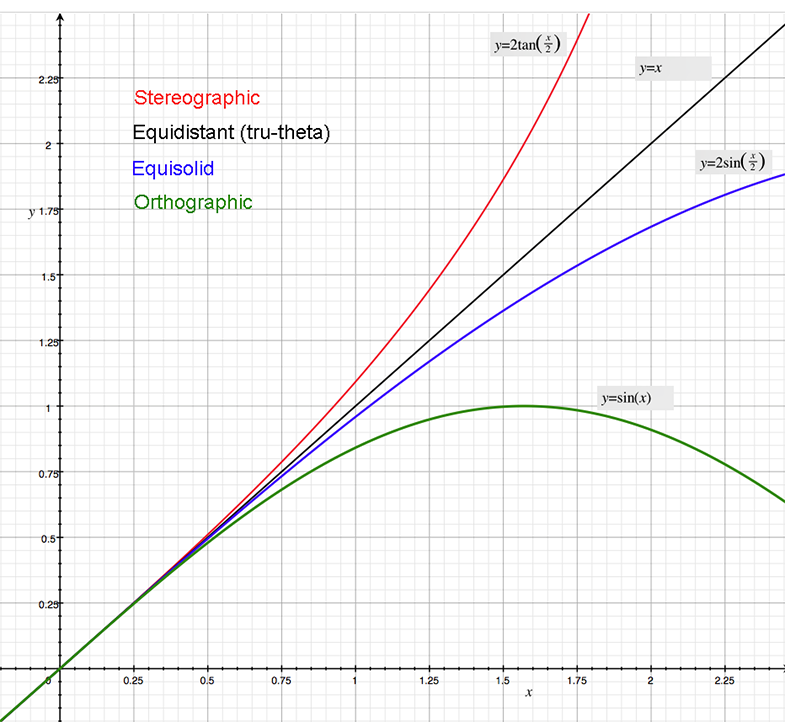
The horizontal axis on the chart above is the angle (radians) of incident light on the lens where 0 degrees is along the lens axis. The vertical axis is proportional to the radius on the fisheye image where that light exits the lens.上表中的水平轴是镜头上入射光的角度(弧度),沿镜头轴为0度。垂直轴与鱼眼图像上光线从透镜出射的半径成比例。
Curved Panorama弯曲的全景#

Linear Panorama线性全景#
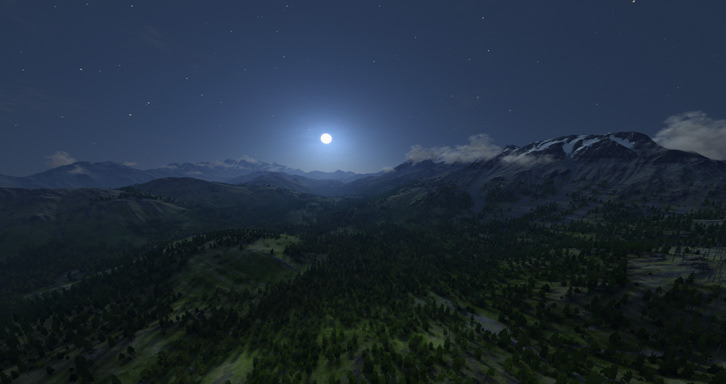
Fisheye鱼眼#

How Panoramic Rendering Works全景渲染的工作原理#
During panoramic rendering 4 viewports are seamlessly stitched into one for extra-wide field of view. Images are overlapped and blended along the border shown below.在全景渲染期间,将4个视口无缝缝合到一个视口中以实现超宽视场。图像沿如下所示的边界重叠和融合。
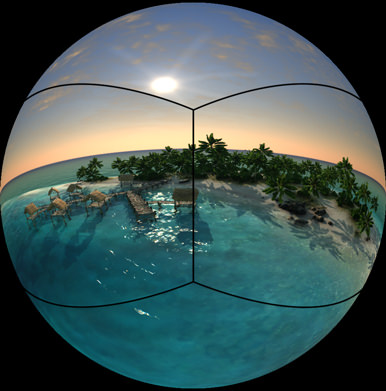
Enabling Panoramic Rendering启用全景渲染#
To enable panoramic rendering for your application, open the console and run the render_viewport_mode command with the required panoramic mode (1-8). For example, to enable 180 degree panorama with curved edges:要为您的应用程序启用全景渲染,请打开安慰并以所需的全景模式(1-8)运行render_viewport_mode命令。例如,要启用具有弯曲边缘的180度全景图,请执行以下操作:
Unigine~# render_viewport_mode 1It is impossible to use panoramic rendering with:全景渲染不能用于以下用途:
- Multi-monitor plugins (Wall, Surround, Projection)多显示器插件(Wall, Surround, Projection)
- Stereo 3D立体3D
When panoramic rendering is enabled, the camera's Field of View option is not applicable.启用全景渲染时,相机的Field of View选项不适用。
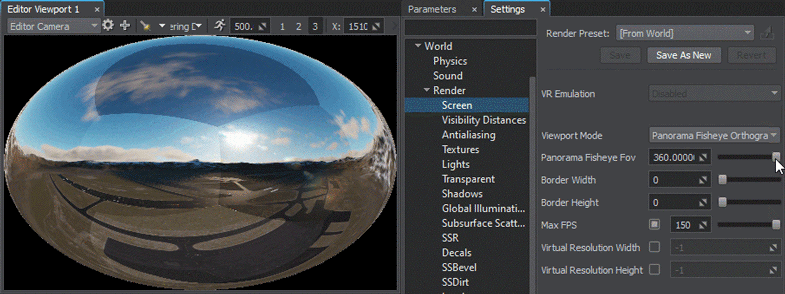
To adjust FOV for fisheye panoramic rendering modes, select one of the Fisheye modes and set the desired Panorama Fisheye FOV via the Screen Settings or using the corresponding console commands:要为鱼眼全景渲染模式调整FOV,请选择Fisheye模式之一,然后通过Screen Settings或使用相应的控制台命令设置所需的Panorama Fisheye FOV:
Unigine~# render_viewport_mode 7 render_panorama_fisheye_fov 30Multi-Monitor Mode多显示器模式#
It is also possible to span panorama across several identical monitors (only) in the fullscreen mode without decorations. For that, you need to specify on the start-up:也可以在没有装饰的情况下以全屏模式将全景图跨过几个相同的监视器(仅)。为此,您需要在启动时指定:
- The summed resolution of two displays (for example, for two 1280x1024 displays, that would be 2560x1024)两个显示器的总分辨率(例如,对于两个1280x1024显示器,则为2560x1024)
- video_fullscreen 2video_fullscreen 2
For example (do not forget to specify other required start-up options):例如(不要忘记指定其他必填项启动选项):
main_x64.exe -video_mode -1 -video_width 2560 -video_height 1024 -video_fullscreen 2

本页面上的信息适用于 UNIGINE 2.18.1 SDK.
