NVIDIA
The set of samples demonstrates how to interact with an external graphics API via Unigine API (ResourceExternalMemory and ResourceFence). Although the samples show interaction with CUDA, you may use them as the basis for integrating the Engine GAPI (Vulkan, DX11, DX12) with other GAPI (OpenGL, DX, CUDA, etc.) that can accept the handle and import a synchronization primitive (such as external semaphore in CUDA).
This approach may help in configuring interaction of various API using different GAPI, such as interaction of MediaFoundation using DX11 with the Engine using DX12 or Vulkan.
The samples also illustrate how to take the data directly from the video memory without CPU roundtrip and processing it using non-engine graphics API.
CUDAMeshDynamic#

Vertices of a shared dynamic mesh are processed on GPU using CUDA.
To build the sample, use CUDA Toolkit v12.3.
On Linux: after installing the CUDA Toolkit, make sure that the PATH environment variable includes /usr/local/cuda-12.2/bin.
SDK Path: <SDK_INSTALLATION>source\samples\3rdparty\CUDAMeshDynamic
CUDAStructuredBufferWrite#
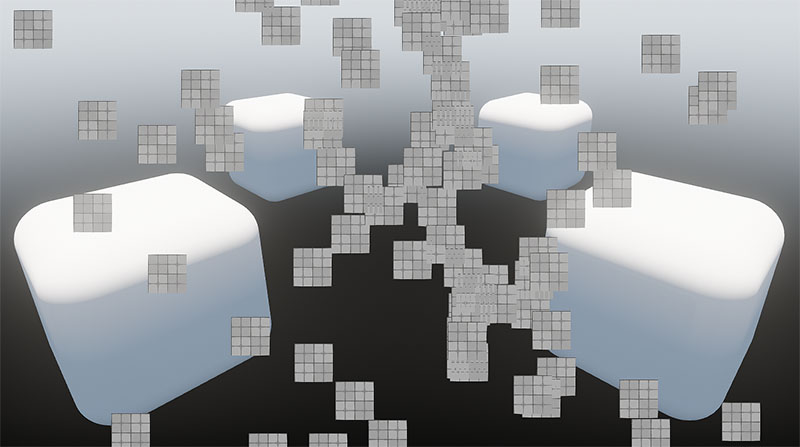
Particles in a shared structured buffer are updated on GPU using CUDA, and rasterized manually using Unigine Material with Compute Shader.
To build the sample, use CUDA Toolkit v12.3.
On Linux: after installing the CUDA Toolkit, make sure that the PATH environment variable includes /usr/local/cuda-12.2/bin.
SDK Path: <SDK_INSTALLATION>source\samples\3rdparty\StructuredBufferWrite
CUDATextureTransfer#
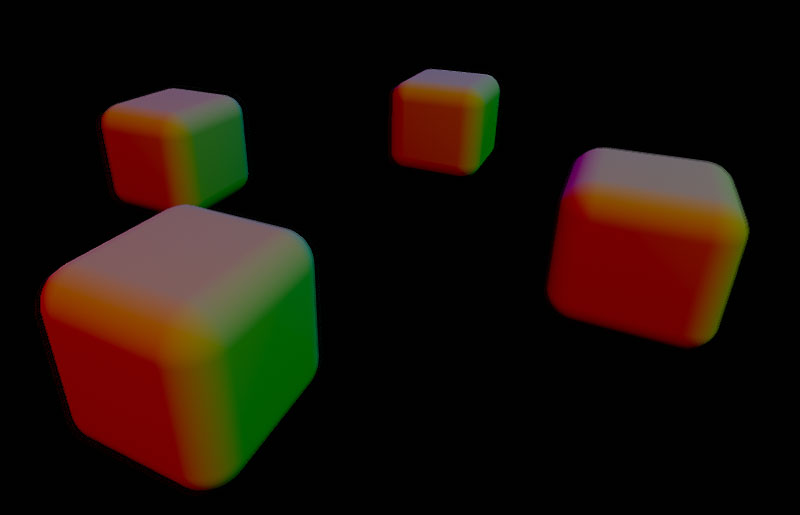
A shared texture is processed with CUDA and copied from video memory to RAM into Unigine Image.
To build the sample, use CUDA Toolkit v12.3.
On Linux: after installing the CUDA Toolkit, make sure that the PATH environment variable includes /usr/local/cuda-12.2/bin.
SDK Path: <SDK_INSTALLATION>source\samples\3rdparty\CUDATextureTransfer
CUDATextureWrite#
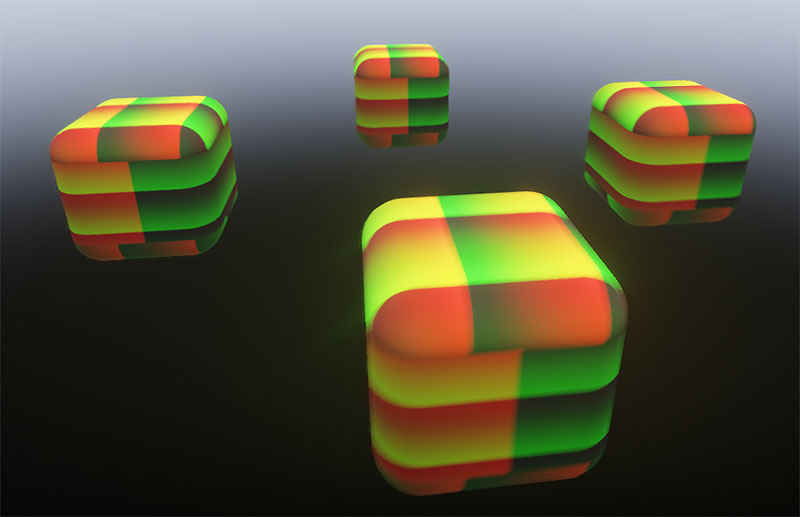
A shared texture is processed with CUDA and displayed on the Unigine Object as a texture on a cube.
To build the sample, use CUDA Toolkit v12.3.
On Linux: after installing the CUDA Toolkit, make sure that the PATH environment variable includes /usr/local/cuda-12.2/bin.
SDK Path: <SDK_INSTALLATION>source\samples\3rdparty\CUDATextureWrite
The information on this page is valid for UNIGINE 2.18.1 SDK.