Vegetation Add-On
The Vegetation add-on provides a scene containing the set of ready-to-use assets with default animation for the following plants:
- Aspen
- Birch
- Blue oak
- Buck brush
- Elm
- Filbert
- Linden
- Maple
- Nettle
- Oak
- Oregon ash
- Pacific silver fir
- Pine
- Raspberries
- Rowan
- Sorrel
- Spruce
- Sword fern

Opening the World#
To open the world containing vegetation:
- Install the Vegetation add-on (available via UNIGINE SDK Browser in the Add-Ons section) and add it to your project (by clicking Other Actions -> Configure Project -> Add-ons in the Projects section of UNIGINE SDK Browser).
- Click File -> Open World (Ctrl + O) or open the Asset Browser window, open the vegetation folder, and select the vegetation world. The scene will open.
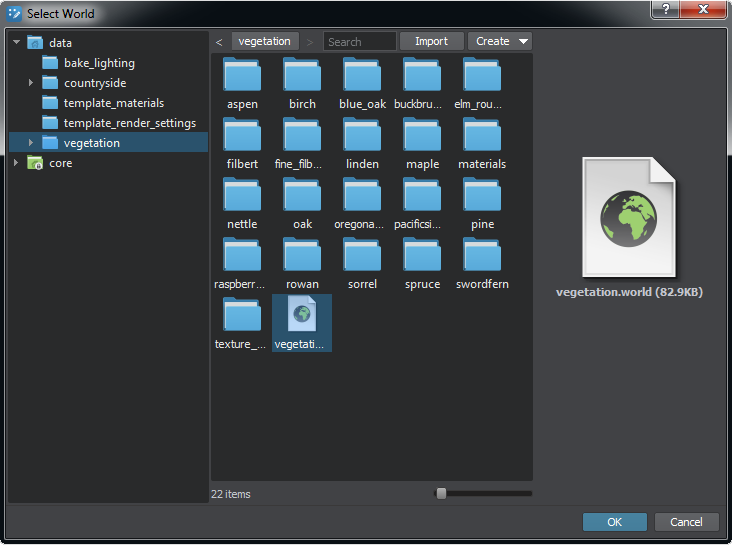
Notice
Separate nodes will also be available as *.node files in corresponding subdirectories of the data/vegetation/ directory.
Last update:
27.12.2018
Помогите сделать статью лучше
Была ли эта статья полезной?
(или выберите слово/фразу и нажмите Ctrl+Enter