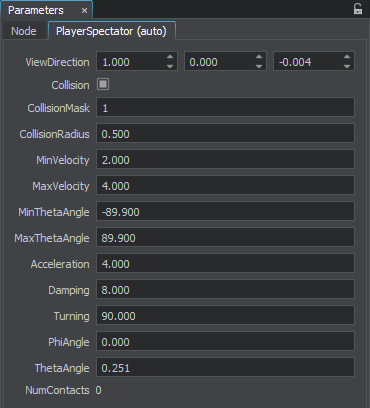Player Spectator
A player spectator is a free flying camera without a physical body, which is approximated with a sphere and therefore can collide with objects (however, it cannot, for example, push or interact with them).
As well as for a player actor, the viewing orientation of a player spectator in space is defined by 2 angles - theta and phi - and by the up vector that usually coincides with the Z axis:
- When changing the theta angle, the vertical view direction of the player actor changes.
- When changing the phi angle, the horizontal view direction and the basis of the player actor change.
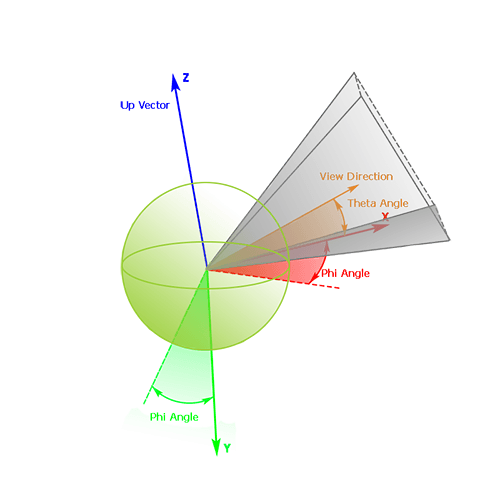
A player spectator can be used to create a spectator mode that allows for observing the world. Due to collisions, movement of the camera can be limited.
See also#
- A PlayerSpectator class to edit players via API
Creating a Spectator#
To create a spectator camera, do the following:
- On the Menu bar, choose Create -> Camera -> Spectator.
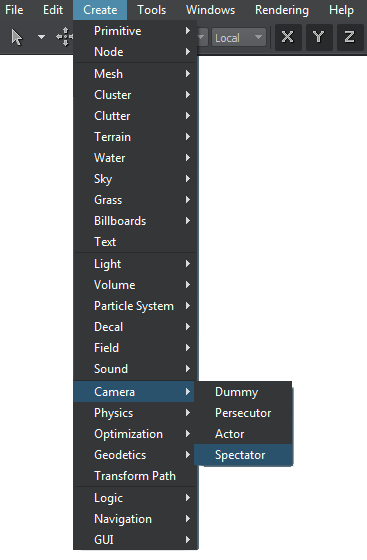
- Place the camera somewhere in the world and specify the required parameters via the Parameters window.
Editing a Player Spectator#
In the Player Spectator tab, you can adjust the bit masks, viewing frustum parameters, and the following parameters of the spectator: