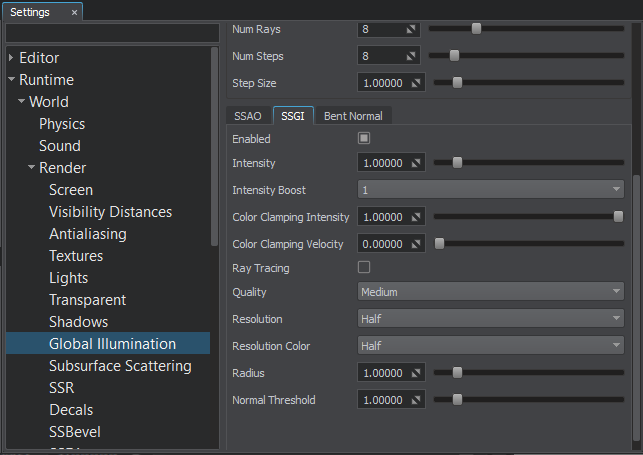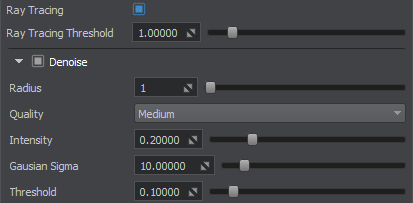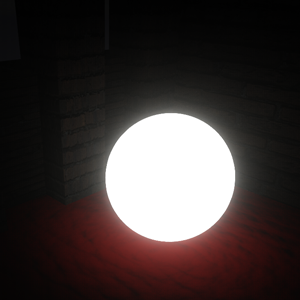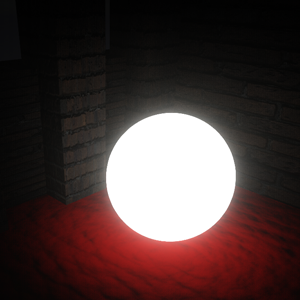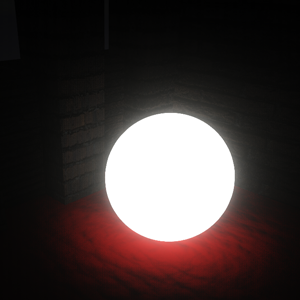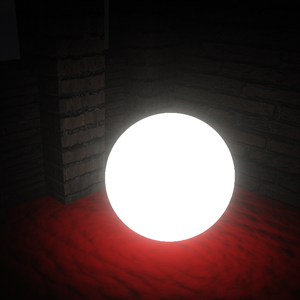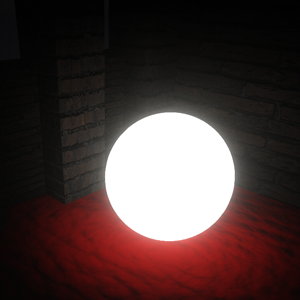| Enabled |
 Toggles SSGI on and off. It enables indirect illumination in the scene.开启和关闭SSGI。它可以在场景中进行间接照明。 Toggles SSGI on and off. It enables indirect illumination in the scene.开启和关闭SSGI。它可以在场景中进行间接照明。 |
| Intensity |
 Brightness of illumination: Brightness of illumination:
 By the minimum value of 0, the illumination is the darkest.By the minimum value of 0, the illumination is the darkest. By the minimum value of 0, the illumination is the darkest.By the minimum value of 0, the illumination is the darkest. By the maximum value of 1, the illumination is the brightest.By the maximum value of 1, the illumination is the brightest. By the maximum value of 1, the illumination is the brightest.By the maximum value of 1, the illumination is the brightest.
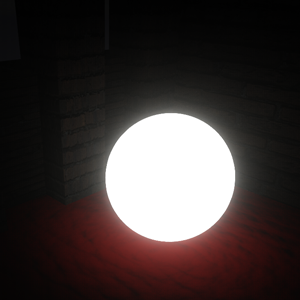
Intensity = 0.2
|
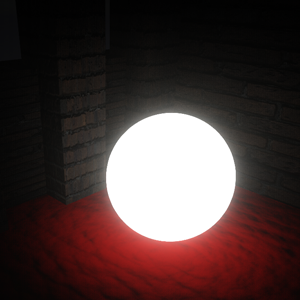
Intensity = 1
|
By the minimum value of 0, the illumination is the darkest.By the maximum value of 1, the illumination is the brightest.照明亮度:
 By the minimum value of 0, the illumination is the darkest.根据最小值 0 ,照明是最暗的。 By the minimum value of 0, the illumination is the darkest.根据最小值 0 ,照明是最暗的。 By the maximum value of 1, the illumination is the brightest.通过 1 的最大值,照明是最亮的。 By the maximum value of 1, the illumination is the brightest.通过 1 的最大值,照明是最亮的。
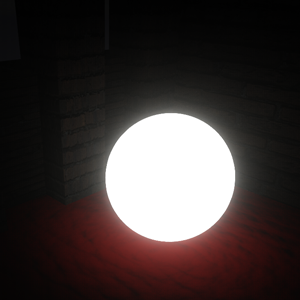
Intensity = 0.2
|
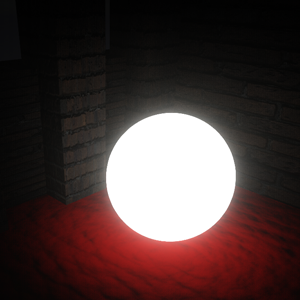
Intensity = 1
|
|
| Intensity Boost |
 Increases the SSGI intensity by raising the value to the specified power. Increases the SSGI intensity by raising the value to the specified power.
 The power of 1 (no boost).The power of 1 (no boost). The power of 1 (no boost).The power of 1 (no boost). The power of 2.The power of 2. The power of 2.The power of 2. The power of 3.The power of 3. The power of 3.The power of 3. The power of 4.The power of 4. The power of 4.The power of 4.
The power of 1 (no boost).The power of 2.The power of 3.The power of 4.通过将值提高到指定功率来增加SSGI强度。
 The power of 1 (no boost). 1 的功效(无提升)。 The power of 1 (no boost). 1 的功效(无提升)。 The power of 2. 2 的功能。 The power of 2. 2 的功能。 The power of 3. 3 的功能。 The power of 3. 3 的功能。 The power of 4. 4 的功能。 The power of 4. 4 的功能。
|
| Color Clamping Intensity |
 Intensity of TAA color clamping at zero pixel velocity: Intensity of TAA color clamping at zero pixel velocity:
 lower values result in more accumulated frames combined, which reduces noise flickering, but increases ghosting effect (to reduce ghosting in this case you can use the Color Clamping Velocity parameter).lower values result in more accumulated frames combined, which reduces noise flickering, but increases ghosting effect (to reduce ghosting in this case you can use the Color Clamping Velocity parameter). lower values result in more accumulated frames combined, which reduces noise flickering, but increases ghosting effect (to reduce ghosting in this case you can use the Color Clamping Velocity parameter).lower values result in more accumulated frames combined, which reduces noise flickering, but increases ghosting effect (to reduce ghosting in this case you can use the Color Clamping Velocity parameter). higher values up to 1 (default) reduce ghosting effect, but increase flickeringhigher values up to 1 (default) reduce ghosting effect, but increase flickering higher values up to 1 (default) reduce ghosting effect, but increase flickeringhigher values up to 1 (default) reduce ghosting effect, but increase flickering
lower values result in more accumulated frames combined, which reduces noise flickering, but increases ghosting effect (to reduce ghosting in this case you can use the Color Clamping Velocity parameter).higher values up to 1 (default) reduce ghosting effect, but increase flickering零像素速度下TAA色彩夹持的强度:
 lower values result in more accumulated frames combined, which reduces noise flickering, but increases ghosting effect (to reduce ghosting in this case you can use the Color Clamping Velocity parameter).较低的值会导致更多的累积帧组合,从而减少了噪声闪烁,但增加了重影效果(在这种情况下,可以使用Color Clamping Velocity参数来减少重影)。 lower values result in more accumulated frames combined, which reduces noise flickering, but increases ghosting effect (to reduce ghosting in this case you can use the Color Clamping Velocity parameter).较低的值会导致更多的累积帧组合,从而减少了噪声闪烁,但增加了重影效果(在这种情况下,可以使用Color Clamping Velocity参数来减少重影)。 higher values up to 1 (default) reduce ghosting effect, but increase flickering更高值最高为1(默认值)可减少重影效果,但会增加闪烁 higher values up to 1 (default) reduce ghosting effect, but increase flickering更高值最高为1(默认值)可减少重影效果,但会增加闪烁
|
| Color Clamping Velocity |
 Sensitivity of TAA color clamping to pixel velocity change. This parameter is used to reduce ghosting effect for lower Color Clamping Intensity values: it automatically increases clamping intensity for higher velocities, and disables clamping for low velocity values.TAA色彩钳制对像素速度变化的敏感性。此参数用于降低较低 颜色夹持强度值的重影效果:它会自动提高较高速度的夹持强度,并禁用 em> low 速度值。 Sensitivity of TAA color clamping to pixel velocity change. This parameter is used to reduce ghosting effect for lower Color Clamping Intensity values: it automatically increases clamping intensity for higher velocities, and disables clamping for low velocity values.TAA色彩钳制对像素速度变化的敏感性。此参数用于降低较低 颜色夹持强度值的重影效果:它会自动提高较高速度的夹持强度,并禁用 em> low 速度值。 |
| Ray Tracing |
 Enables or disables ray tracing for SSGI calculation. When enabled, SSGI recreates light reflections from the object’s surface. Enables or disables ray tracing for SSGI calculation. When enabled, SSGI recreates light reflections from the object’s surface.
注意 Ray-traced SSGI calculation available only when the SSRTGI technique is enabled (Rendering -> Features -> SSRTGI). Ray-traced SSGI calculation available only when the SSRTGI technique is enabled (Rendering -> Features -> SSRTGI).Ray-traced SSGI calculation available only when the SSRTGI technique is enabled ( Rendering -> Features -> SSRTGI).


Ray-traced SSGI calculation available only when the SSRTGI technique is enabled (Rendering -> Features -> SSRTGI).启用或禁用用于SSGI计算的光线跟踪。启用后,SSGI会从对象的表面重新创建光反射。
注意 Ray-traced SSGI calculation available only when the SSRTGI technique is enabled (Rendering -> Features -> SSRTGI). Ray-traced SSGI calculation available only when the SSRTGI technique is enabled (Rendering -> Features -> SSRTGI).仅当启用SSRTGI技术( 渲染→功能→SSRTGI )时,光线跟踪的SSGI计算才可用。


|
| Quality |
 Quality (number of the used samples) of the screen-space global illumination: Quality (number of the used samples) of the screen-space global illumination:
- Low — 4 samples
- Medium — 8 samples
- High — 16 samples
- Ultra — 32 samples

Quality = Low
|

Quality = Ultra
|
屏幕空间全局照明的质量(使用的样本数):
- Low — 4 样本
- Medium — 8 样本
- High — 16 样本
- Ultra — 32 样本

Quality = Low
|

Quality = Ultra
|
|
| Resolution |
 Resolution used for the screen-space global illumination: Resolution used for the screen-space global illumination:
 Quarter — quarter resolutionQuarter — quarter resolution Quarter — quarter resolutionQuarter — quarter resolution Half — half resolutionHalf — half resolution Half — half resolutionHalf — half resolution Full — full resolutionFull — full resolution Full — full resolutionFull — full resolution

Resolution = Quarter
|

Resolution = Full
|
Quarter — quarter resolutionHalf — half resolutionFull — full resolution屏幕空间全局照明所使用的分辨率:
 Quarter — quarter resolutionQuarter-四分之一分辨率 Quarter — quarter resolutionQuarter-四分之一分辨率 Half — half resolutionHalf-半分辨率 Half — half resolutionHalf-半分辨率 Full — full resolutionFull-全分辨率 Full — full resolutionFull-全分辨率

Resolution = Quarter
|

Resolution = Full
|
|
| Resolution Color |
 Resolution of the color buffer used for screen-space global illumination.用于屏幕空间全局照明的颜色缓冲区的分辨率。 Resolution of the color buffer used for screen-space global illumination.用于屏幕空间全局照明的颜色缓冲区的分辨率。 |
| Radius |
 Determines the size of the region surrounding a particular sampling point: Determines the size of the region surrounding a particular sampling point:
 By low values, each point affects only the points in the close range.By low values, each point affects only the points in the close range. By low values, each point affects only the points in the close range.By low values, each point affects only the points in the close range. By high values, each point affects farther positioned points.By high values, each point affects farther positioned points. By high values, each point affects farther positioned points.By high values, each point affects farther positioned points.
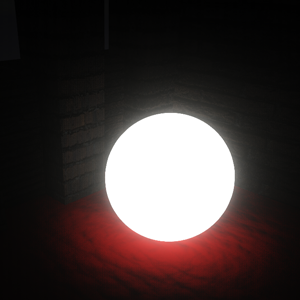
Radius = 0.5
|
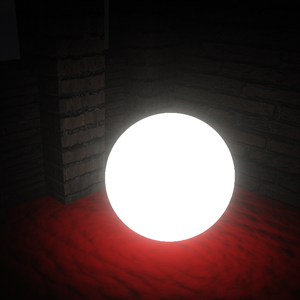
Radius = 1
|
By low values, each point affects only the points in the close range.By high values, each point affects farther positioned points.确定围绕特定采样点的区域的大小:
 By low values, each point affects only the points in the close range.通过低值,每个点仅影响近距离内的点。 By low values, each point affects only the points in the close range.通过低值,每个点仅影响近距离内的点。 By high values, each point affects farther positioned points.通过高值,每个点都会影响更远的位置的点。 By high values, each point affects farther positioned points.通过高值,每个点都会影响更远的位置的点。
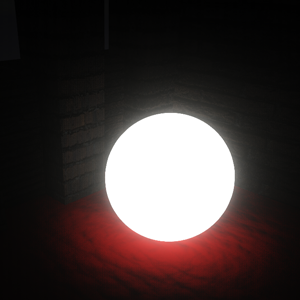
Radius = 0.5
|
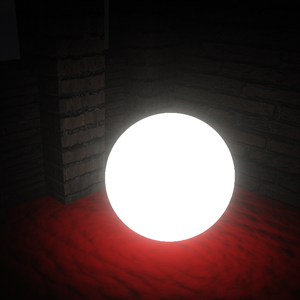
Radius = 1
|
|
| Normal Threshold |
 Determines sensitivity of GI to normals. Normals affect ray intensity: smaller angle of incidence increases ray intensity. Determines sensitivity of GI to normals. Normals affect ray intensity: smaller angle of incidence increases ray intensity.
 By the minimum value of 0, normals are ignored.By the minimum value of 0, normals are ignored. By the minimum value of 0, normals are ignored.By the minimum value of 0, normals are ignored. By the maximum value of 1, normals are taken into account.By the maximum value of 1, normals are taken into account. By the maximum value of 1, normals are taken into account.By the maximum value of 1, normals are taken into account.

Normal Threshold = 0
|
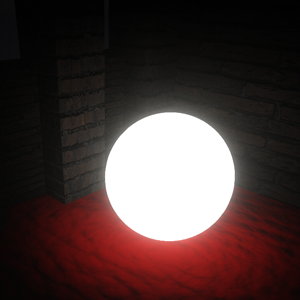
Normal Threshold = 1
|
By the minimum value of 0, normals are ignored.By the maximum value of 1, normals are taken into account.确定GI对法线的敏感性。法线会影响射线强度:较小的入射角会增加射线强度。
 By the minimum value of 0, normals are ignored.通过最小值 0 ,法线将被忽略。 By the minimum value of 0, normals are ignored.通过最小值 0 ,法线将被忽略。 By the maximum value of 1, normals are taken into account. 1 的最大值考虑了法线。 By the maximum value of 1, normals are taken into account. 1 的最大值考虑了法线。

Normal Threshold = 0
|
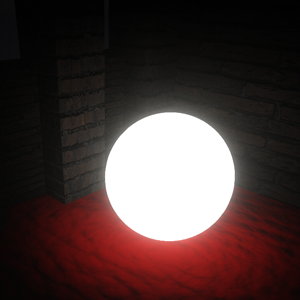
Normal Threshold = 1
|
|