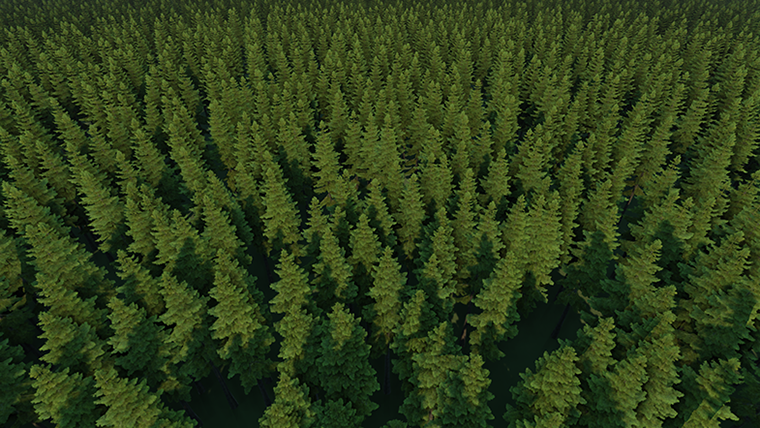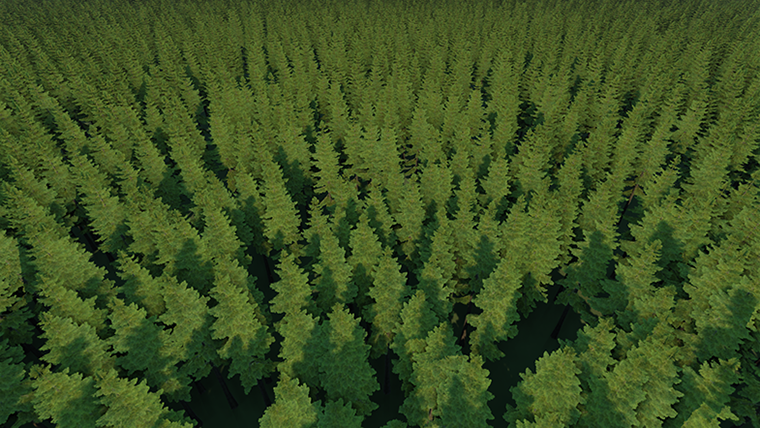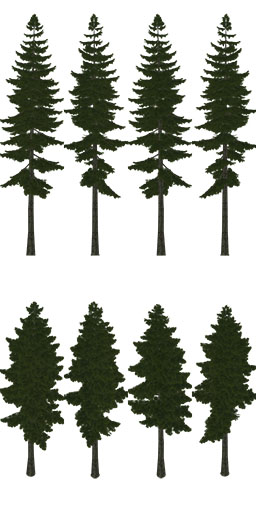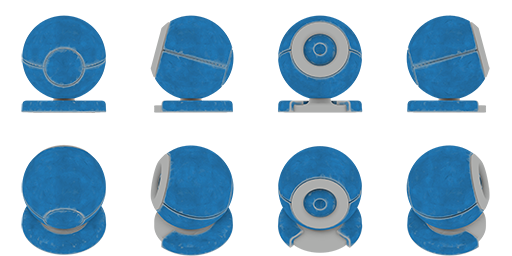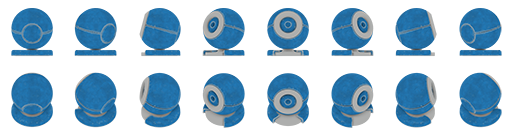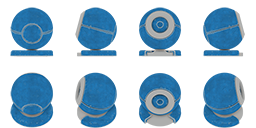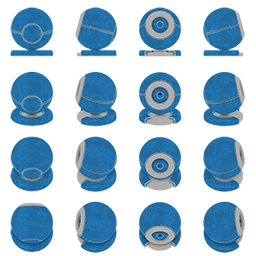使用Impostors Creator生成Impostors
Impostors Creator tool is used to create impostors that are rendered instead of real objects at large distances. Impostors are usually used to optimize performance if you use mesh clutters: at a certain distance from the camera, they are rendered instead of the real geometry.Impostors Creator工具用于创建伪造的冒名顶替者,而不是远距离的真实对象。如果使用网格杂波,通常会使用伪装者来优化性能:在距相机一定距离的情况下,伪装者会被渲染,而不是真实的几何体。
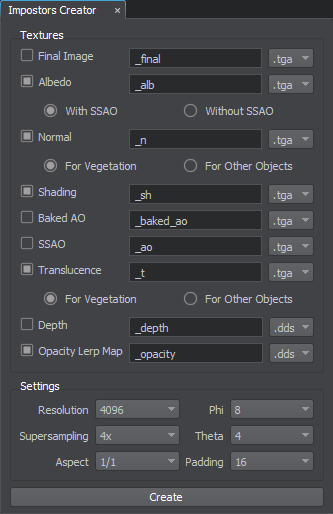
The Impostors Creator tool allows generating impostors for a single object or for objects baked into a mesh clutter:Impostors Creator工具可以为单个物体或烤成网状杂物的物体生成冒名顶替者:
- For a single mesh object (Static Mesh, Dynamic Mesh, Skinned Mesh), the billboards-based impostor is generated.对于单个网格对象(Static Mesh, Dynamic Mesh, Skinned Mesh),将生成基于广告牌的冒名顶替者。
- For the elements of the Mesh Clutter, the impostors based on the Grass object are created.对于Mesh Clutter的元素,将创建基于Grass对象的冒名顶替者。
The tool also provides special settings for generating impostors for vegetation. Impostor textures generated for vegetation ensure that when rotating a camera around any tree, its trunk will exactly match its geometry original regardless of the tree shape complexity.该工具还提供了用于生成植被冒名者的特殊设置。为植被生成的伪造者纹理可确保在围绕任何树木旋转摄像机时,其树干将完全匹配其原始几何形状,而与树木形状的复杂程度无关。
See Also也可以看看#
- The articles on Grass and Billboards objects.关于Grass和Billboards对象的文章。
- The articles on grass_impostor_base and billboards_impostor_base materials.有关 grass_impostor_base 和 billboards_impostor_base 资料的文章。
- The part of the Content Optimization video tutorial dedicated to generating impostors.内容优化视频教程的一部分专门用于生成冒名顶替者。
Impostors Creator SettingsImpostors Creator设置#
The Impostors Creator tool has the settings described below.Impostors Creator工具具有以下描述的设置。
Textures贴图#
The tool allows generating the following textures for impostors:该工具允许为冒名顶替者生成以下纹理:
The following pictures show the difference between impostors, which textures have been baked in different modes:下图显示了伪造者之间的差异,伪造者以不同的方式烘焙了这些纹理:
For each texture, you can choose the format:对于每种纹理,可以选择格式:
- .tga
- .png
- .dds
- .psd
All textures are imported with the Unchanged flag disabled. It means that runtimes are created for the generated impostor textures.所有纹理都是在禁用Unchanged标志的情况下导入的。这意味着将为生成的冒名顶替者纹理创建运行时。
Settings设定值#
| Resolution | The size of the grabbed texture.抓取的纹理的大小。 | ||||||||
|---|---|---|---|---|---|---|---|---|---|
| Supersampling | The number of samples per pixel used for supersampling. The grabbed image is rendered in higher resolution (N times bigger) and than down-sampled to the specified size. The higher the value, the more reduced aliasing is. You can specify any of the available values for textures of any resolution. For example, for 4K textures you can specify 4x or even 8x supersampling. The option is available even for 8K textures. Available values: 1x, 2x, 4x, 8x. 用于超采样的每个像素的采样数。所抓取的图像以更高的分辨率(大N倍)呈现,并且比下采样到指定的大小。值越高,则别名减少的越多。您可以为任何分辨率的纹理指定任何可用的值。例如,对于4K纹理,您可以指定4x甚至8x超级采样。该选项甚至适用于8K纹理。 可用值:1x, 2x, 4x, 8x。 | ||||||||
| Aspect | Aspect ratio (width/height) of the grabbed images. The aspect affects the size of the impostor texture cell that stores the grabbed frame. For example:
|
||||||||
| Phi | The number of frames to be grabbed into the impostor texture when the camera rotates horizontally around the object (i.e. left or right). Available values: 4, 8, 16, 32, 64.
|
||||||||
| Theta | The number of frames to be grabbed into the impostor texture when the camera rotates vertically around the object (i.e. upward or downward). Available values: 1, 2, 4, 8, 16.
注意
When selected value is equal to 1, Lerp Mode for the impostor material (billboards_impostor_base and grass_impostor_base) shall be set to Horizontal Only.当相机围绕对象垂直旋转(即向上或向下)时,要捕获到冒名顶替者纹理中的帧数。可用值:1, 2, 4, 8, 16。
When selected value is equal to 1, Lerp Mode for the impostor material (billboards_impostor_base and grass_impostor_base) shall be set to Horizontal Only.When selected value is equal to 1, Lerp Mode for the impostor material (billboards_impostor_base and grass_impostor_base) shall be set to Horizontal Only.
注意
When selected value is equal to 1, Lerp Mode for the impostor material (billboards_impostor_base and grass_impostor_base) shall be set to Horizontal Only.当所选值等于1时,冒名顶替者材料( billboards_impostor_base 和 grass_impostor_base )的Lerp Mode应设置为Horizontal Only。 |
||||||||
| Padding | Texture padding. The recommended value is 256.纹理填充。推荐值为256。 |