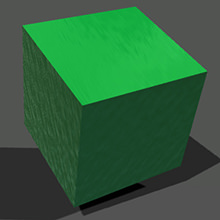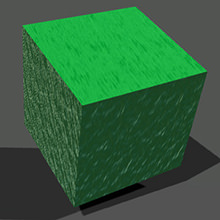post_filter_wet
This postprocess material allows you to create an effect of a reflective wet surface, with water flowing down it. (See how to apply a postprocess material to the selected surface).
Notice
The material is mapped only along the X and Y axes. If a surface is not slanted to any side and completely flat, there will be no water flow on it (only reflection).
Wet material postprocess
Textures#
| GUI name | XML name | Description | Channels |
|---|---|---|---|
| Normal | normal | A normal map that controls the flow of the water stream down the surface. | RG with two components of a normal. The third component is calculated from the stored components. |
| Reflection | reflection | Static reflection cube map used for wet surfaces. | RGBA |
Parameters#
Base Parameters#
| GUI name | XML name | Description | ||||
|---|---|---|---|---|---|---|
| Normal transform | normal_transform | Coordinate transformation for the normal texture.
|
||||
| Normal threshold | normal_threshold | Threshold for interacting with normals of the mesh surface. It controls if the water does not flow over bottom surfaces (with negative normals along the Z axis).
|
||||
| Reflection distance | reflection_distance | Distance in units up to which no wet process is rendered on surfaces. This option allows to optimize the performance when using the wet postprocess. |
Reflection Parameters#
| GUI name | XML name | Description | ||||
|---|---|---|---|---|---|---|
| Normal | reflection_normal | Multiplier for wet texture normals. It controls the intensity of water flow according to the wet material normal map.
|
||||
| Color | reflection_color | Color multiplier for wet surfaces.
|
||||
| Scale | reflection_scale | Multiplier for wet Color.
|
Shading Parameters#
| GUI name | XML name | Description |
|---|---|---|
| Fresnel bias | fresnel_bias | Coefficient that allows to compensate for the Fresnel effect. It sets the minimum necessary reflectance level (i.e. restores reflections to be seen at all viewing angles).
|
| Fresnel power | fresnel_power | Factor to scale Fresnel effect that defines the amount of reflectance depending on the viewing angle:
Notice
If the Fresnel bias equals 1, Fresnel power does not apply. |
States#
| GUI name | XML name | Description |
|---|---|---|
| Mask | mask | Color mask for the material's auxiliary color. Use this mask to apply a postprocess only to materials with a certain auxiliary color value set. |
Last update:
2019-12-25
Help improve this article
Was this article helpful?
(or select a word/phrase and press Ctrl+Enter)