Package Class
The Package class is a data provider for the internal FileSystem class. You can load all the resources via this class. This article describes the sample located in the <UnigineSDK>/source/csharp/samples/Api/Systems/Package/ directory.
See also
- An example can be found in the <UnigineSDK>/source/csharp/samples/Api/Systems/Package/ directory.
- The C++ API Unigine::Package class and the Unigine::FileSystem class which have the same methods and behavior as in the C# API.
Package Class Usage Example
C# Side
To use the Unigine.Package class, you should create your own class and inherit it from the Unigine.Package class and override virtual methods.
using System;
using System.IO;
using File = System.IO.File;
using System.Runtime.InteropServices;
using Unigine;
/*
*/
class UnigineApp {
/*
* Create a class and inherit if from Unigine.Package
*/
class MyPackage : Package {
private FileStream file;
// list of files
public override int getNumFiles() {
Log.warning("MyPackage.getNumFiles(): called\n");
return 2;
}
public override string getFileName(int num) {
Log.warning("MyPackage.getFileName({0}): called\n",num);
if(num == 0) return "data/package.cpp";
if(num == 1) return "data/package.world";
return "";
}
// select file
public override int selectFile(string name,out int size) {
Log.warning("MyPackage.selectFile(\"{0}\",): called\n",name);
try {
file = null;
if(name == "data/package.cpp") file = File.OpenRead("my_data/package.cpp");
if(name == "data/package.world") file = File.OpenRead("my_data/package.world");
}
catch(Exception e) {
Log.error("MyPackage.selectFile(): {0}\n",e.Message);
size = 0;
return 0;
}
size = (int)file.Length;
return 1;
}
// read file
public override int readFile(IntPtr data,int size) {
Log.warning("MyPackage.readFile(,{0}): called\n",size);
try {
byte[] src = new byte[size];
int ret = file.Read(src,0,size);
Marshal.Copy(src,0,data,ret);
}
catch(Exception e) {
Log.error("MyPackage.readFile(): {0}\n",e.Message);
return 0;
}
return 1;
}
}
/*
*/
[STAThread]
static void Main(string[] args) {
// initialize wrapper
Wrapper.init();
// create an instance of the MyPackage class and add it to the FileSystem.
MyPackage package = new MyPackage();
FileSystem.addPackage("MyPackage",package);
// initialize engine
Engine engine = Engine.init(Engine.VERSION,args);
// enter main loop
engine.main();
// shutdown engine
Engine.shutdown();
}
}The MyPackage class has overridden readFile(), selectFile(), getFileName() and getNumFiles() functions. The class operates with two files located in the my_data folder. In the Main() function we create an instance of the MyPackage class and add it to the FileSystem.
Unigine Script Side
In the UnigineScript package.cpp file:
int init() {
log.message("\n");
log.message("Hello from My C# Package\n");
engine.dialogMessage("Package");
return 1;
}Output
The following result will be shown:
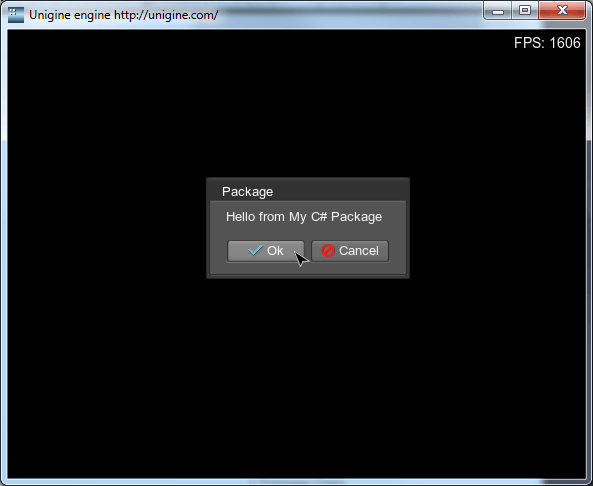
In the console:
MyPackage.selectFile("data/package.cpp",): called
MyPackage.readFile(,866): called
MyPackage.selectFile("data/package.cpp",): called
MyPackage.readFile(,866): called
Loading "data/package.cpp" 4ms
MyPackage.selectFile("data/package.world",): called
MyPackage.readFile(,62): called
Loading "data/package.world" 0ms
Hello from My C# Package