Assets and Runtime Files
Each time an asset is created or imported the UnigineEditor generates corresponding runtime file(s) in the data folder of your project. These files are used by the Engine at runtime.
If you need access to runtime files generated for a particular asset, you can find them in the corresponding subfolder of your project's data folder. E.g. if a texture is located in the assets/My_Folder/device_calculator_alb.tga the location of the corresponding runtime file will be as follows: data/My_Folder/device_calculator_alb.dds
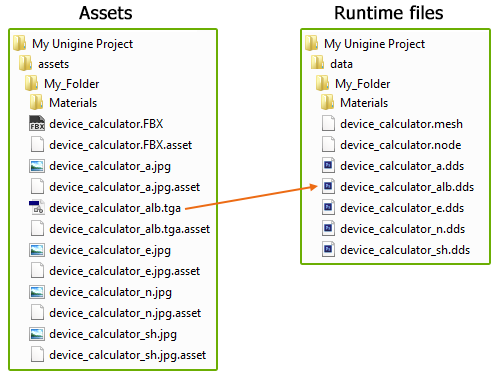
The following table shows the types of runtime files generated for certain types of assets.
| File/Asset Type | Runtime(s) Produced |
|---|---|
| *.fbx, *.dae, *.3ds |
Node (*.node) Static Meshes (*.mesh) Skinned Mesh Animations (*.anim) Materials (*.mat) Textures (*.dds) |
| *.obj + *.mtl |
Node (*.node) Static Meshes (*.mesh) Materials (*.mat) Textures (*.dds) |
| *.png, *.jpg, *.tiff, *.dds, *tgs, *.rgb, *.rgba, *.psd, *.hdr, *.pgm, *.ppm, *.sgi | Texture (*.dds) |